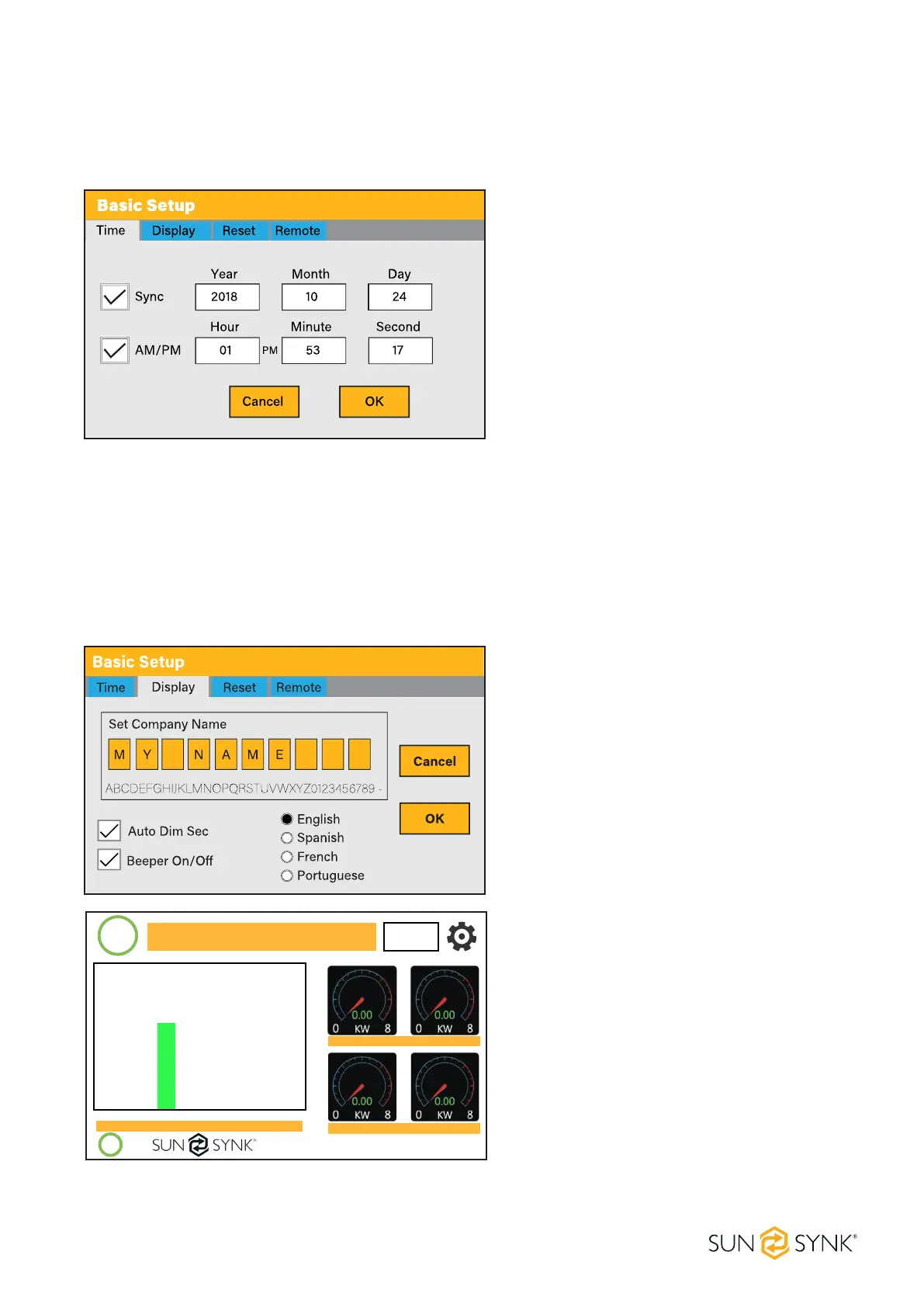SINGLE PHASE HI 10/12kW | User Manual37
To set time, click on the BASIC icon and then on ‘Time’
Time.
Date.
AM/PM.
What this page displays:
Adjust / set time.
Adjust / set date.
Adjust / set AM/PM.
What you can do from this page:
How to set up:
Touch the screen on the box you wish to change.
Change the number (increase/decrease) using the UP and DOWN buttons.
Press OK to set the changes.
To set company name click on the BASIC icon and then on ‘Display’.
Beeper status (ON/OFF)
Installers names.
What this page displays:
Set up your company name.
Switch the beeper ON or OFF.
Set the LCD backlight to auto dim.
What you can do from this page:
0.0
kWh
0.0
kWh
0.0
kWh
0.0
kWh
0.0
kWh
0.0
kWh
85%
BATTERY IN/OUT MPPT. GRID.
SOLAR/TURBINE AC load
Battery Grid
Change the letters in each box by moving the
arrows up and down and then select OK. This
will change the name on the home screen.
How to change the name:
Basic Setup
Set Time (Clock)
Set Company Name / Beeper / Auto dim