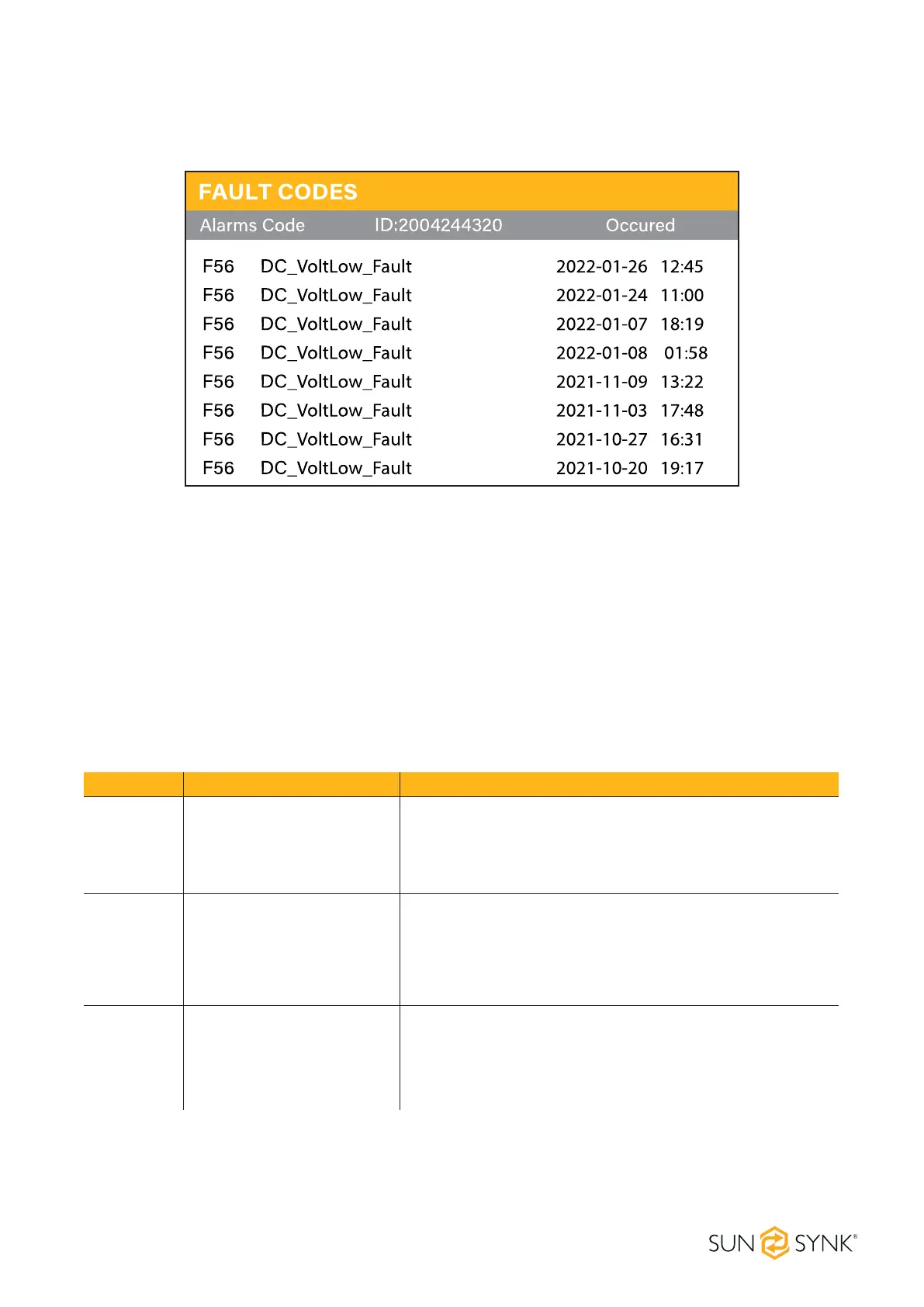SINGLE PHASE HI 10/12kW | User Manual71
To check the fault codes click on the FAULT CODES icon on the settings menu.
If any of the fault messages listed in the following table appear on your inverter and the fault has not been
removed after re-starting, please contact your local vendor or service centre. The following information is
required:
1. Inverter serial number.
2. Distributor or service centre of the inverter.
3. On-grid Power Generation Date.
4. The problem description (including the fault code and indicator status displayed on the LCD) with as much
detail as possible.
5. Owner’s contact information.
FAULT CODES
Error Code Description Solutions
F08 GFDI_Relay_Failure
1. When the inverter is in a Split phase (120/240Vac) or
three-phase system (120/208Vac), the backup load port N
line needs to connect ground;
2. If the fault still exists, please get in touch with us for help.
F13 Working Mode Change
Inverter work mode changed
1.Reset the inverter.
2.Seek help from Sunsynk.
F18
AC over current fault or
hardware
AC Slide over current fault.
1.Check if the backup load power is within the range of the
inverter.
2.Restart, and check if it is normal.