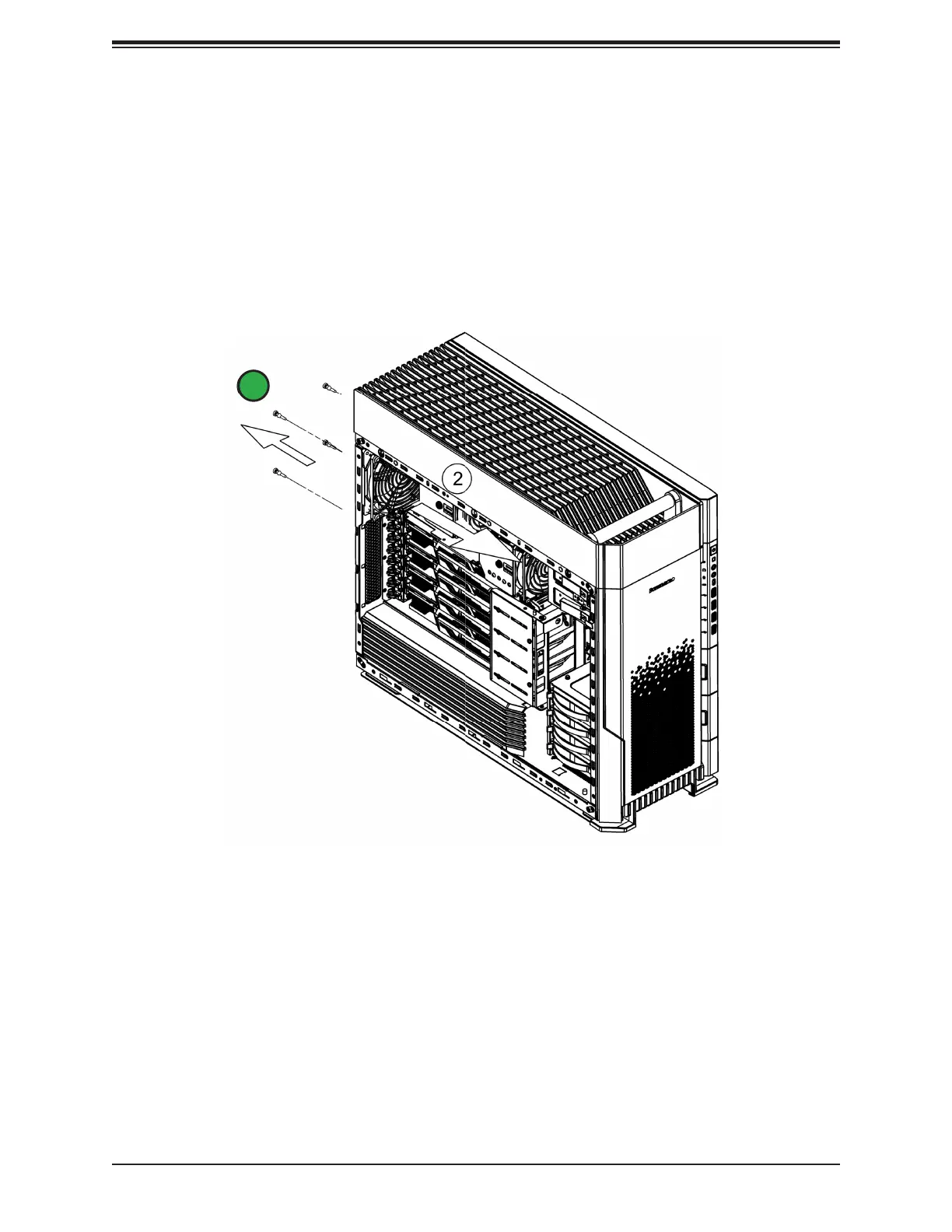56
Chapter 3: Maintenance and Component Installation
Replacing the Rear Fan
1. Open the left side cover for access to the rear fan.
Remove the screws at the top back of the chassis that secure the fan to the chassis and
remove the fan power wiring.
Pull the fan out through the open space inside the chassis.
4. Replace the failed fan, screws, wiring, and cover.
Figure 3-14. Installing the Rear Fan
2