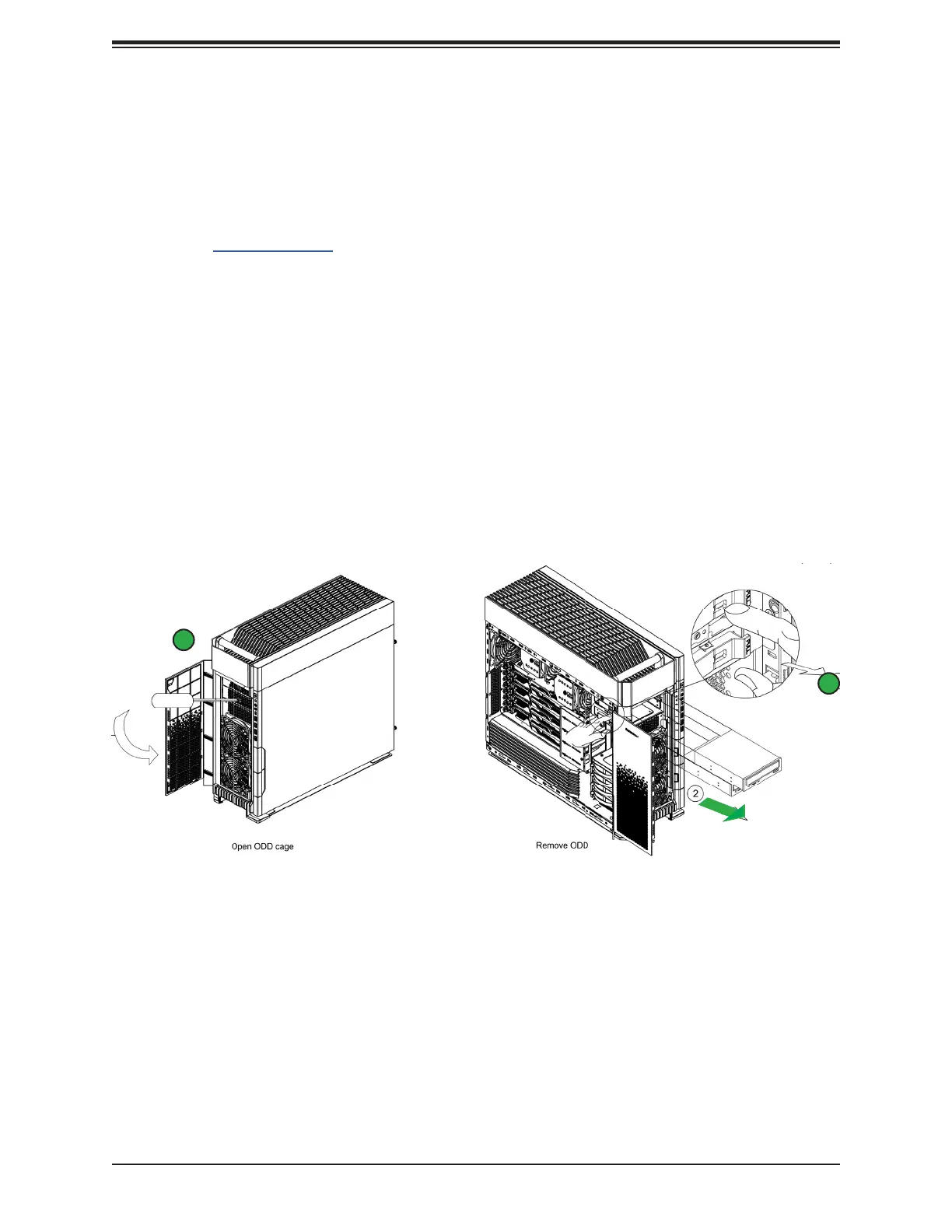50
Chapter 3: Maintenance and Component Installation
Figure 3-8. Installing Top Peripheral Drives
Top Front Peripheral Drive Bays
Alternatively, the space can support a mobile rack for additional storage drives.
Installing the Top Front Drives
powering down the system and removing the left chassis cover as previously
described.
1.
drive bay plate as shown below.
cover plate.
Removing the Top Front Drives
1.
1
2