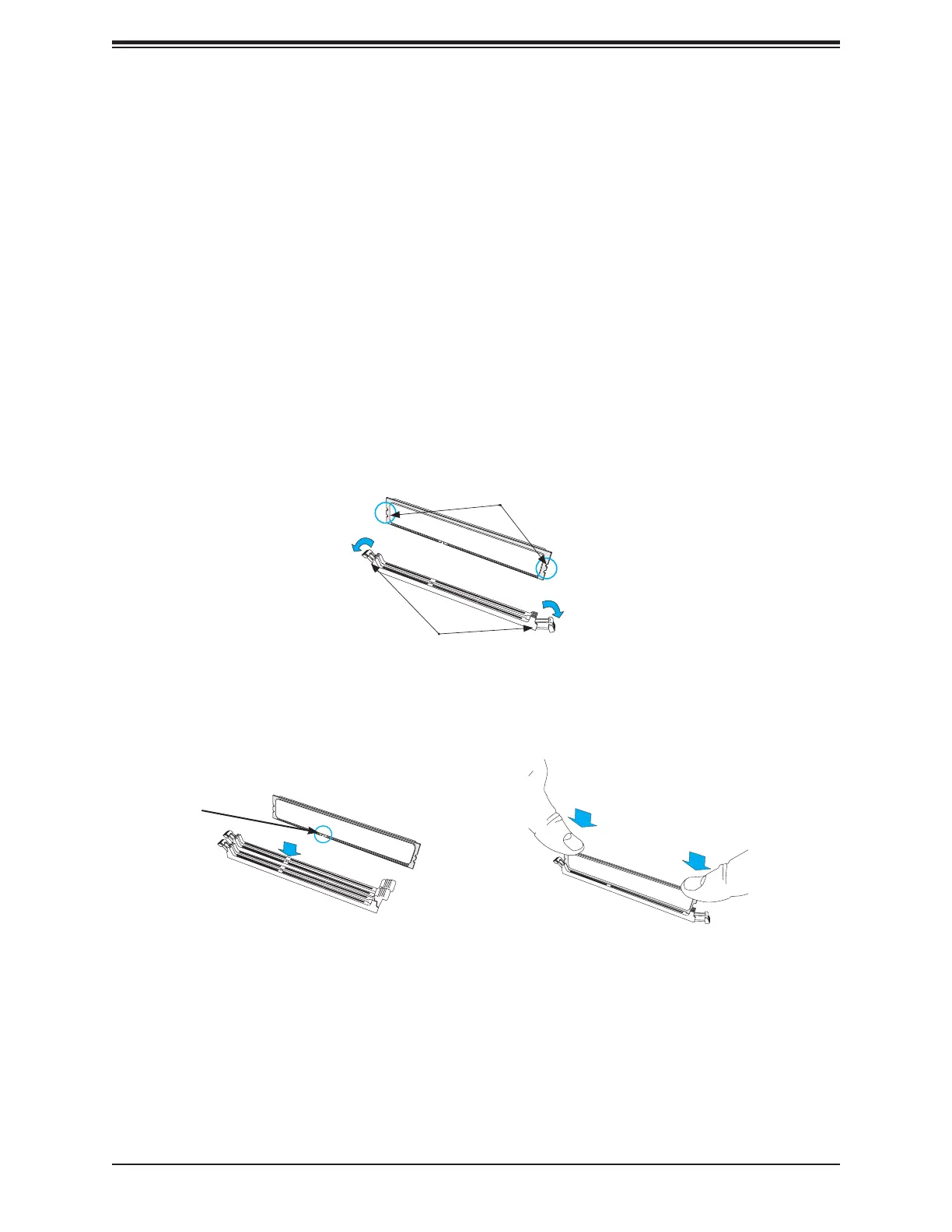46
Chapter 3: Maintenance and Component Installation
Installing Memory
• Use a grounded wrist strap designed to prevent static discharge.
•
• Put the memory modules into the antistatic bags when not in use.
Installing Memory
Follow the memory
population sequence in the table above.
1.
Notches
Release Tabs
thumbs on both ends of the module, press it straight down into the slot until the module
snaps into place.
Caution: Exercise extreme caution when installing or removing memory modules to prevent
Removing Memory
Key