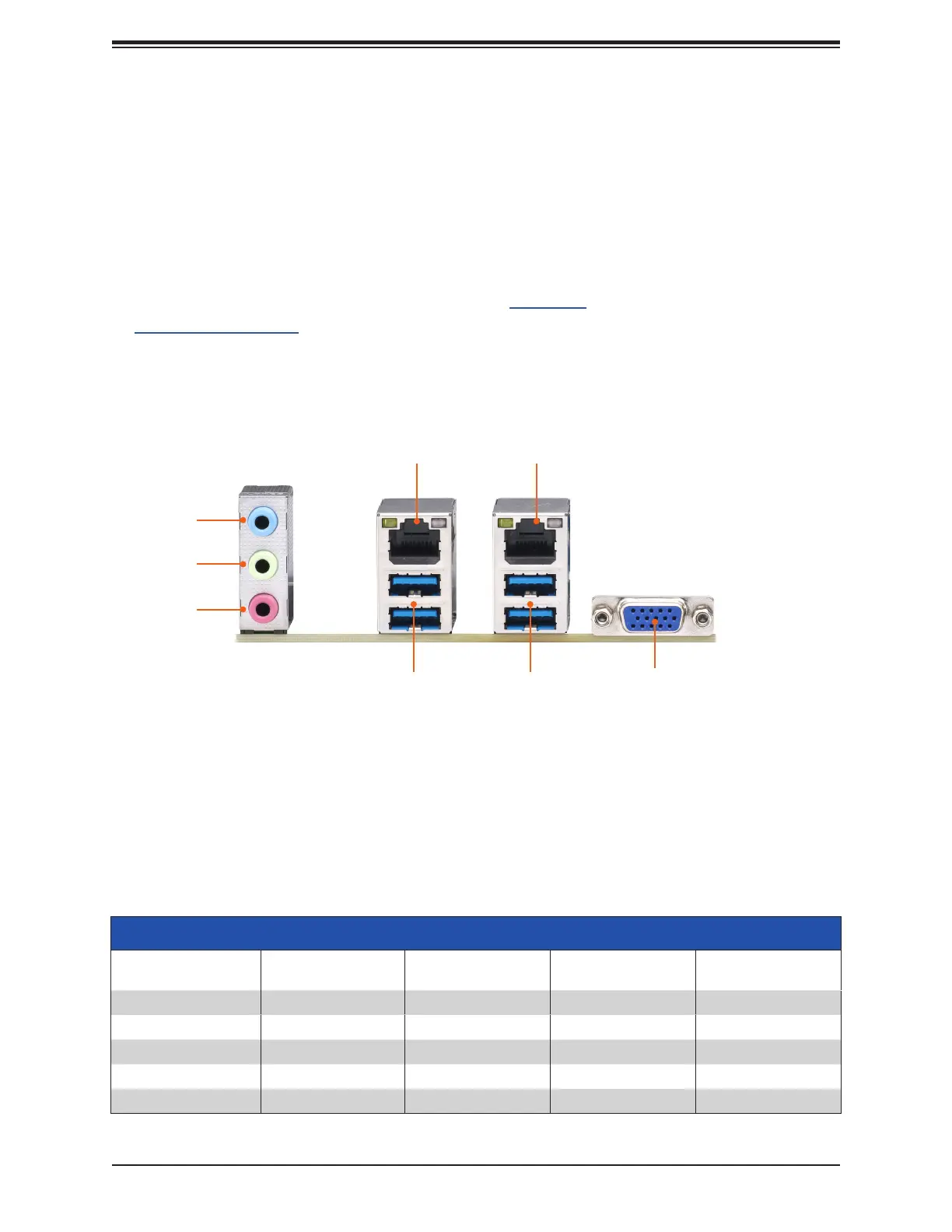61
Chapter 4: Motherboard Connections
Chapter 4
Motherboard Connections
indicating component locations may be found in Chapter 1. More detail can be found in the
Motherboard Manual.
High-Denition (HD) Audio
software from our website to enable this function.
Audio Ports
Port
Headset, 2
Channels
4.1 Channels 5.1 Channels 7.1 Channels
Line in Rear speaker out Rear speaker out Rear speaker out
Lime, rear panel Line out Front speaker out Front speaker out Front speaker out
Pink, rear panel Mic in Center/Subwoofer Center/Subwoofer
Lime, front panel Line out Side speaker out
Pink, front panel Mic in
4.1 Rear Input/Output Ports
Light Blue
Lime
Pink
USB2/3 VGA
LAN1 LAN2
USB4/5
Figure 4-1. Rear Input/Output Panel
