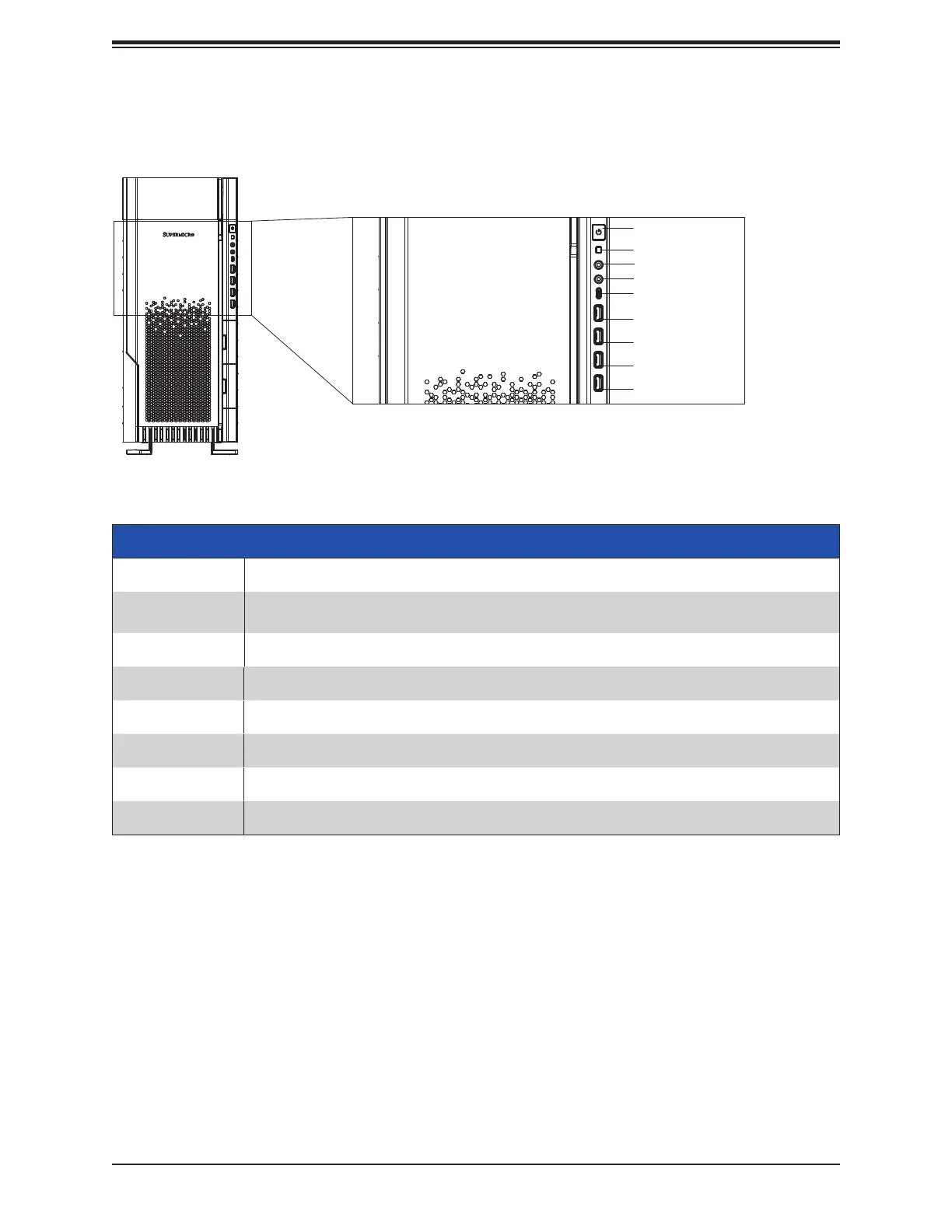11
Chapter 1: Introduction
Figure 1-2. Control Panel
Control Panel Features
Features Description
The main power switch applies or removes primary power from the power supply to the
server but maintains standby power.
Audio Out Section 4.1 for details.
Mic In Microphone input port. See Section 4.1 for details.
Control Panel
Power Button
LED Button
USB Type C
USB 3.2
USB 2.0
USB 3.2
USB 2.0
Audio Out
Mic In
