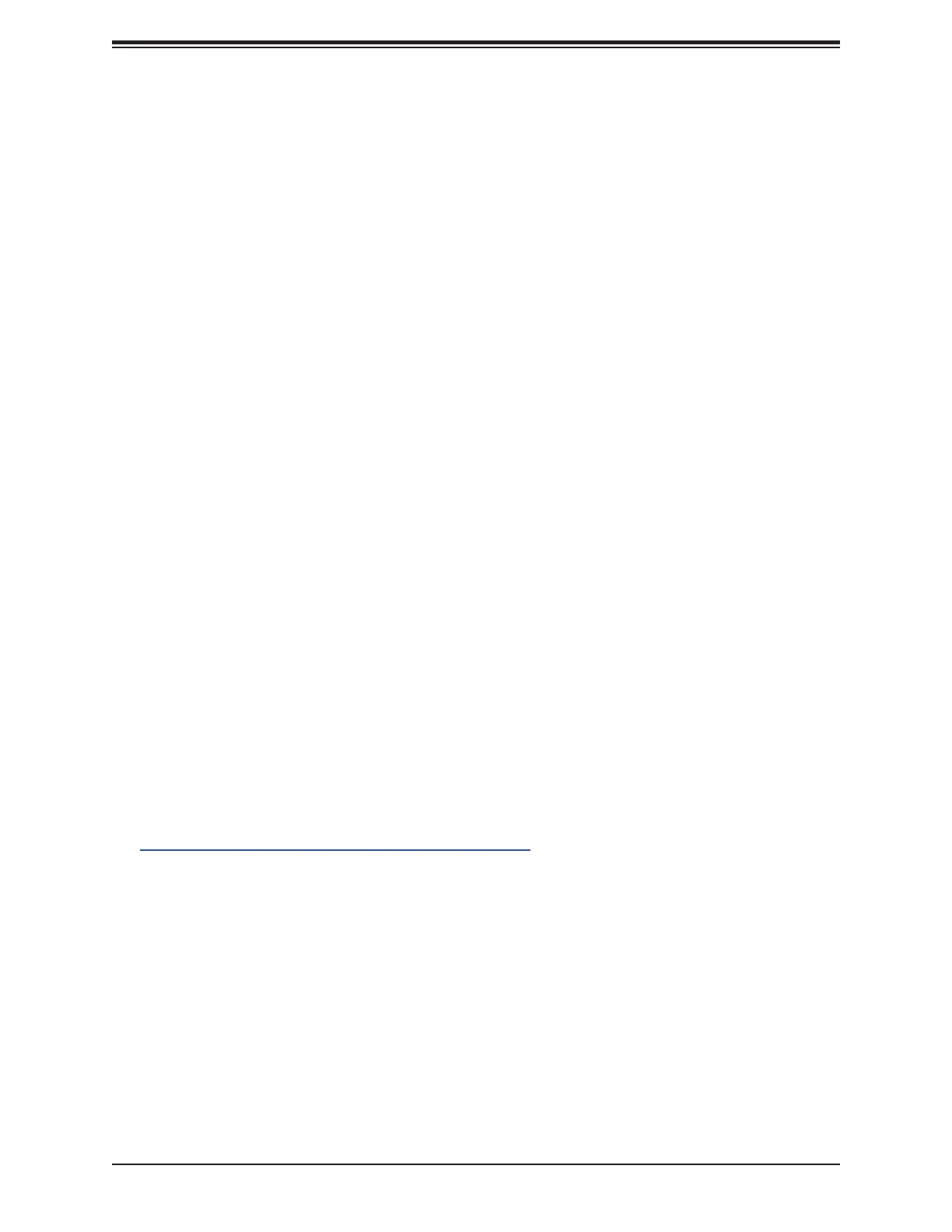77
Chapter 6: Optional Components
Chapter 6
Optional Components
6.1 Storage Protocols Supported
adding optional parts to the system.
SATA – The system supports up to six SATA drives by adding an additional storage add-on
cards and cables. Alternatively, the system can support up to four SATA drive bays using the
motherboard's onboard SATA controller. Additional cables are still required.
SAS – They system supports up to six SAS drives. Additional storage add-on cards and
cables are required.
NVMe – The system supports up to six NVMe drives. Additional cables are required.
parts required.
6.2 TPM Security Module
The JTPM1 header is used to connect a Trusted Platform Module (TPM). A TPM is a security
device that supports encryption and authentication in hard drives. It enables the motherboard
to deny access if the TPM associated with the hard drive is not installed in the system.
http://www.supermicro.com/manuals/other/TPM.pdf.
•
•
