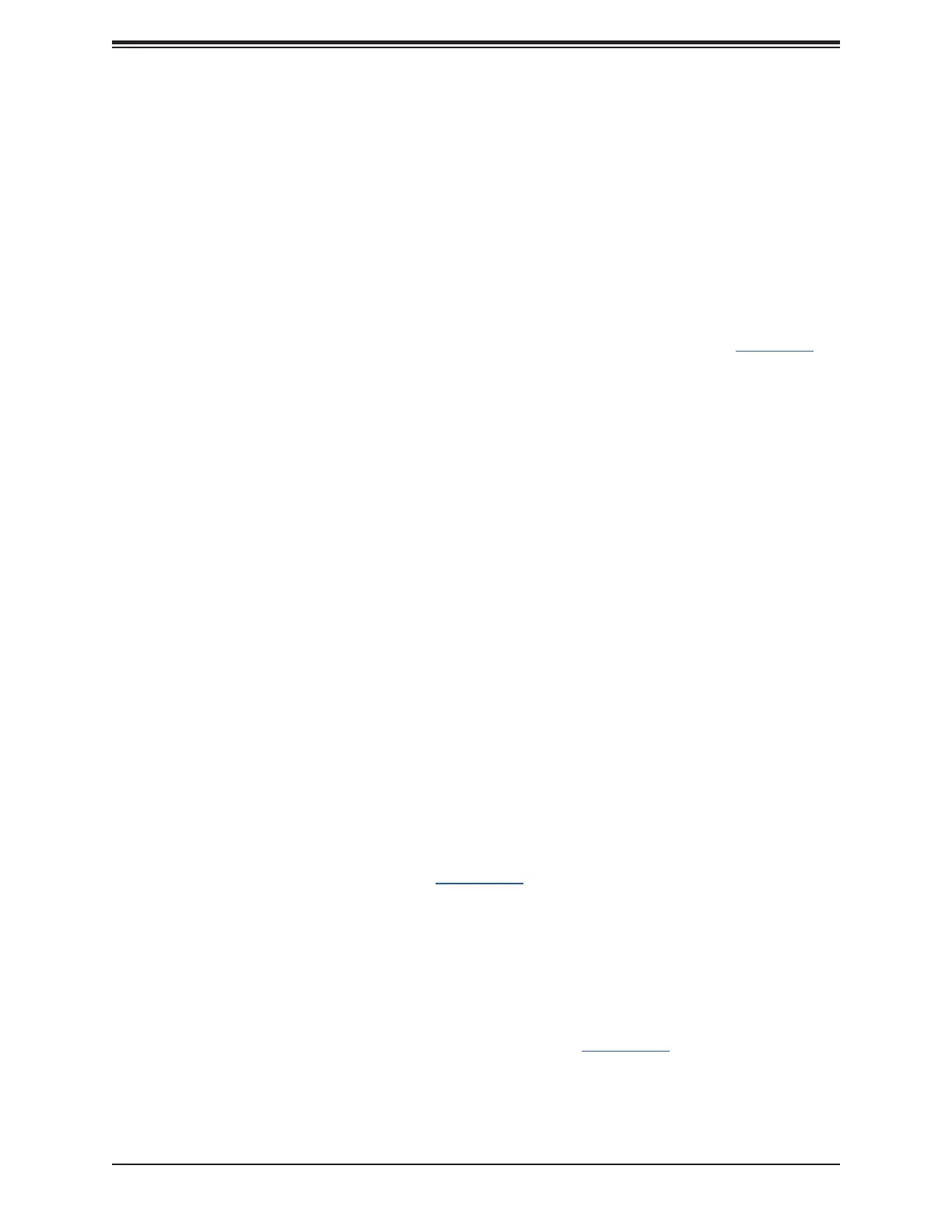Chapter 2: Server Installation
Chapter 2
Workstation Installation
2.1 Overview
This chapter provides advice and instructions for installing your workstation . If your system
is not already fully integrated with processors, system memory, etc., refer to for
Caution:
2.2 Unpacking the System
Inspect the box in which the system was shipped, and note if it was damaged in any way.
2.3 Preparing for Setup
The box in which the system was shipped should include the rackmount hardware needed to
install it into the rack. Please read this section in its entirety before you begin the installation.
Choosing a Setup Location
• The system should be situated in a clean, dust-free area that is well ventilated. Avoid areas
• -
tions and considerations noted or in Appendix A.
•
Workstation Precautions
• Review the electrical and general safety precautions in Appendix A.
• Use a regulating uninterruptible power supply (UPS) to protect the workstation from power
surges, voltage spikes and to keep your system operating in case of a power failure.
