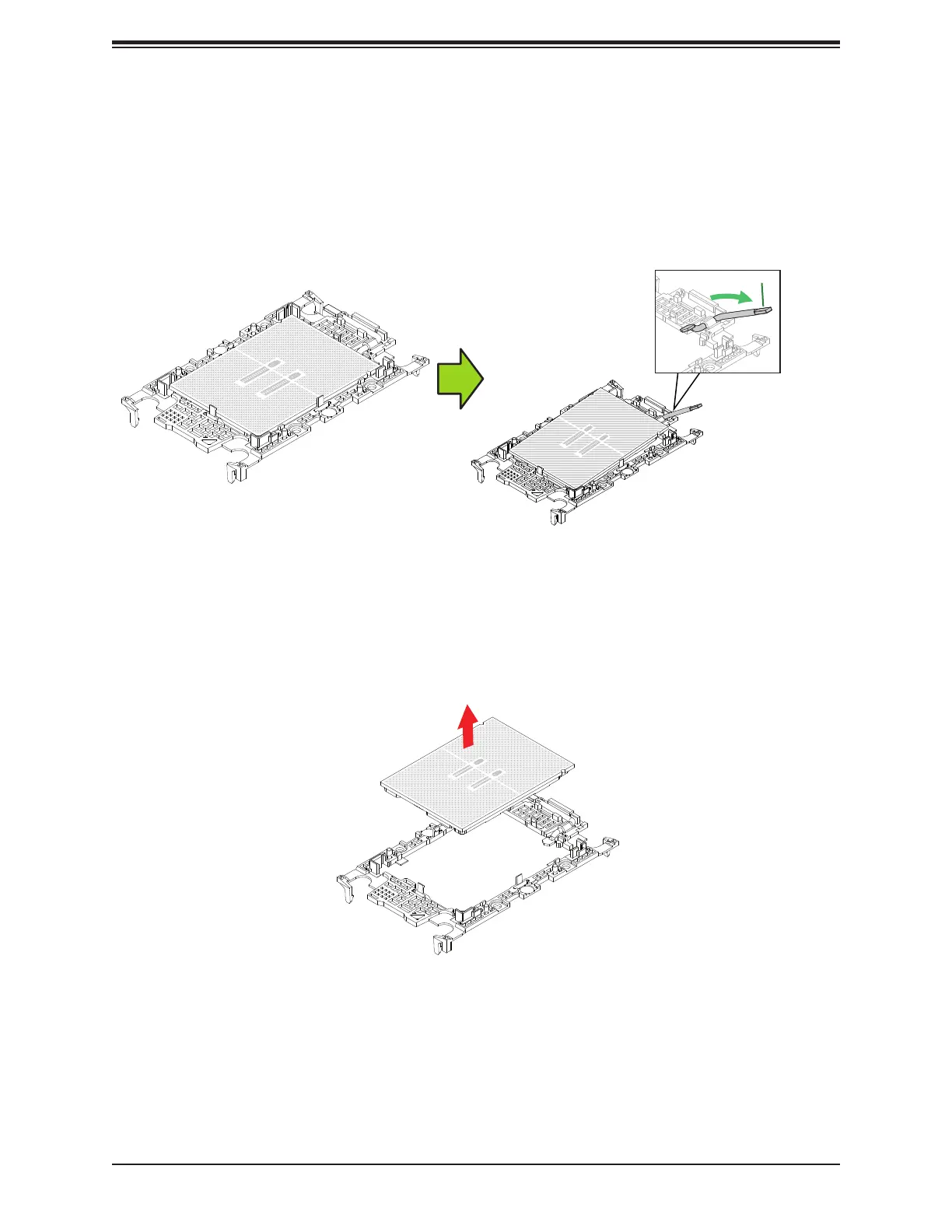Chapter 3: Maintenance and Component Installation
Removing the Processor from the Carrier Assembly
To remove the processor from the processor carrier, follow these steps.
1. Unlock the lever from its locked position and push it upwards to disengage the
processor from the processor carrier as shown below right.
Once the processor has been loosened from the carrier, carefully remove the processor
from the carrier.
Note:
Lever
