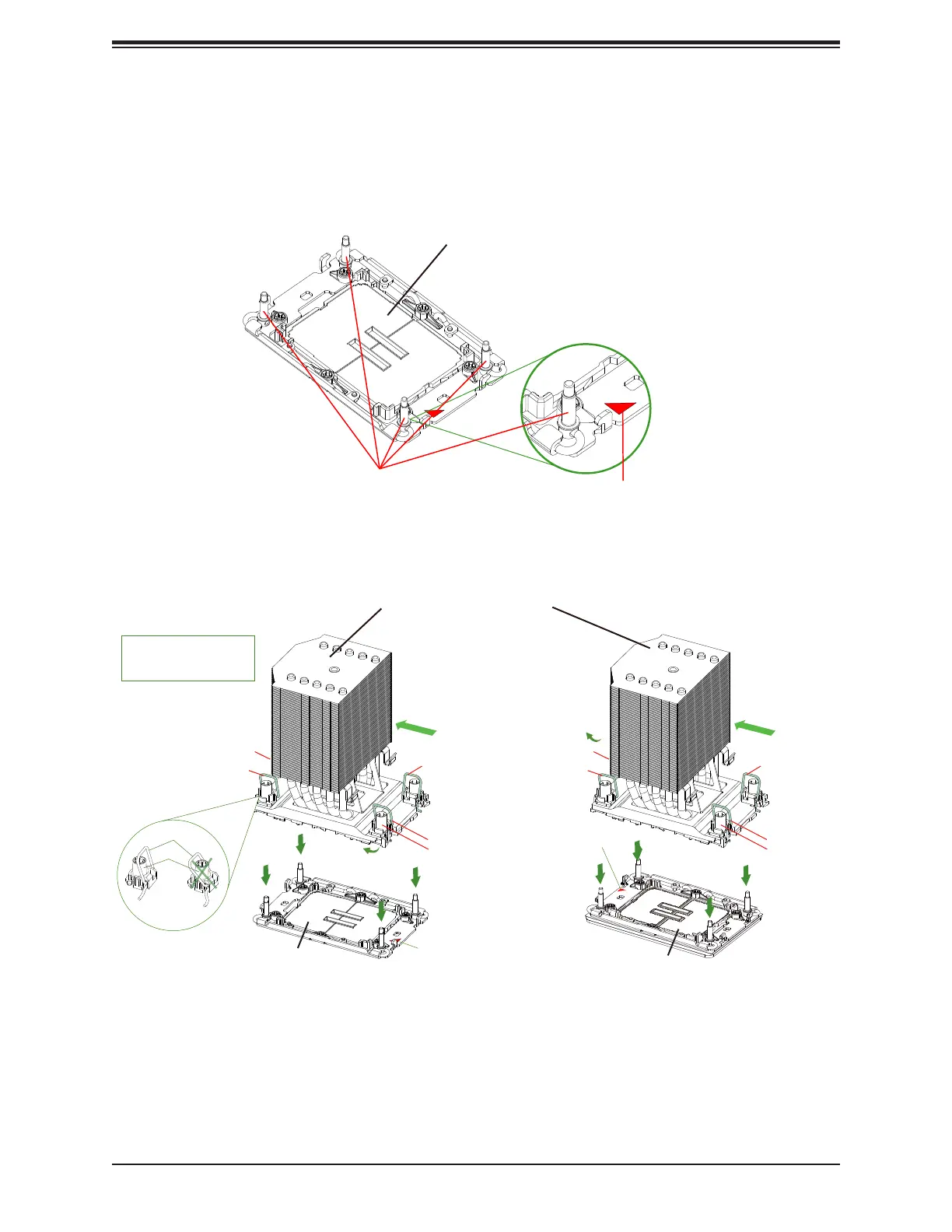Chapter 3: Maintenance and Component Installation
Installing the PHM
1. Locate four threaded fasteners (a, b, c, d) and Pin 1 on the CPU socket.
a
b
d
(a, b, c, d: Threaded Fasteners)
CPU Socket Pin1
A, B, C, D: PEEK Nut
1, 2, 3, 4: Rotating Wire
a, b, c, d: Threaded Fastener
PEEK Nut
(Unlatched)
(Latched)
Rotating Wire
a
c
b
d
C
A
D
B
Rotating Wire 1
Rotating Wire 3
Rotating Wire 4
Rotating Wire 2
PEEK Nut
Air Flow Direction
b
d
a
c
D
B
C
A
Rotating Wire 2
Rotating Wire 4
Rotating Wire 3
Rotating Wire 1
PEEK Nut
Air Flow Direction
Pin 1
Pin 1
Pin 1
Pin 1
CPU2 Socket
CPU1 Socket
Heatsink (Top Side)