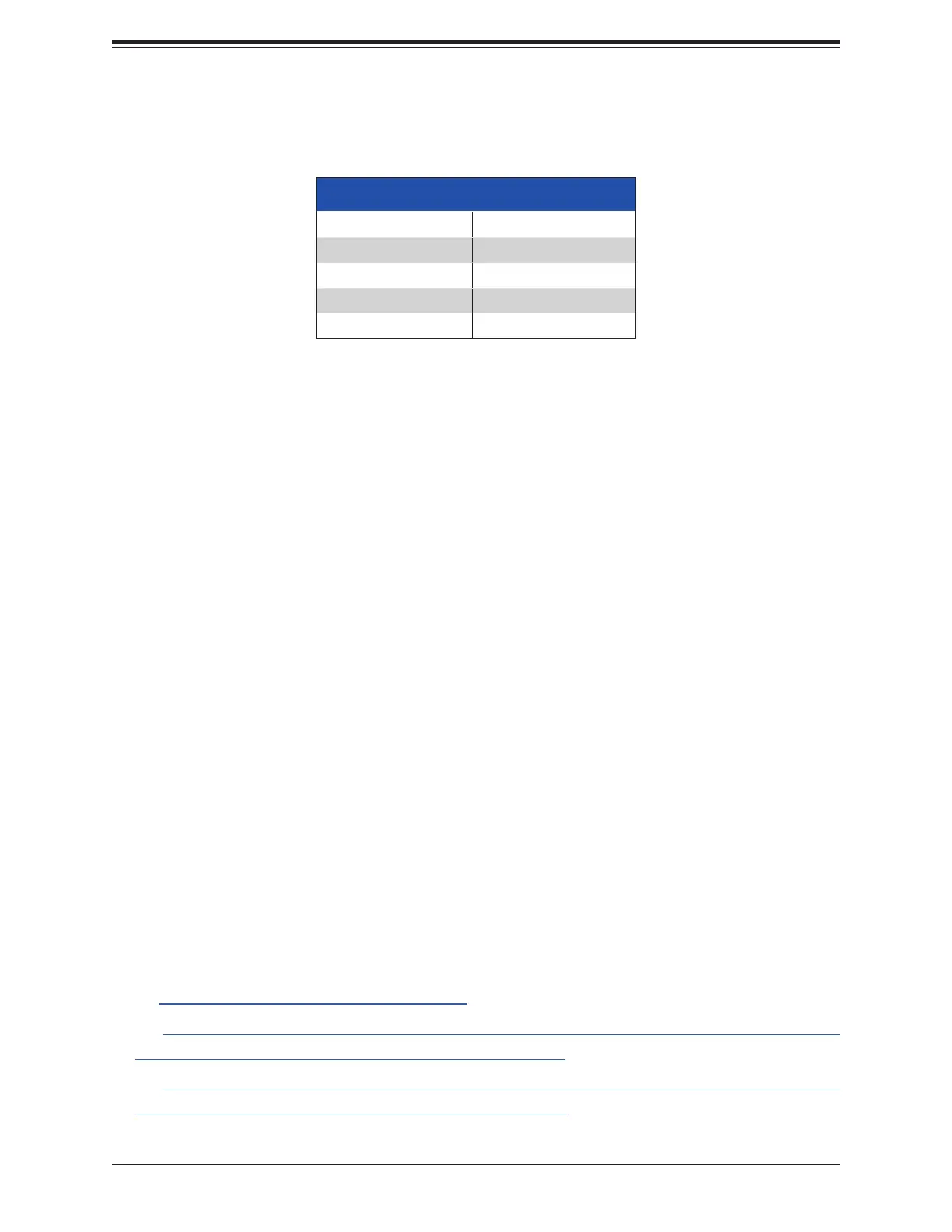86
Chapter 6: Optional Components
Hot Swap Drives
manufacturers. Under vSphere ESXi, several steps are necessary to avoid potential stability
Hot-unplug
1. Prevent devices from being re-detected during rescan:
esxcli storage core claiming autoclaim --enabled=false
4. Physically remove the device.
Hot-plug
• Physically install the device.
cases.
Related Information Links
https://docs.vmware.com/en/VMware-vSphere/6.5/com.vmware.vsphere.storage.doc/
https://docs.vmware.com/en/VMware-vSphere/6.5/com.vmware.vsphere.storage.doc/
Status Indications
Drive Carrier Status LED Indicator
Status State (red)
Normal function
Locating
Fault Solid on
Rebuilding
