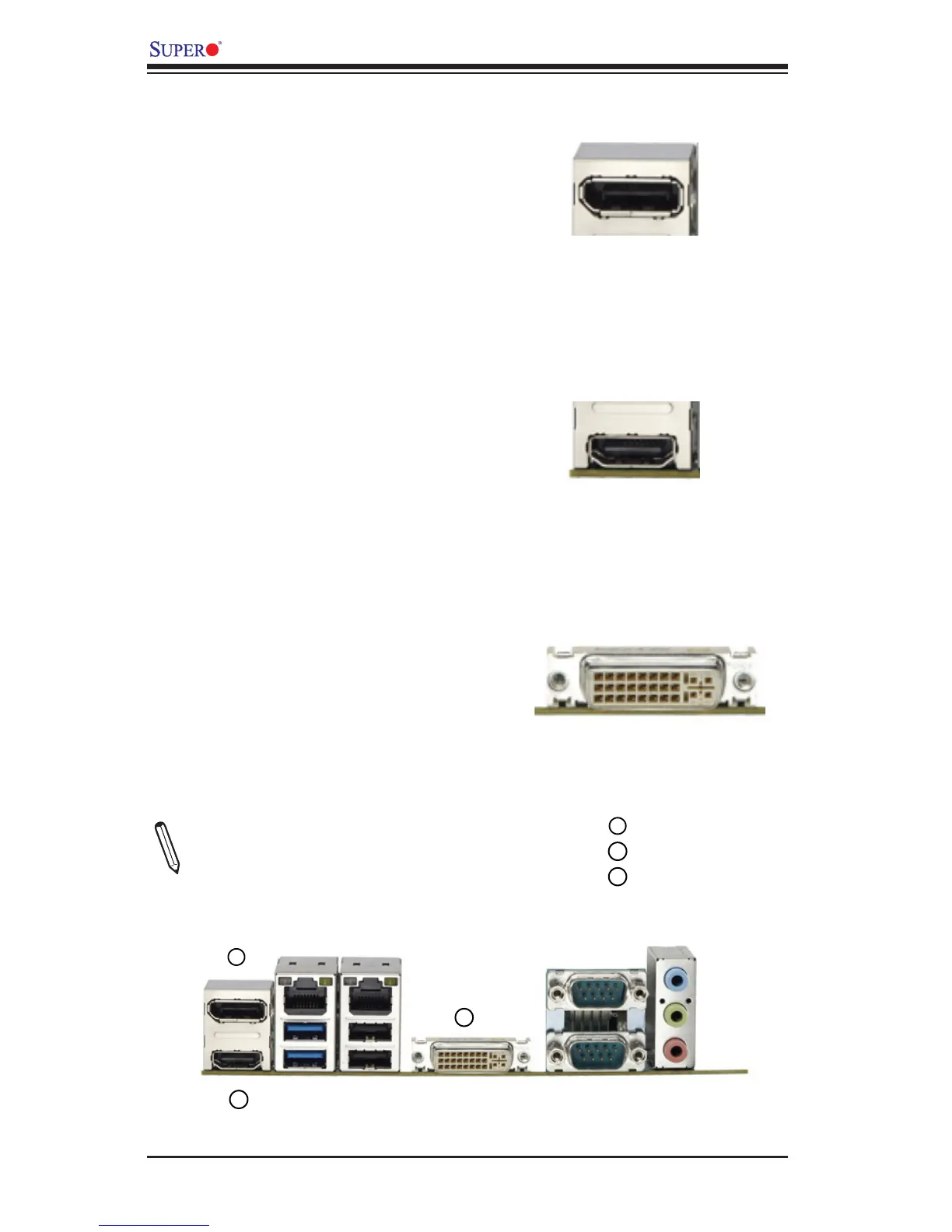VESA® DisplayPort™ (DisplayPort)
DisplayPort, develped by the VESA con-
sortium, delivers digital display, and fast
refresh rate. It can connect to virtually
any display device using a DisplayPort
adapter for devices such as VGA, DVI
or HDMI. The X10SLV/-Q supports the
DisplayPort standard version 1.2a.
HDMI Port
One HDMI (High-Denition Multimedia
Interface) Port is located in the middle
of the I/O backpanel. Refer to the board
layout below for the location. This con-
nector is used to display both high deni-
tion video and digital sound through an
HDMI-capable display, using the same
(HDMI) cable. The X10SLV/-Q supports
HDMI Specication version 1.4a.
DVI-I Port (DVI)
One DVI Port (Digital Visual Interface)
is located next to the LAN ports on the
I/O backpanel. DVI-I (digital and analog)
provides the option of compatibility with
a VGA interface.
Note: The X10SLV supports any
combination of up to two concurrent
displays, while the X10SLV-Q supports
up to three.
