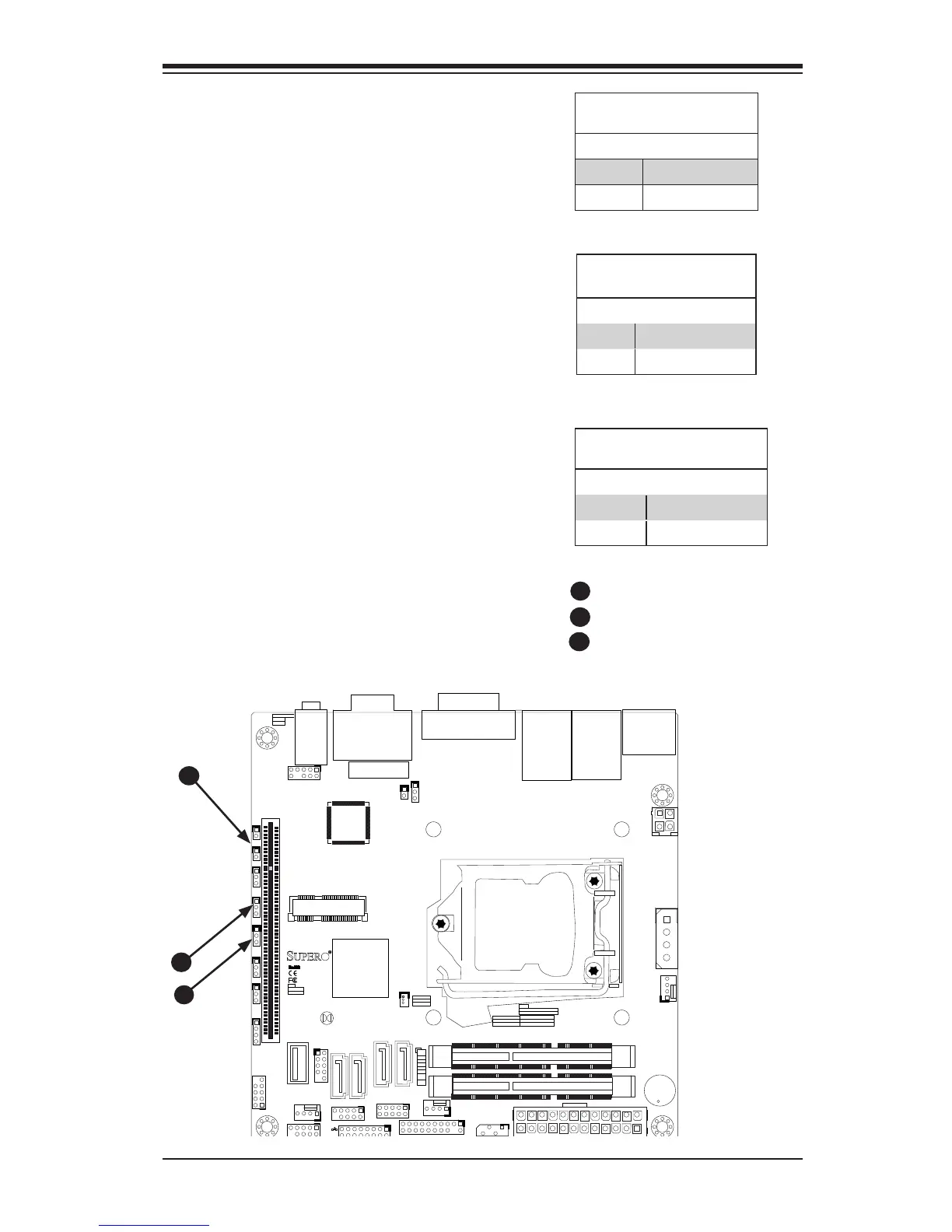Chapter 2: Installation
2-31
B
A
Front Panel Audio Enable
BIOS Recovery
JI2C1/JI2C2
A
B
BIOS Recovery (JBR1)
Close pins 2 and 3 of Jumper JBR1 for BIOS
recovery. The default setting is on pins 1 and 2
for normal operation. See the table on the right
for jumper settings.
BIOS Recovery
Jumper Settings
Settings Denition
Pins 1-2 Normal (Default)
Pins 2-3 Enabled
SMB (I
2
C) Bus to PCIe Slots
Jumpers JI
2
C1 and JI
2
C2 allow you to con-
nect the System Management Bus (SMB) to
PCI-E and PCI slots. The default setting is
set to Disabled. See the table on the right for
jumper settings.
I
2
C to PCIe Slots
Jumper Settings
Jumper Denition
On Enabled
Off Disabled (Default)
Front Panel Audio Enable (JPAC1)
JPAC1 allows you to enable or disable front
panel audio support. The default position
is on pins 1 and 2 to enable onboard audio
connections. See the table on the right for
jumper settings
Front Panel Audio
Jumper Settings
Settings Denition
Pins 1-2 Enabled (Default)
Pins 2-3 Disabled
C
C
