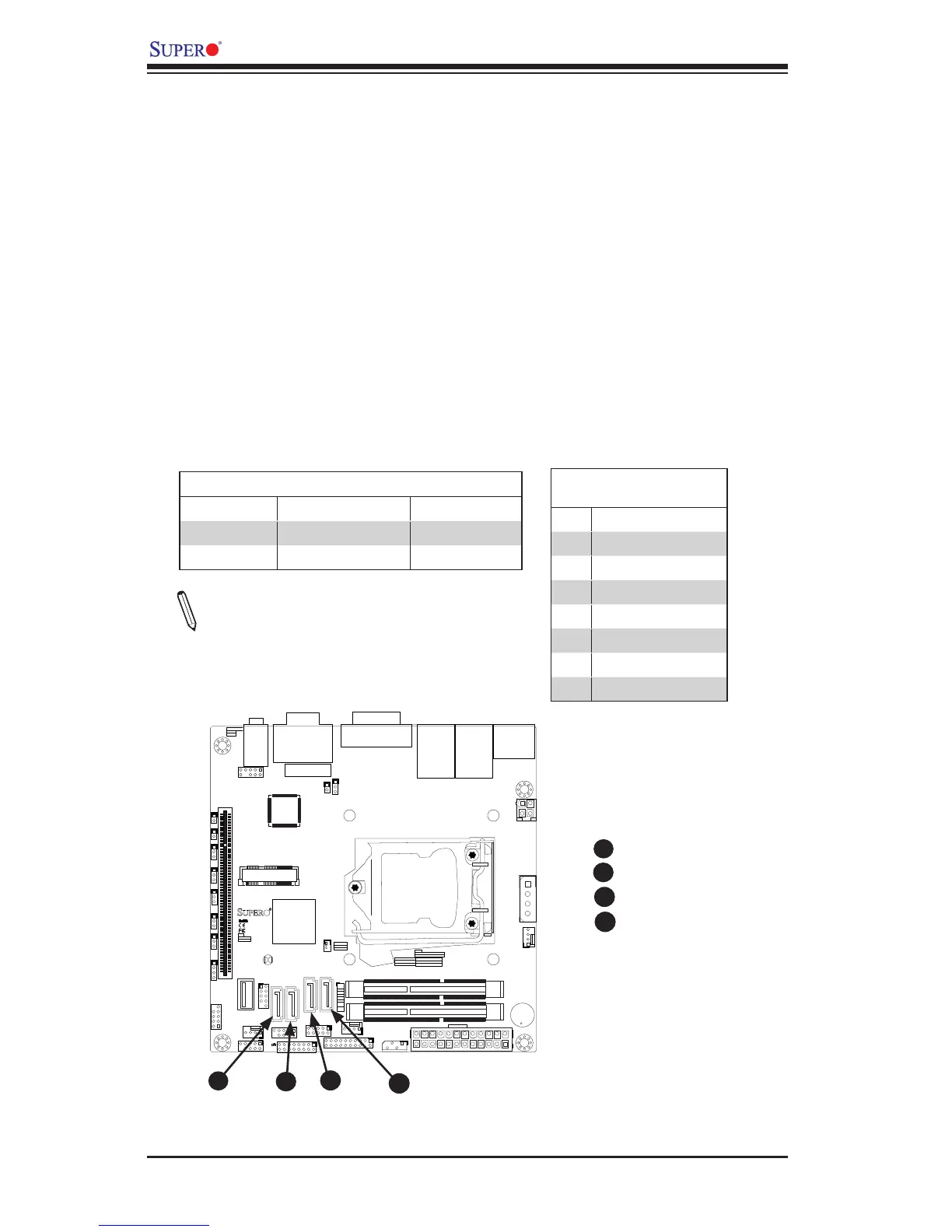2-36
X10SLV/-Q Motherboard User's Manual
2-10 Serial ATA and HDD Connections
Note the following conditions when connecting the Serial ATA and hard disk drive
cables:
• Be sure to use the correct cable for each connector. Refer to Page 1-1 for cables
that came with your shipment.
A
B
C
D
I-SATA0 (3.0)
I-SATA1 (3.0)
I-SATA2 (2.0/3.0*)
I-SATA3 (2.0/3.0*)
A
B
C
D
SATA Connections (I-SATA0~I-SATA3)
Four total Serial ATA (SATA) connectors are located on the motherboard. The
X10SLV motherboard supports two SATA 3.0 (0/1) and two SATA 2.0 (2/3), while
the X10SLV-Q supports four SATA 3.0 (0/1/2/3) connectors. These Serial Link
connections provide faster data transmission than legacy Parallel ATA. See the
table below for pin denitions.
SATA 2.0/3.0 Connectors
Pin Denitions
Pin# Signal
1 Ground
2 SATA_TXP
3 SATA_TXN
4 Ground
5 SATA_RXN
6 SATA_RXP
7 Ground
SATA Connector Types
Port# Connection Type Connector Color
I-SATA 0/1, SATA 3.0 White
I-SATA 2/3 SATA 2.0 / SATA 3.0* Black
*Note: The X10SLV-Q motherboard supports
SATA 3.0 on all ports.
