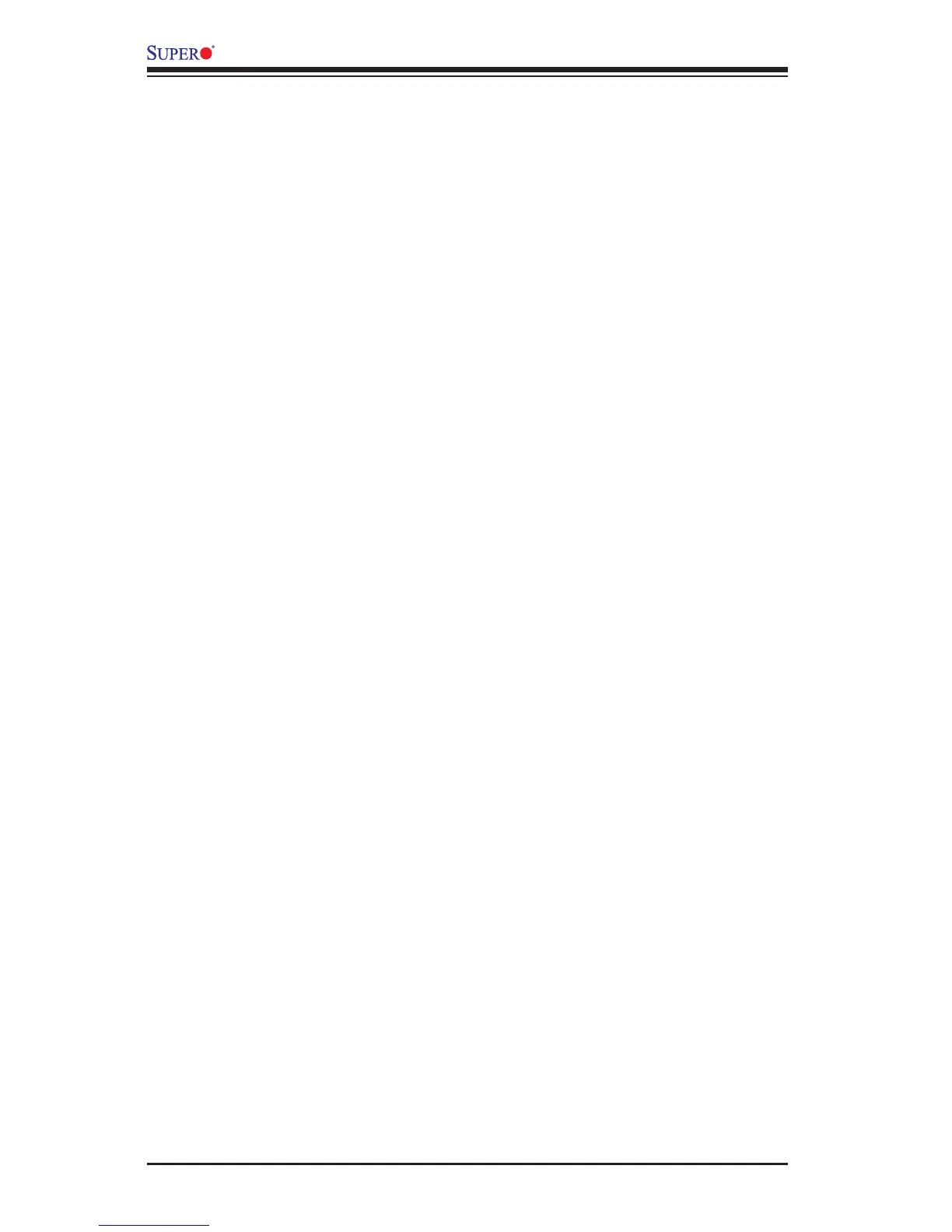4-22
X10SLV/-Q Motherboard User’s Manual
PCH-FW Conguration
The following information are displayed:
•ME FW Version
•ME Firmware Mode
•ME Firmware Type
•ME Firmware SKU
•PTT Capability/State
Firmware Update Conguration
ME FW Image Re-Flash
Select Enabled to re-ash the ME (Management Engine) Firmware. The options
are Disabled and Enabled.
NCT6106D Super IO Conguration
NCT6106D Super IO Chip
Serial Port 1~5 Conguration
Select Enabled to enable onboard serial ports. The options are Enabled
and Disabled.
Device Settings
This feature displays the base I/O port address and the Interrupt Request
address of Serial Port 1~5.
Change Port Settings
This option species the base I/O port address and the Interrupt Request
address of the Serial Port. Select Auto to let the BIOS automatically as-
sign the base I/O and IRQ address.
The options for Serial Port 1 are Auto, (IO=3F8h; IRQ=4), (IO=3F8h;
IRQ=3, 4, 5, 6, 7, 10, 11, 12), (IO=2F8h; IRQ=3, 4, 5, 6, 7, 10, 11, 12),
(IO=3E8h; IRQ=3, 4, 5, 6, 7, 10, 11, 12) and (IO=2E8h; IRQ=3, 4, 5, 6,
7, 10, 11, 12).
The options for Serial Port 2 are Auto, (IO=2F8h; IRQ=3), (IO=3F8h;
IRQ=3, 4, 5, 6, 7, 10, 11, 12), (IO=2F8h; IRQ=3, 4, 5, 6, 7, 10, 11, 12),
