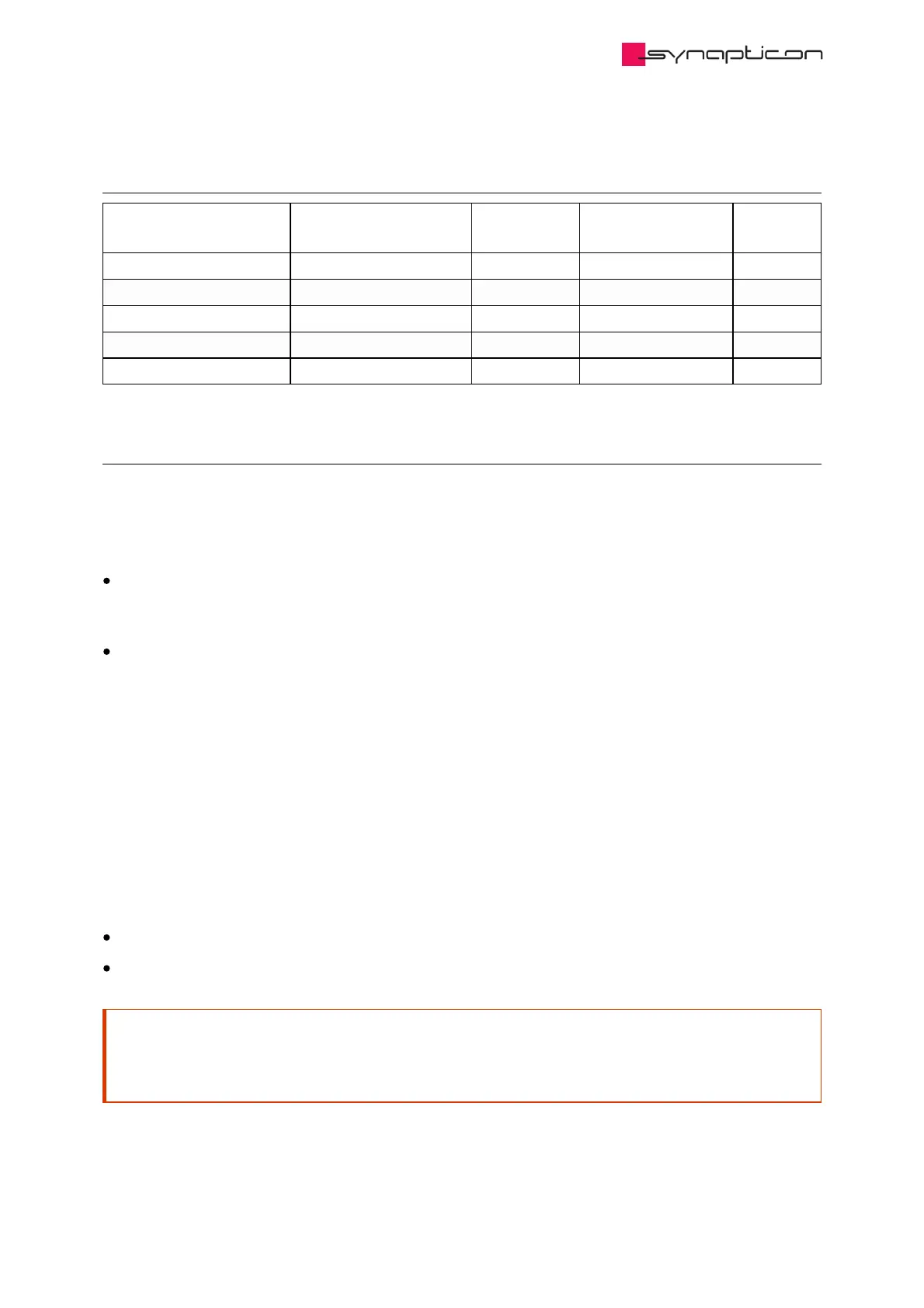1.5.7.2 Truth table for digital inputs
Digital input STO-SBC 1
Digital input STO-SBC
2
Internal
fault
Safety Statusword
Error
entry
0 0 no 1
0 1 no 1 “SfeDilvd”
1 0 no 1 “SfeDilvd”
1 1 no 0
0 0 yes 1 “SfeFault”
1.5.7.3 Diagnostic functions
1.5.7.3.1 Fault diagnostics
The safety module has two integrated diagnostic functions:
Comparing safety digital input statuses. The fault is activated after 100ms discrepancy of the STO-SBC
inputs. In case a fault is detected, the servo drive will enter Fault state and indicate a fault “SfeDilvd” in
the Error Report object.
During the activation of the STO-SBC function the servo drive verifies that the two channels of the
module are internally operating correctly. In case an internal fault is detected, the servo drive will
enter Fault state and indicate a fault “SfeFault” in the Error Report object.
1.5.7.3.2 Fault reaction
In case a fault has been detected, the drive will stay in fault state until manual reset has been given and
the brake is closed.
1.5.7.3.3 Resetting diagnostic faults
To reset a fault condition, please:
request STO/SBC (for example by activating the emergency stop device) and
reset the fault
Attention
Attention
When the fault resetting was not successful, power cycle the servo drive and investigate the reason
When the fault resetting was not successful, power cycle the servo drive and investigate the reason
for the failure.
for the failure.