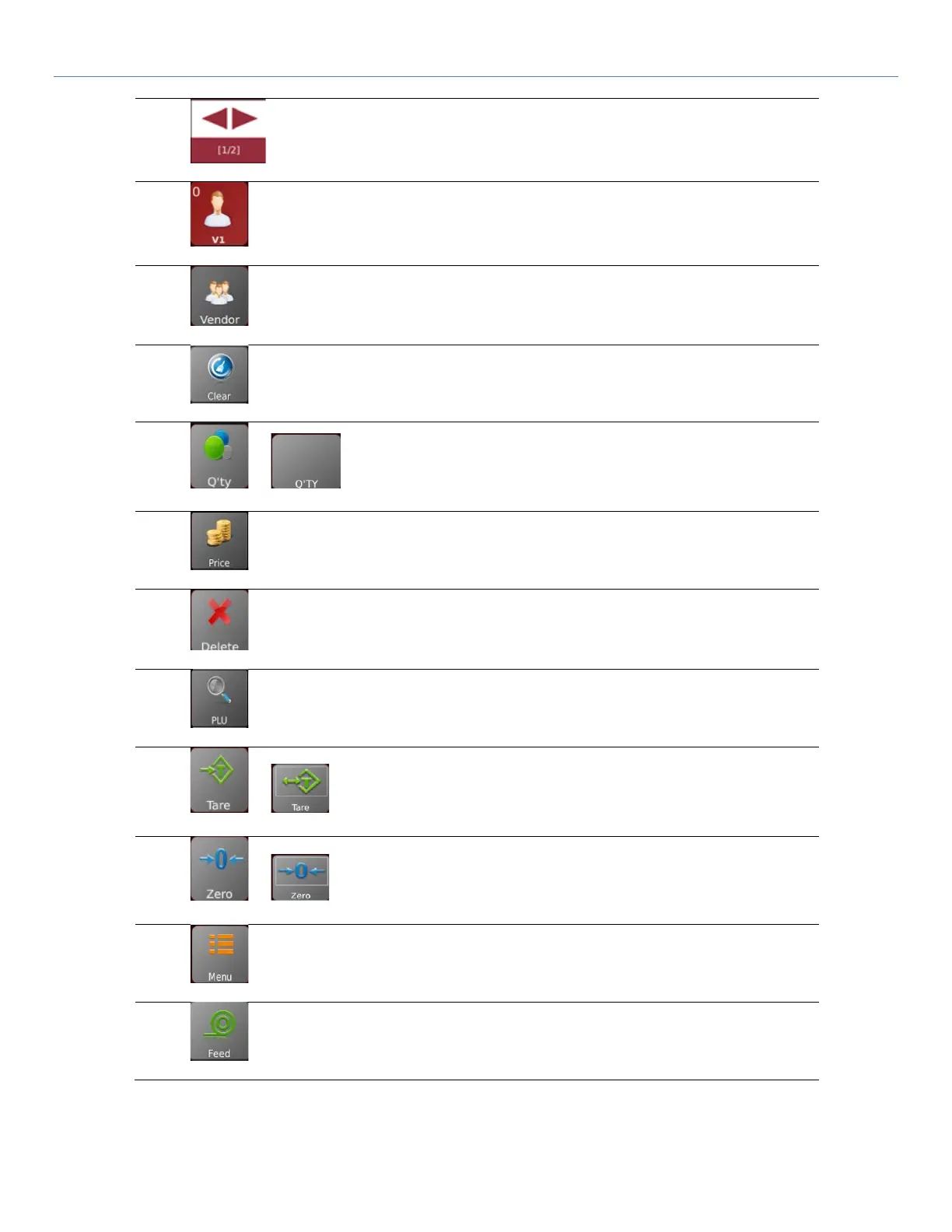T-Touch T-Touch POS Scale
11
13
PLU Page For changing PLU Page
14
Active Vendor
Key
For to display active vendor number &
total number of the vendor sales
15
Vendor Key For to choose the Vendor number
16
Clear Key
For to clear current selection or entry of
product, price or quantity
17
or
Q’ty Key
Enter product quantity (Product unit
price should be entered first)
18
Price Key For to enter unit price manually
19
Delete Key
Delete selected sales item or total sales
list
20
PLU look-up Key For to access PLU names
21
or
Tare Key Use this key to perform tare.
22
or
Zero Key Use this key to zero the scale.
23
Menu Key To enter main page
24
Feeding Key
To test if the printer is feeding paper
correctly
