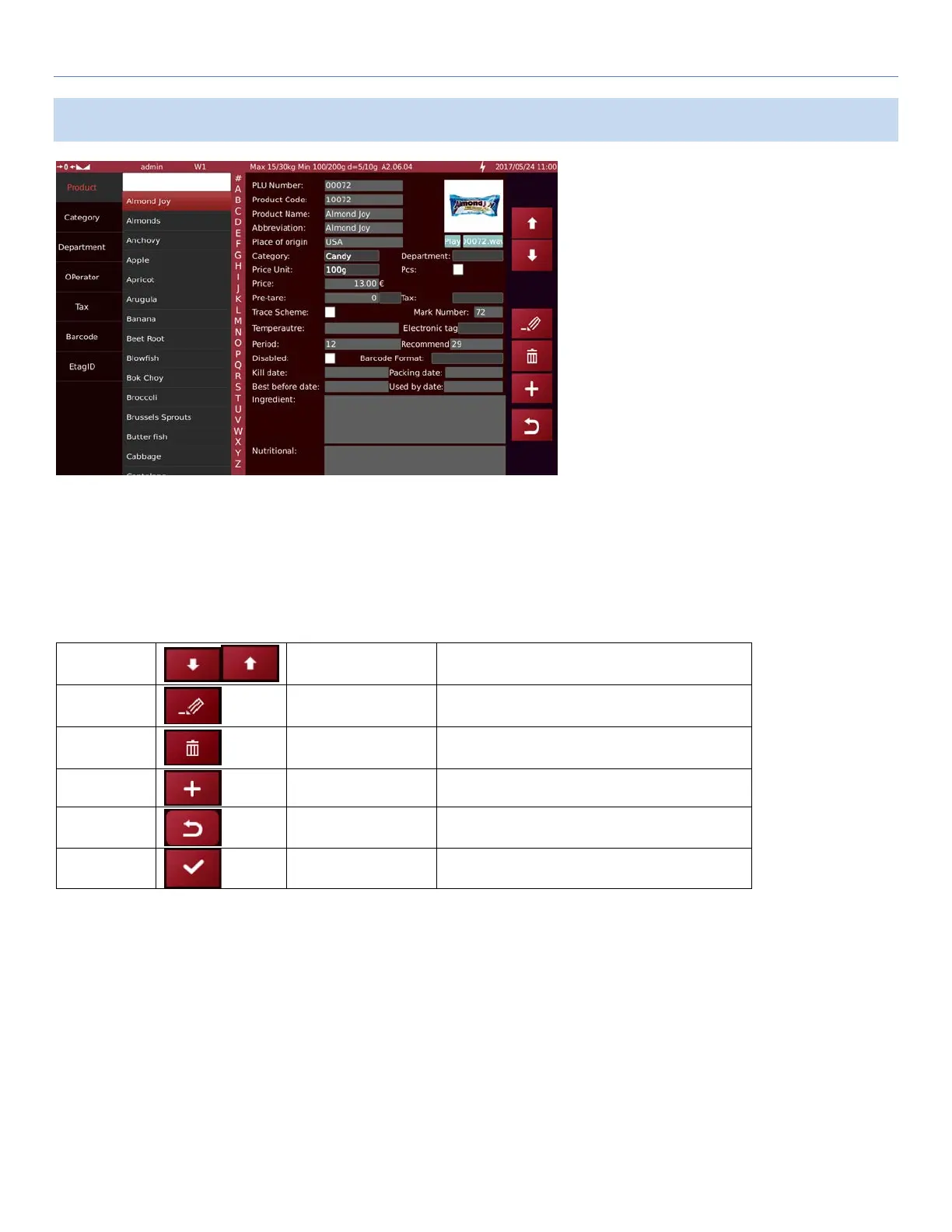T-Touch T-Touch POS Scale
27
3.8 PLU Editing
Select a PLU key to edit new product information. Need to create a new PLU if none exist.
Click Edit key to enable editing.
Once the information is updated, click Save key to confirm.
1
Arrow keys Scroll up & down
2
Edit Key Editing product information
3
Delete Key Delete products
4
Add Key Add new PLU
5
Return Key Return to main page
6
Save Key Save changes
For detail PLU settings, refer to section 4.4 ID Settings.
