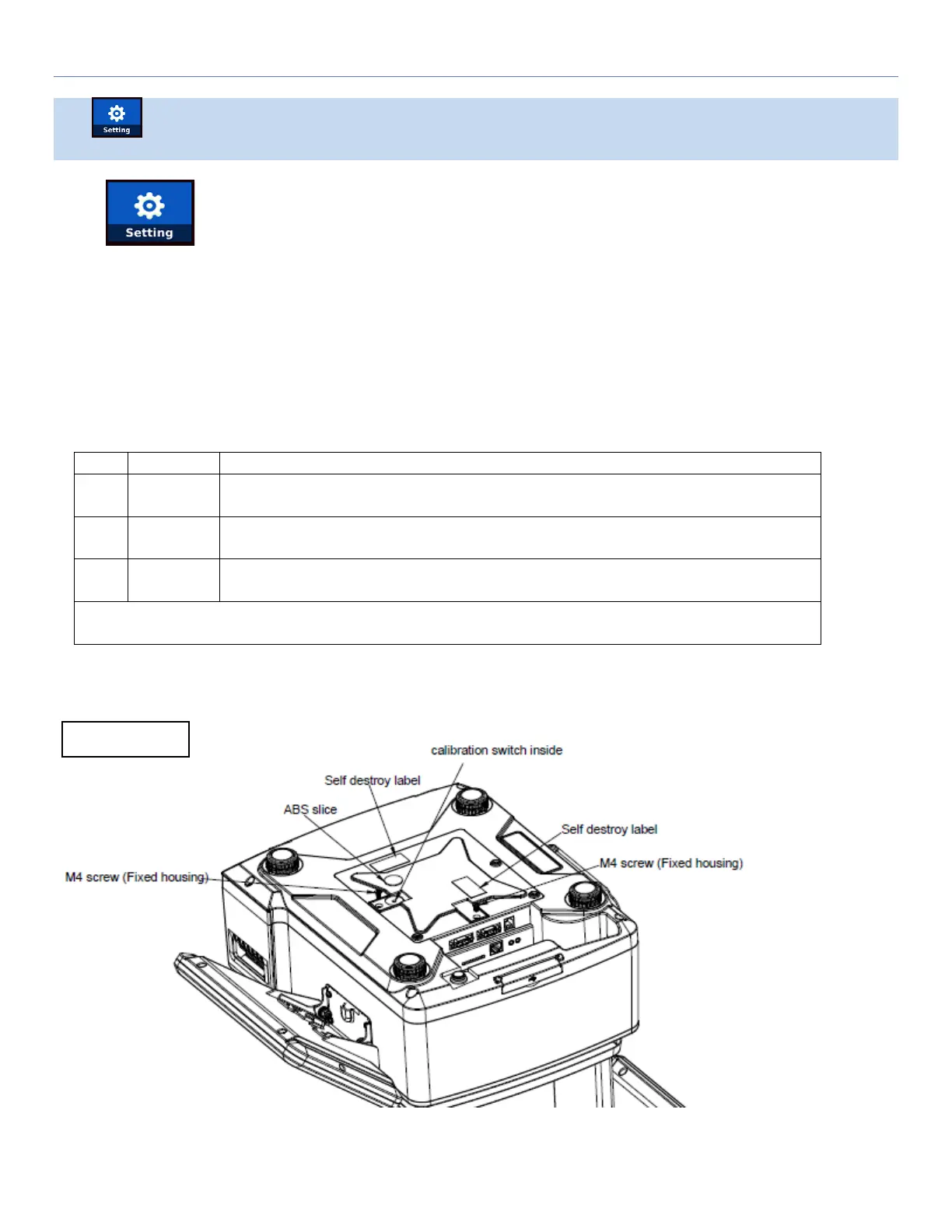T-Touch T-Touch POS Scale
34
4.5
Settings
Select key to enter scale settings.
The “<<” key on the upper left corner is used to return to the previous page.
Note:
1. Some parameters are encrypted and require a Technician or an Admin account to access. The default
password is 000000.
2. For approved version, you need to click the CAL switch on the main board before changing any approval
related settings.
Technician / Admin permission access and modify settings.
Access all parameter’s and functions by using “technician” username and password.
Access all parameters except Weighing Settings and Calibration.
To access weighing settings, it is required to press CAL switch and an admin account
No permission; Only for weighing operation.
Note: username and passwords are case sensitive.
To access settings, it is required to press CALIBRATION switch; CAL switch is located on bottom of the scale.
