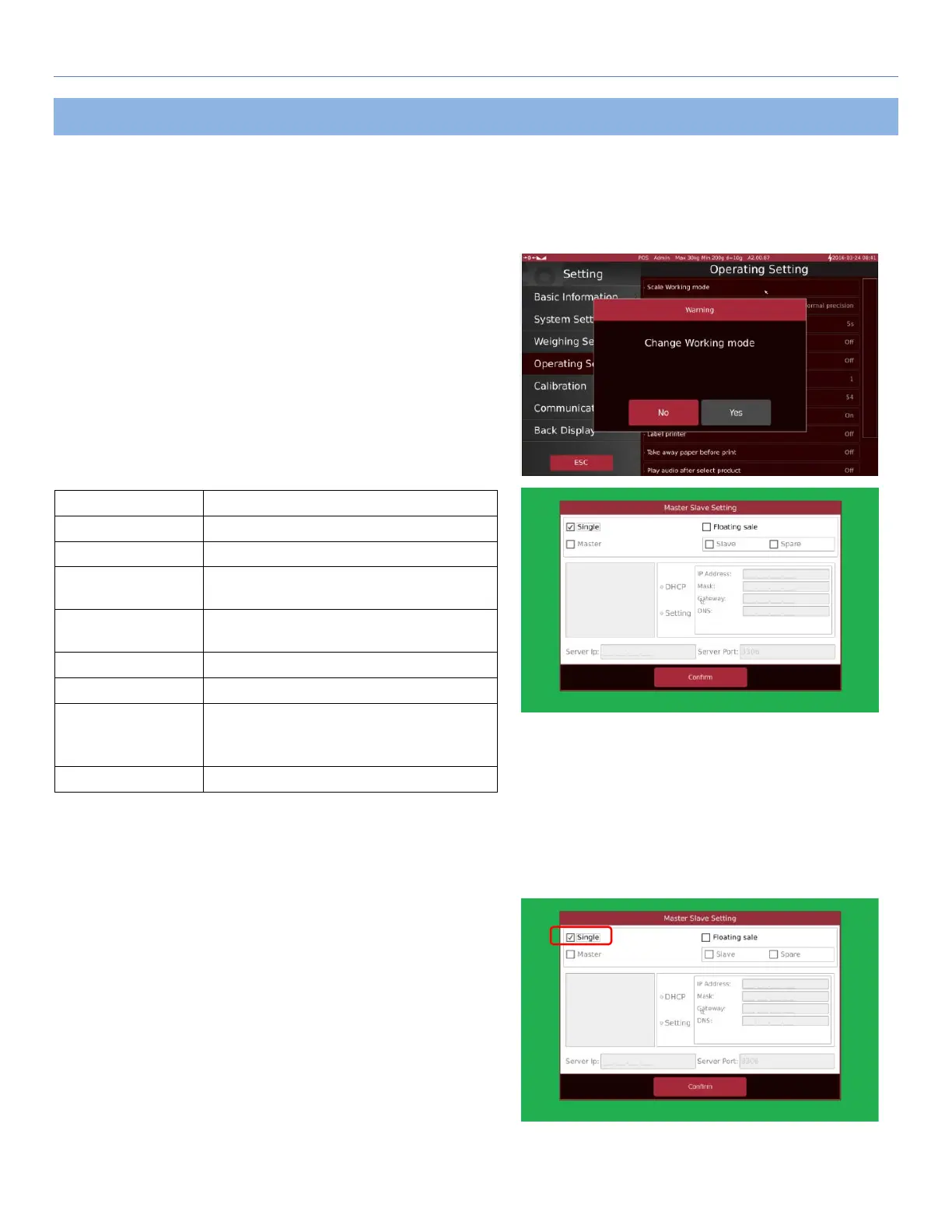T-Touch T-Touch POS Scale
64
5.4 Operation Setting
5.4.1 Scale Working Mode
Click Scale Working Mode to change the scale operation mode
to Single sale or Floating Sale’s Master/ Slave Operation.
Click “Yes” to enter into the Working Mode.
Display will show Master Slave Setting.
For Single Sale Operation
For Floating sale operation
To set as “Master Scale”
Only applicable for Floating Sale
To set as “Slave Scale”
Only applicable for Floating Sale
To input Master Scale IP address
Only applicable for Floating Sale to set
5.4.1.1 Single Sale Operation:
Click “Single” option to use scale without floating scale operation. Scale will apply settings and restart after confirmation.
