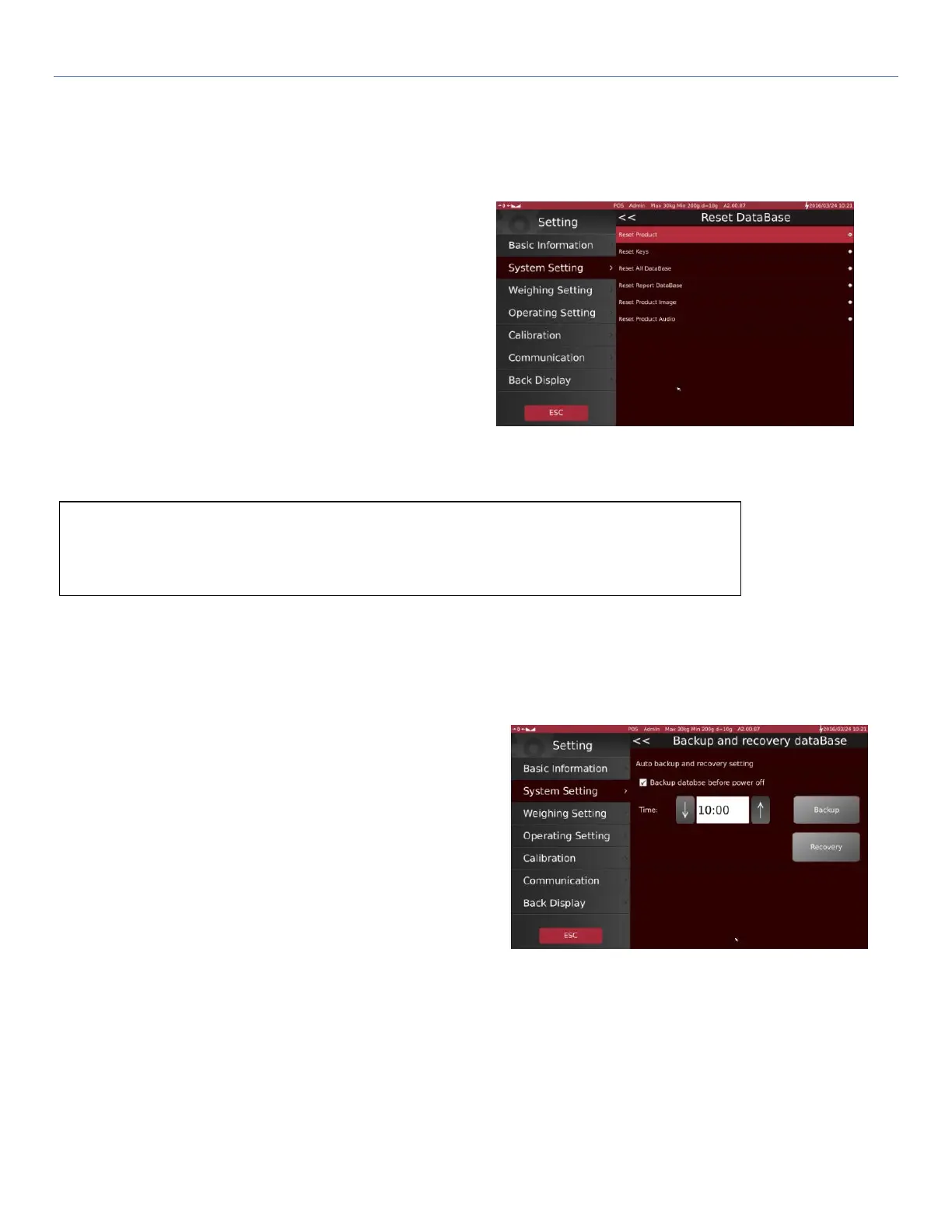T-Touch T-Touch POS Scale
61
5.2.9 Reset Database
Reset database option allows you to reset different database.
Reset Product: All Product ID will be clear
Reset Keys: All UI settings will be clear
Reset All Databases: All data will be clear
Reset Report Database: All records will be clear
Reset Product Image: All Product pictures will be clear
Reset Product Audio: All suppler/Client ID will be
clear.
5.2.9 Backup and Recover
System recover uses a feature called scale protection to regularly create and save backups on your scale.
The data can be backed up automatically or manually.
Backup database before power off
Click on the check box for back up automatically before
power off.
Backup
Click the “Backup” option to backup manually. The data
will be saved on the scale.
Recovery
Click the “Recovery” option to restore manually from last back up data.
Time
Reserved function.
WARNING: Please perform the “Reset” operation very carefully. It may be
helpful to create a backup with the backup and recovery tool.
This operation will remove all data from the database. It cannot be recovered.
