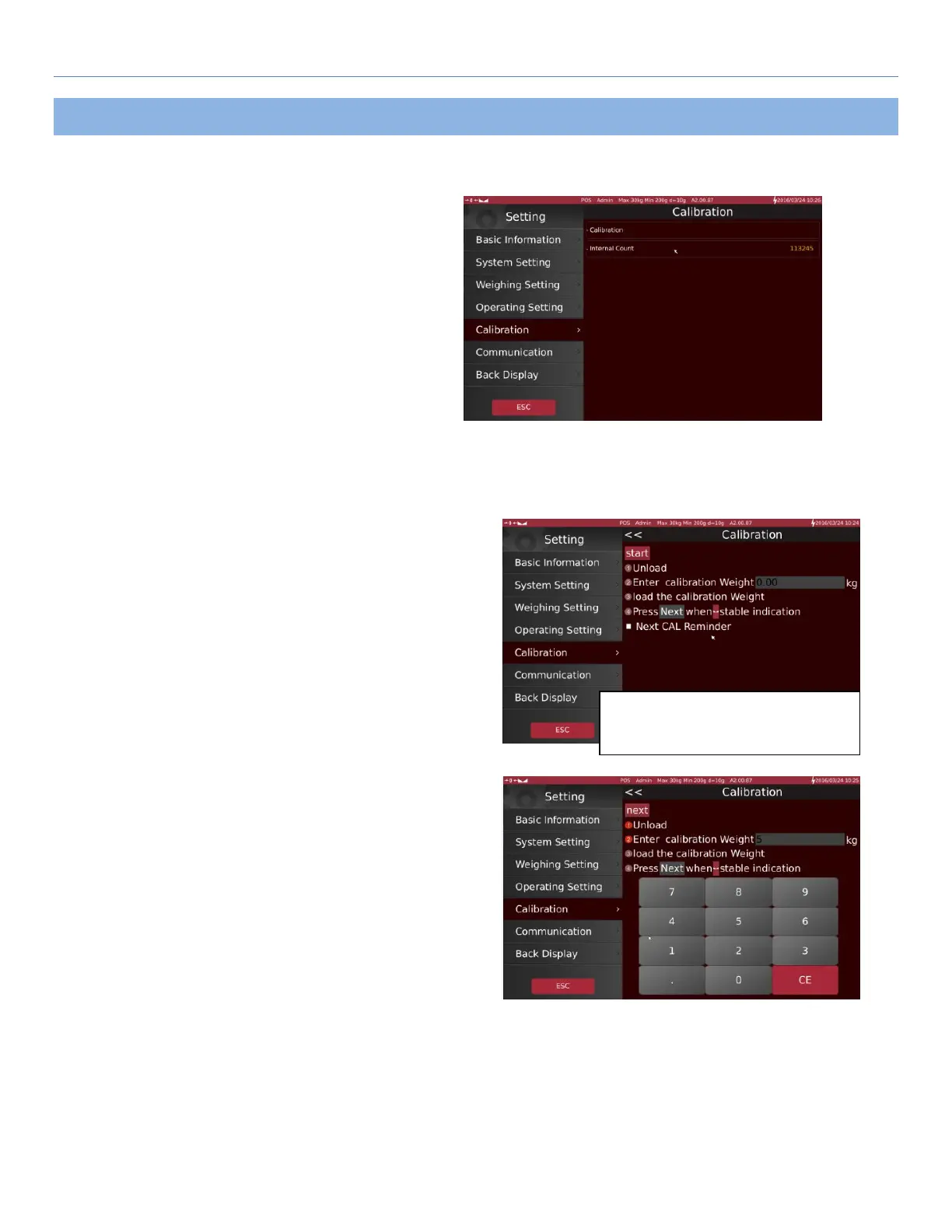T-Touch T-Touch POS Scale
67
5.5 Calibration
Calibration will help adjust the performance of the scales in different environment.
Load Calibration
Press Start key to begin calibration and follow the steps.
1: Unload,
Empty the platform and make sure display shows zero.
Press NEXT key.
2: Enter Calibration weight 0.00 kg
Input calibration weight, Press NEXT key,
Weighing Unit will be shown
according to the Capacity settings
