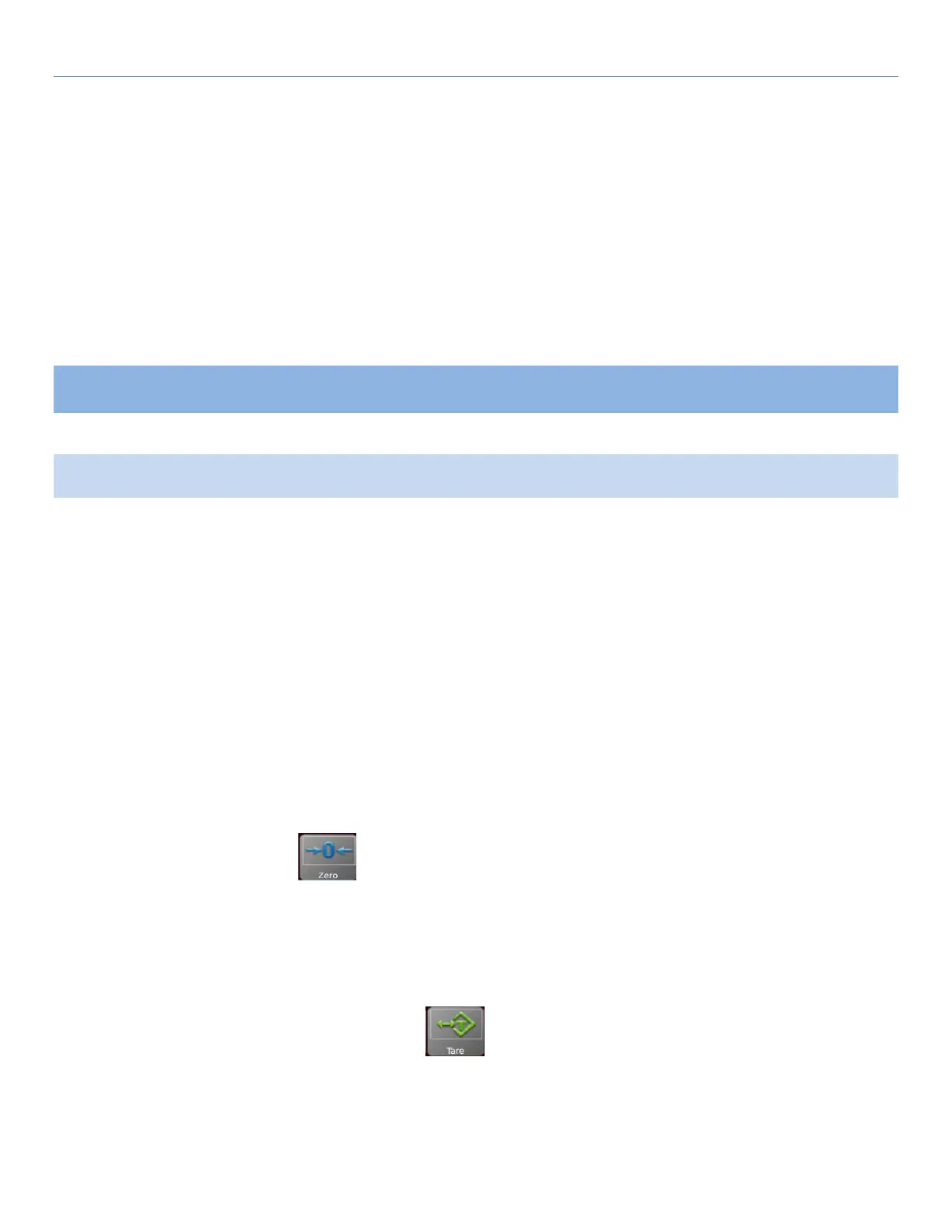T-Touch T-Touch POS Scale
13
3. OPERATION
3.1 Function
3.1.1 Power-Up
On Power-up, the scale will first show system T-Touch and follow by the company logo. After that, the scale will adjust
the weight to new zero reference. Then, the main menu page will show. If user authentication exists, a login window will
appear.
3.1.2 Display Range
The scales will display weight from –Max (tare function) to Max (gross weight)
3.1.3 Zero Setting
Zero setting is allowed by pressing key. It is only possible when the load receptor is stable.
3.1.4 Tare
A POS scale is provided with a semi-automatic subtractive tare.
The weight of the container can be tared by pressing
button so that the subsequent results will show the net
weight.
Tare Operation:
