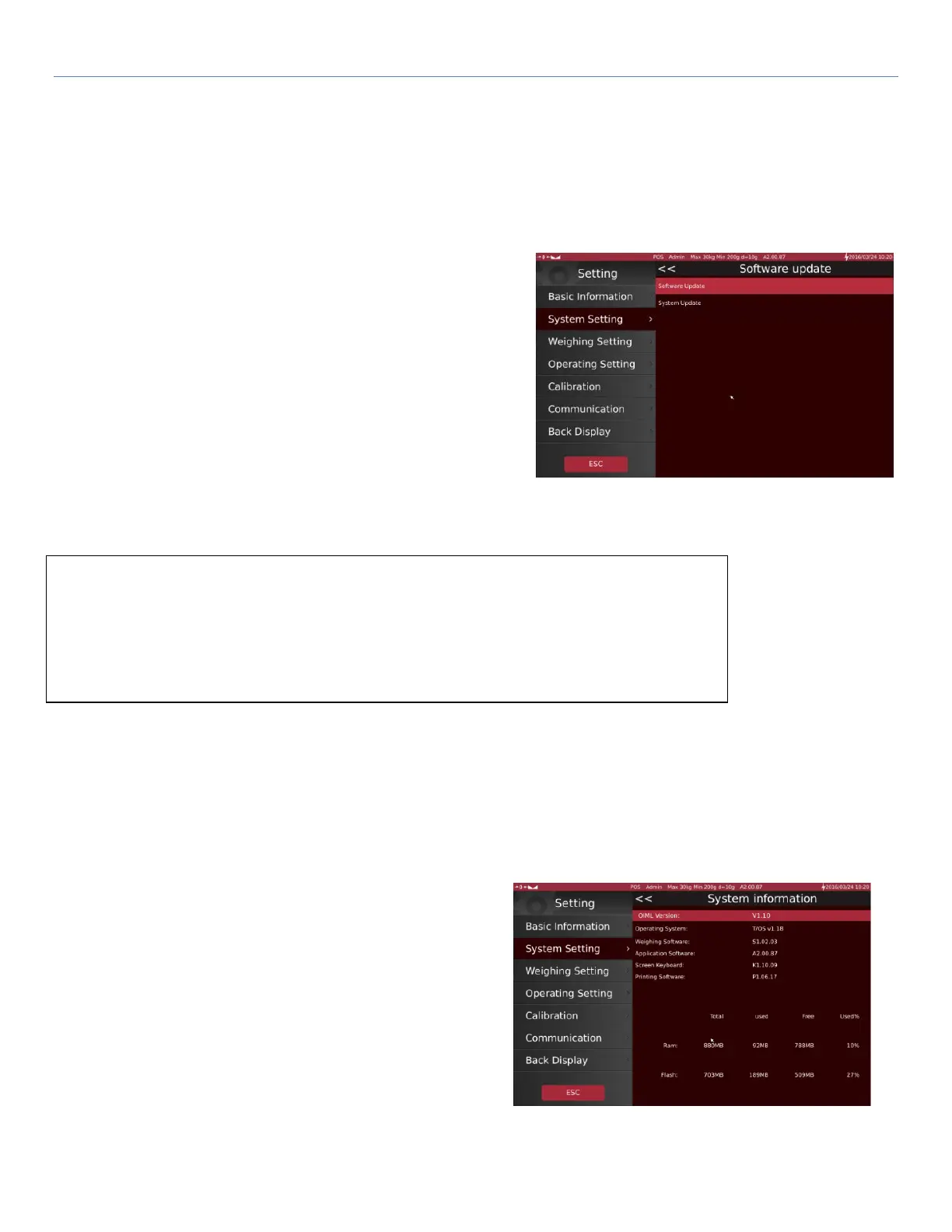T-Touch T-Touch POS Scale
59
Note: Insert the USB flash drive into the USB port for software update. File name should be TScaleUpdate in the
USB/flash drive’s home directory
System Update:
Operating System can be upgraded by using system update option.
Connect USB stick to the scale’s USB port. Select system update.
Click OK to confirm or Cancel to escape.
By pressing OK key, system update will begin. System will restart
after the update.
Note: Insert the USB flash drive into the USB port for to update
the system. File name should be TScaleCore in the USB/flash
drive’s home directory
5.2.7 System Information
The software is separated into weighing software, application software, screen keyboard software, printing
software.
The Application Software version is displayed at the top of
the the T-Touch Screen.
*OIML Version: V1.10
Operating System: T/OS v1.xx
*Weighing Software: 1.02.xx
Application Software: A2.xx.yy. (z)
Screen Key Board: K1.xx.yy
*Printing Software: P1.06.xx
Note: * notes the legal relevant software
Where xx and yy can be 00 to 99, while z is optional.
WARNING: Please do this operation very carefully.
- Software folder file names are very sensitive.
- Application software should be compatible for Operating System and
hardware; otherwise it may crash.
- This operation will be removing all data from the database. It cannot be
