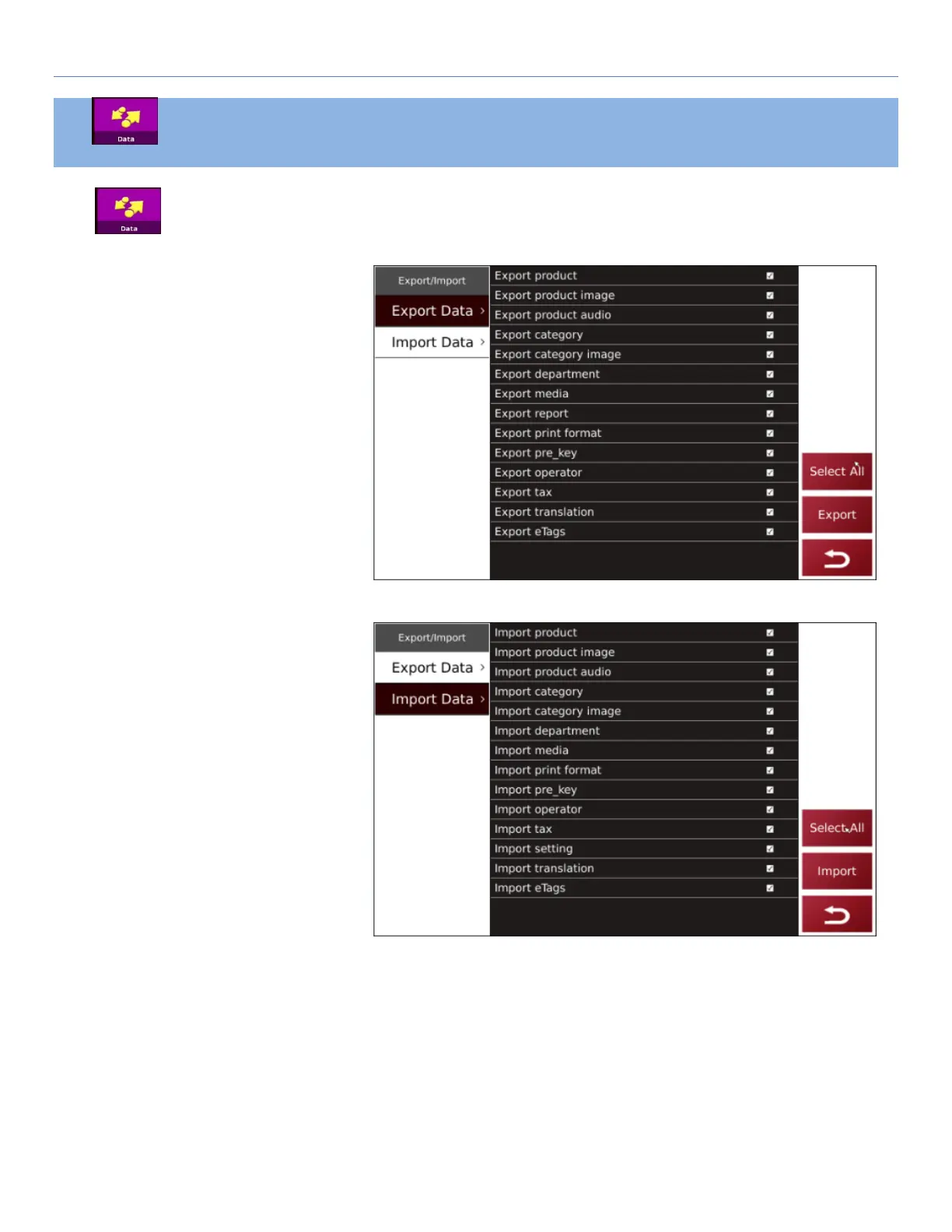T-Touch T-Touch POS Scale
49
4.7 Data
Click key on the main page.
Choose the corresponding function to Export or Import.
Export data
Insert USB stick and select the required
data to export and click “Export”. Data
will be exported to the USB stick under
“scale_data” folder.
Import data
Insert USB with “scale_data” folder contents. Select the required data from the list to import and click
“Import”.
Note: Data Import / Export
Scale No, Branch No & Shop No should match with the content of the csv file under “scale_data” folder to import data
from the USB stick.
CSV data shop_id should be the same as scale settings Shop No
CSV data branch_id should be the same as scale settings Branch No
CSV data pos_no should be the same as scale settings Scale No
