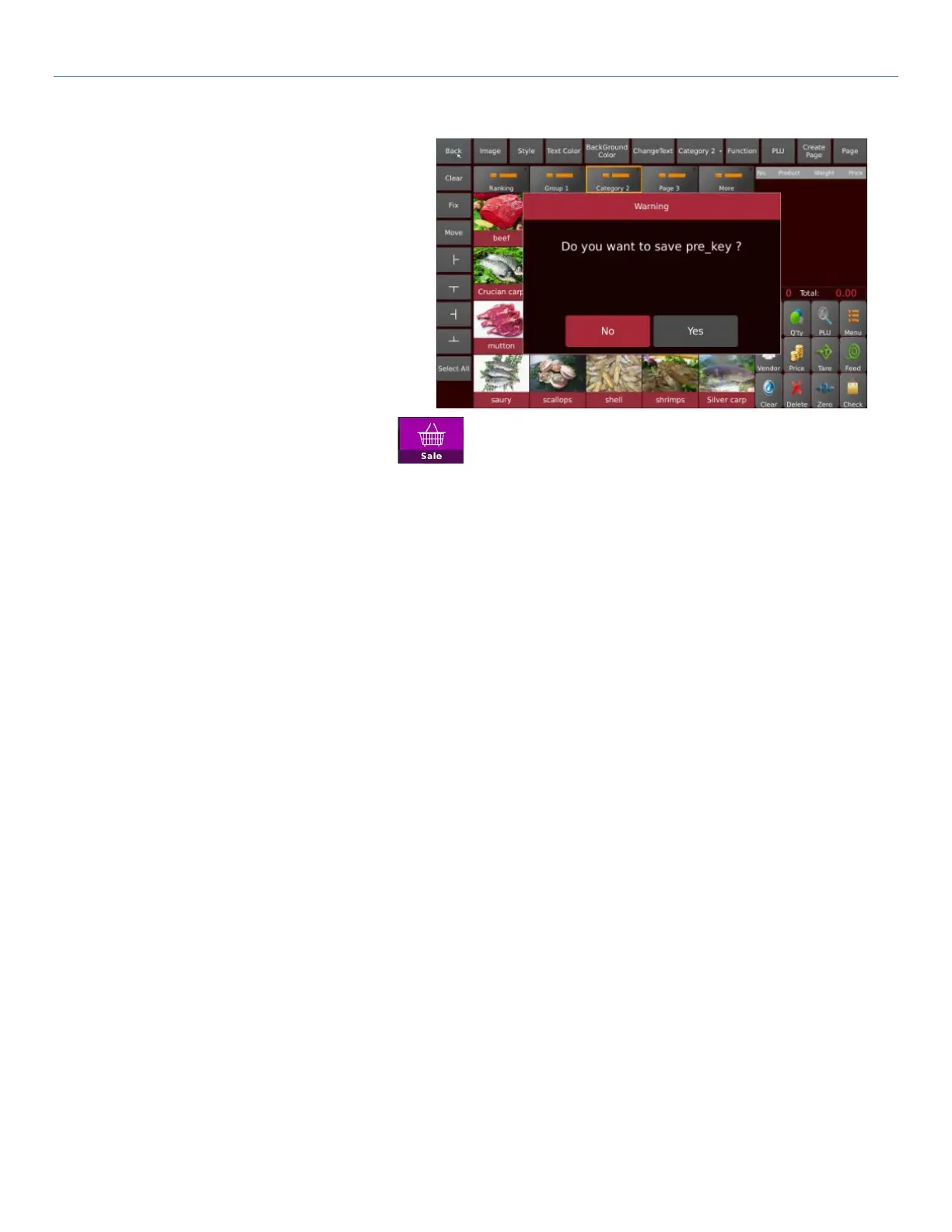T-Touch T-Touch POS Scale
48
Once finish the UI keys editing, click “Back” key to go back to the main window.
Warning message will ask to save changes. Click
“Yes” to confirm and exit from the pre-key
settings or click “No” to undo all changes and
exit.
It will show the Menu Settings window, Click key to enter sales mode
Display will be shown as new UI.
