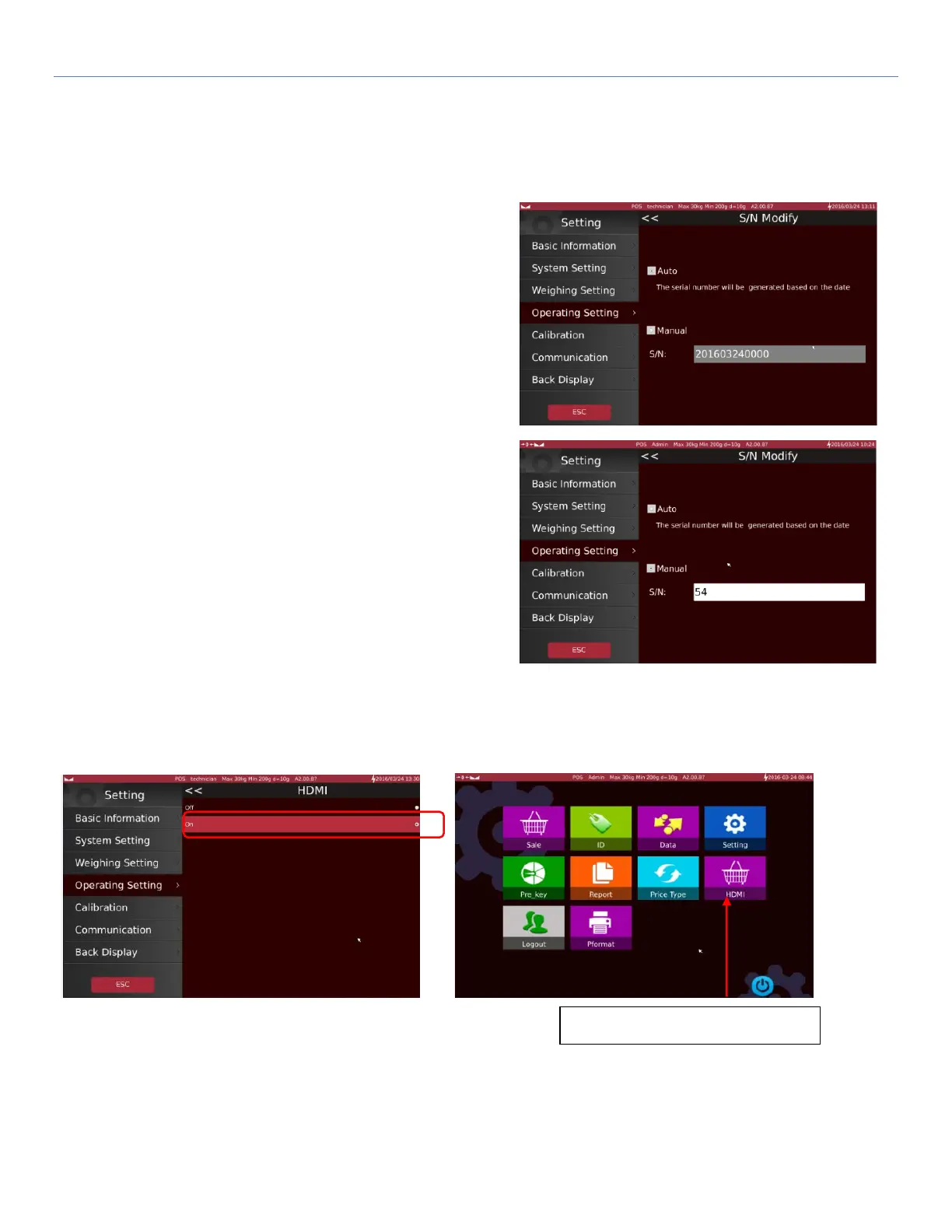T-Touch T-Touch POS Scale
66
5.4.3 S/N Modify
Ticket serial number can be set to print based on the date automatically or start from a manually enetered serial
number.
Auto: Click auto option to have the serial number based on the
date.
Eg: 201603240000; (11-digit number will generate automatically)
Manual: Click manual option to have the serial number based
on the input number onwards.
Eg: 54; (Input any number upto 11-digit for start to print)
5.4.4 HDMI
HDMI option allows to turn On/Off multi media device operations
For more details, refer to the Multi Media Device function.
HDMI Multi Media Operation On
