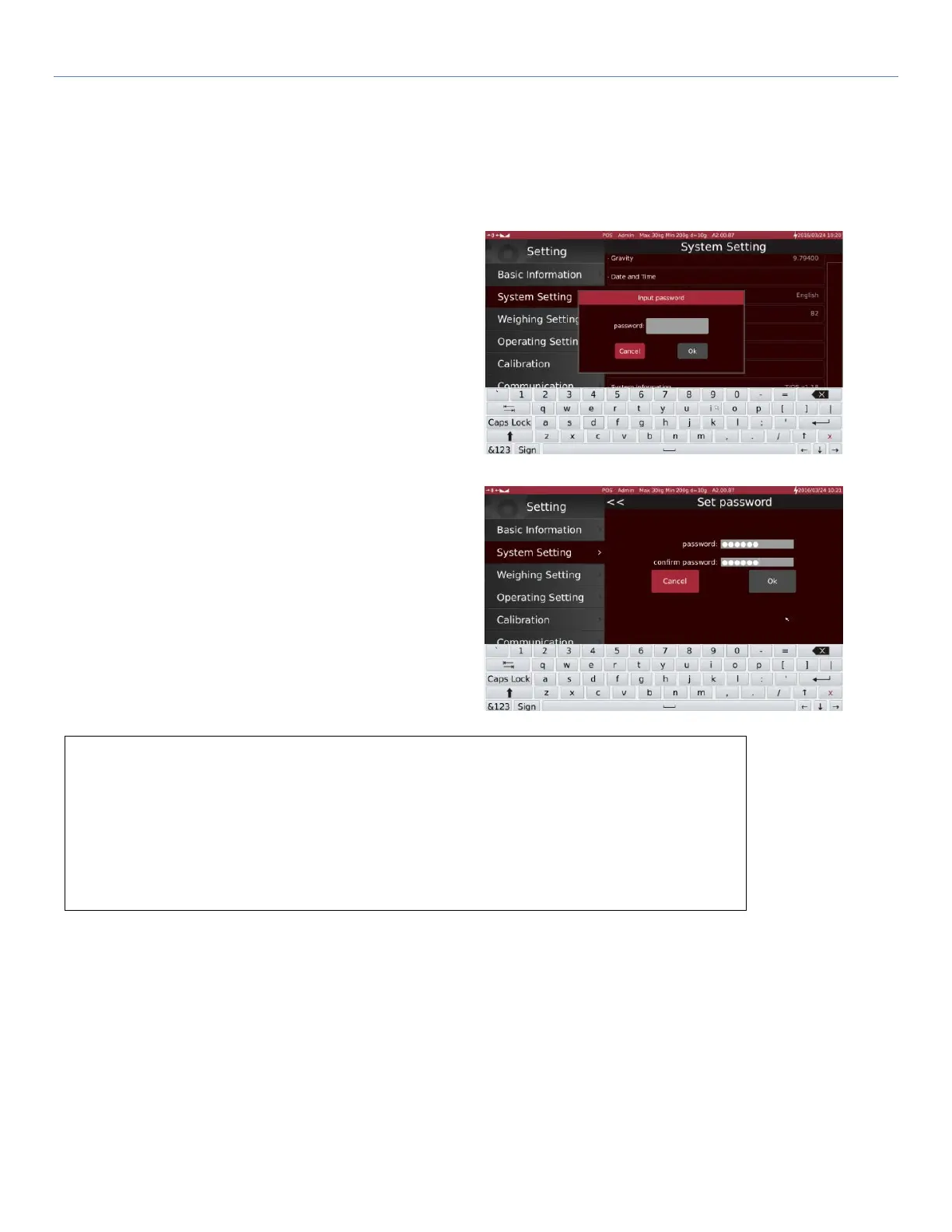T-Touch T-Touch POS Scale
60
5.2.8 Set Password
Set password allows change to the Technician Password.
Input default Technician password as 000000 to
change the password settings.
Input new password for Technician and confirm by
clicking Ok key.
Once the password is changed, the old password will not
be erased.
WARNING: Please do this operation very carefully.
- Once the Technician password is changed, the default password will be
erased.
- Please record the new password in a safe place for future reference.
- If the new password is forgotten, it cannot be recovered or reset. You
may lose the data on your scale.
