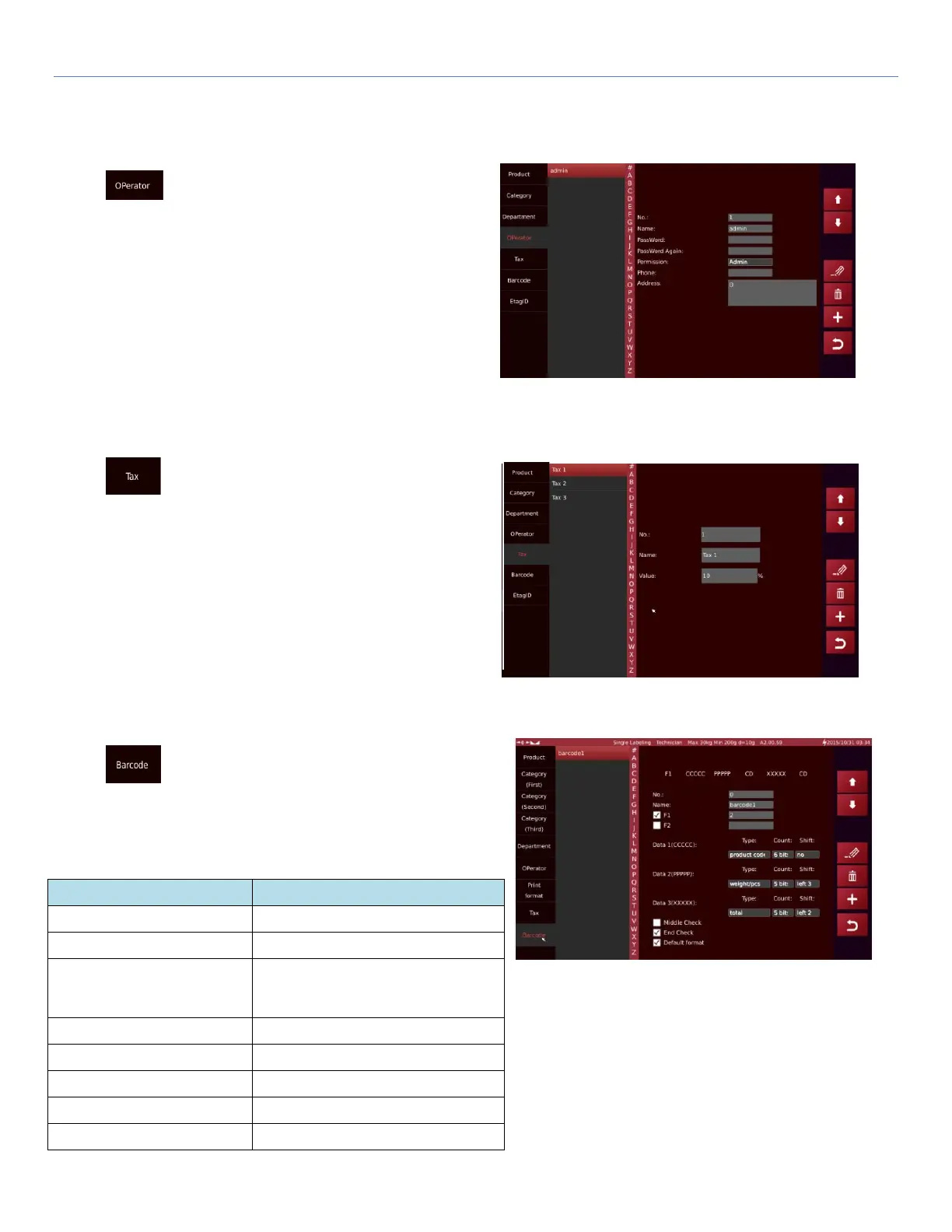T-Touch T-Touch POS Scale
32
4.4.3 Operator
Select key to add Admin or Operator username.
Permission option can be assigned to the user.
Operator: Scale operation only
Admin: Scale management and operation
4.4.4 Tax
Select key to enter Tax values
Add different tax values for different products.
4.4.5 Barcode
Select
key to set barcode type.
Serial number of the format
F1/F2 Standard fixed code for the
first/second,
Commodity code or data set
t
