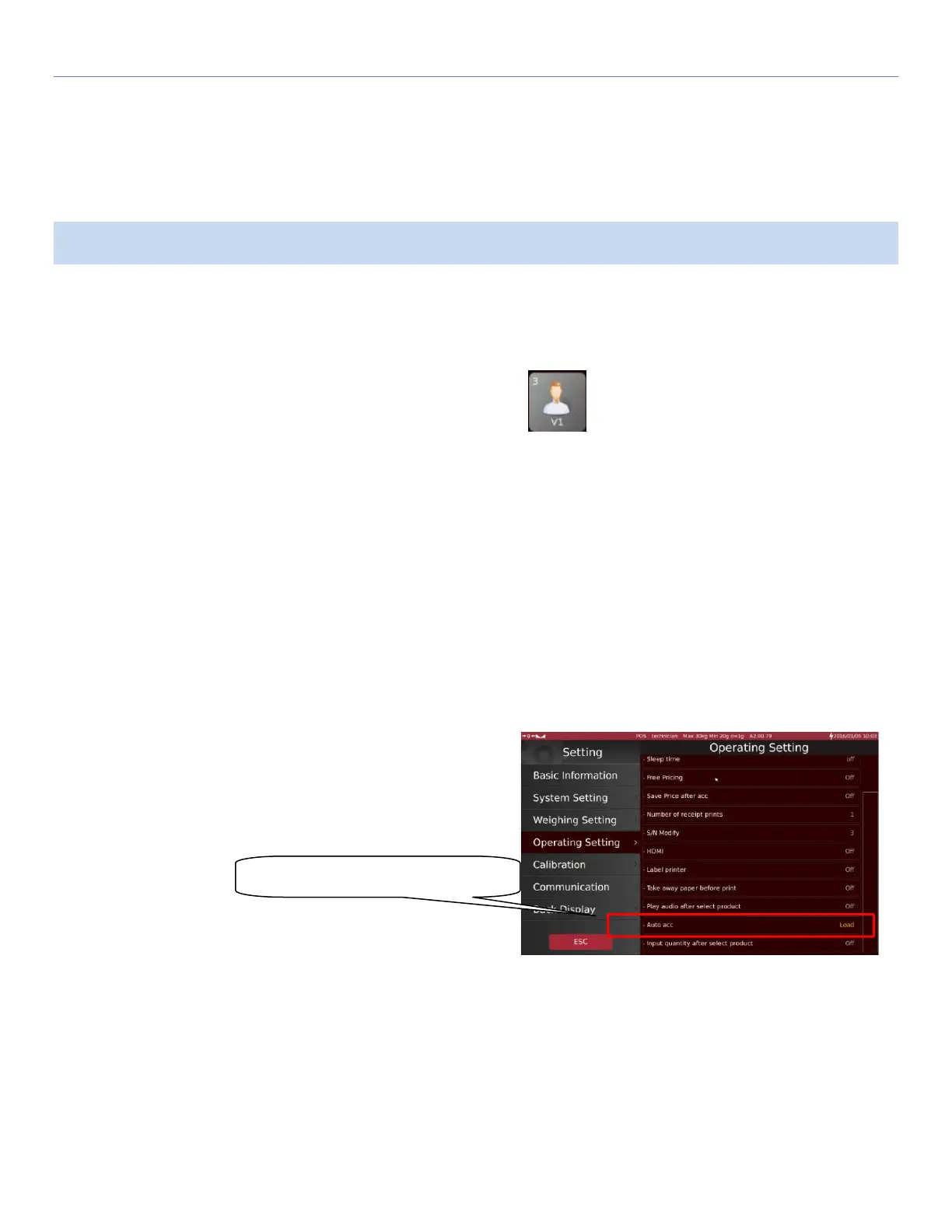T-Touch T-Touch POS Scale
19
3.4 Manual / Auto Accumulation
Manual Accumulation:
Use this setting to manually add the weighing/quantity value to the sales list.
- Select a PLU and place the item(s) on the scale.
- Once the stable indicator is shown on the display, press the
Vendor key to update the sales list. The
scale will make a long beeping sound indicating the update.
- Remove the item(s) from platform and continue the session.
Auto Accumulation:
Use this setting to automatically add the weighing/quantity value to the sale list.
Auto Accumulation can occur at loading or unloading base on settings.
Note: Automatic accumulation must be enabled. See Settings > Operation Setting>“Auto Acc >Load / Unload” in the
Operation Settings.
When the Automatic Accumulation is set to “Auto Acc > Load”.
- Select a PLU and place the items to be weighed on platform.
- Once stable indicator is shown, the scale will make a long beeping sound and sales list will be updated with the
new sale item automatically.
- Remove item from platform, then continue the next session.
When the Automatic Accumulation is set to “Auto Acc > unload”.
- Select a PLU and place the items to be weighed on platform.
Auto Printing Function ON
