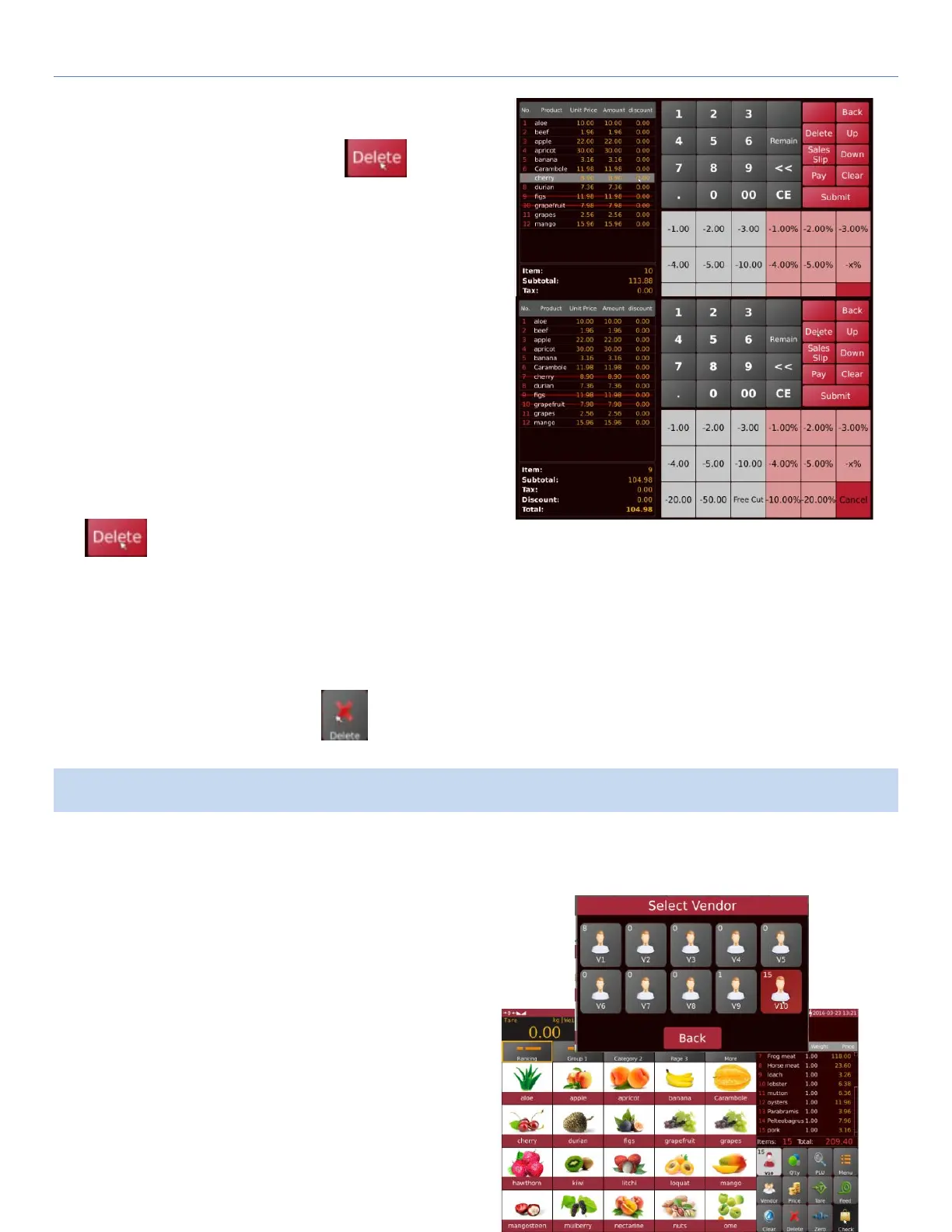T-Touch T-Touch POS Scale
21
allows to choose the items for to delete or undo.
Select products from the list and click key to delete.
Note: It is allowed to recover the deleted items by clicking
the key again.
Note: If main UI window does not include a sales list, then items can only be delted from the check out
window.
To clear the entire sales list, press key without selecting any item.
3.6 Check out operation
3.6.1 Quick Check Out
Select a vendor from the list to check out,
Selected vendor will become active and its sales list will
show.
