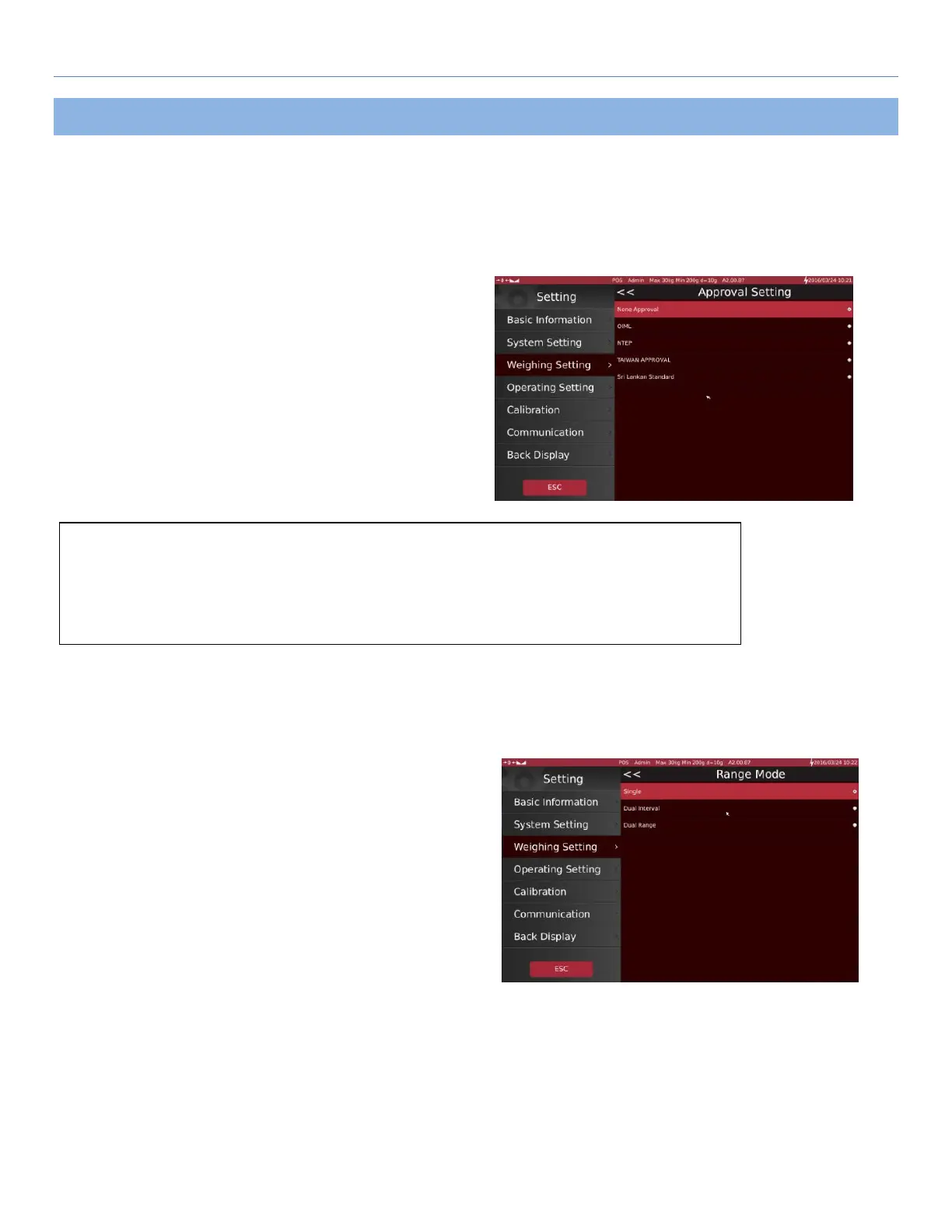T-Touch T-Touch POS Scale
62
5.3 Weighing Setting
5.3.1 Approval Setting
Approval setting allows you to change the approval modes to None Approval, OIML etc.
5.3.2 Range Mode
Range mode allows you to change the weighing ranges
to Single / Dual Interval / Dual Range.
Note: If Dual Interval or Dual Range is selected, it may
be required to choose the Div 1 & Div 2 for the scale
division and Max 1 & Max 2 for the scale capacity.
WARNING: If any approval setting except None Approval is selected, Weighing
setting & Calibration will be blocked.
If it’s required to access back all functions and calibration, it will require to break the
seal or open housing to access the CAL switch.
