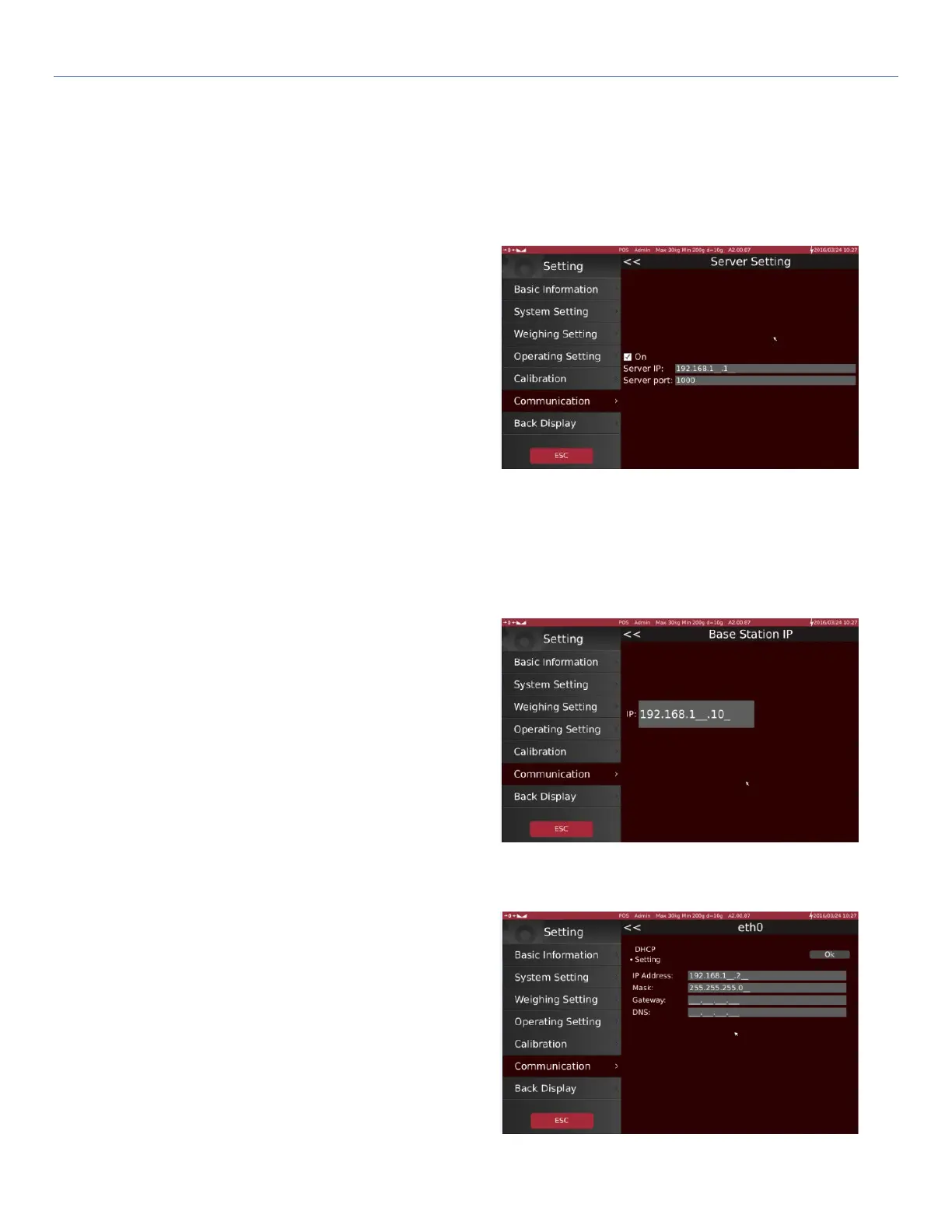T-Touch T-Touch POS Scale
71
5.6.3 Com2
It can be used to connect to printer / PC / score board etc. See section 5.6.2. Com 1 for details.
5.6.4 Server Setting
It’ allows connecting to PC back office software,
a) Click “On” check box
b) Server IP: input server IP same as per your computer
IP
c) Server port: 1000; for to communicate with the T-Touch TTC back office software
5.6.5. Server Setting
It is used to input ESL (Electronic Shelf Label) base station IP
address.
Note: Base station IP address must be in the same network
and configured to communicate with ESL Tags.
5.6.6 Eth0
If the scale is connected to a network, it will show eth0
option for IP Address configuration. Mask can be input
manually or by DHCP
Select setting option to input IP address according to
your PC network.
