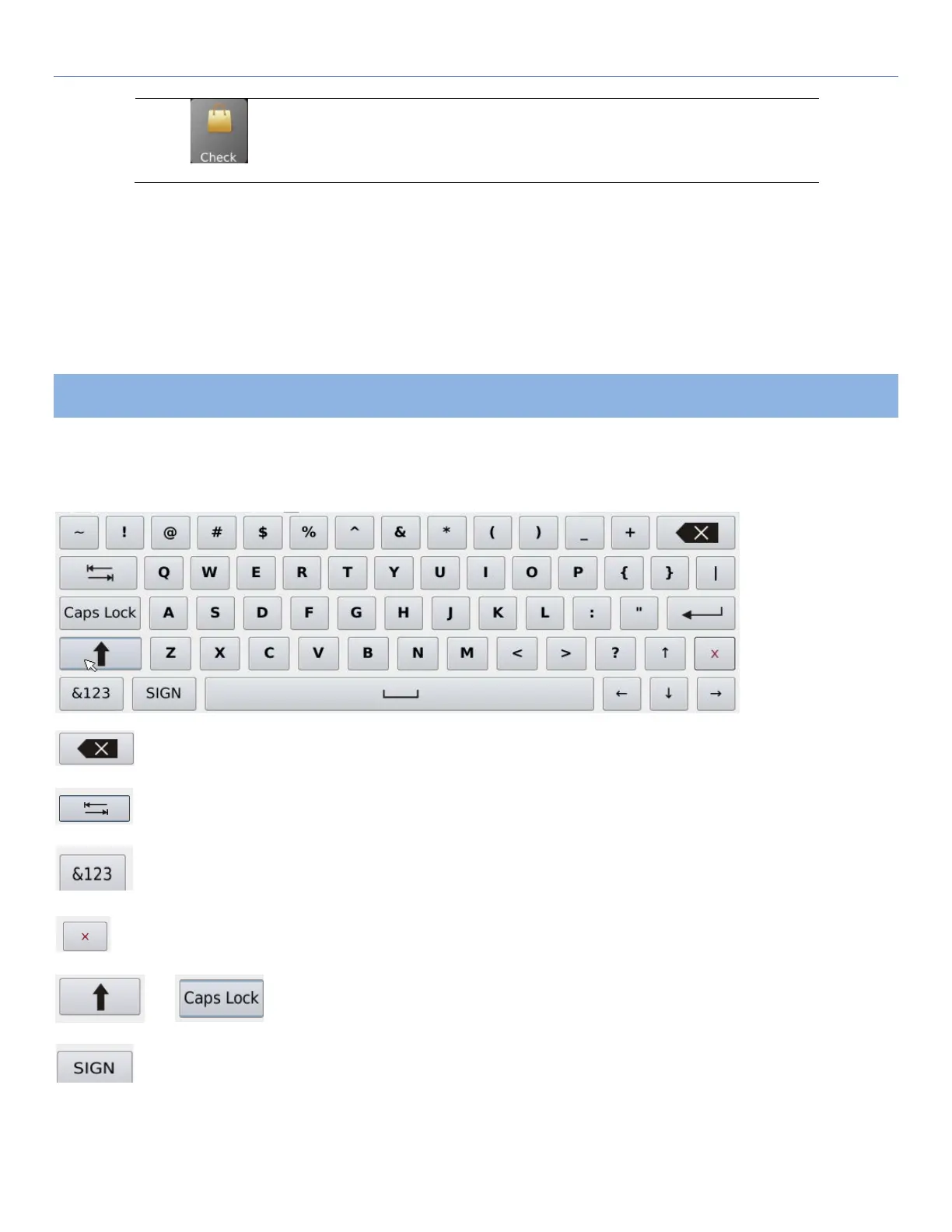T-Touch T-Touch POS Scale
12
25
Check Out Key For to enter into the check out
Note: PLU keys & function keys defined / designed as per the customized settings from the
Mode settings.
For more details, refer section 4.6. Mode; page 29 Operation Keys Selection.
*L8 series are not compatible for to use “Sales List Display”
2.4
Built-in Keypad
On-Screen Keyboard will appear automatically for data input.
: Backspace
: Switch to the next input field
: Special symbols and numeric keys.
: Hide key board
or : Switch on/off capitalization
: Switch sign
