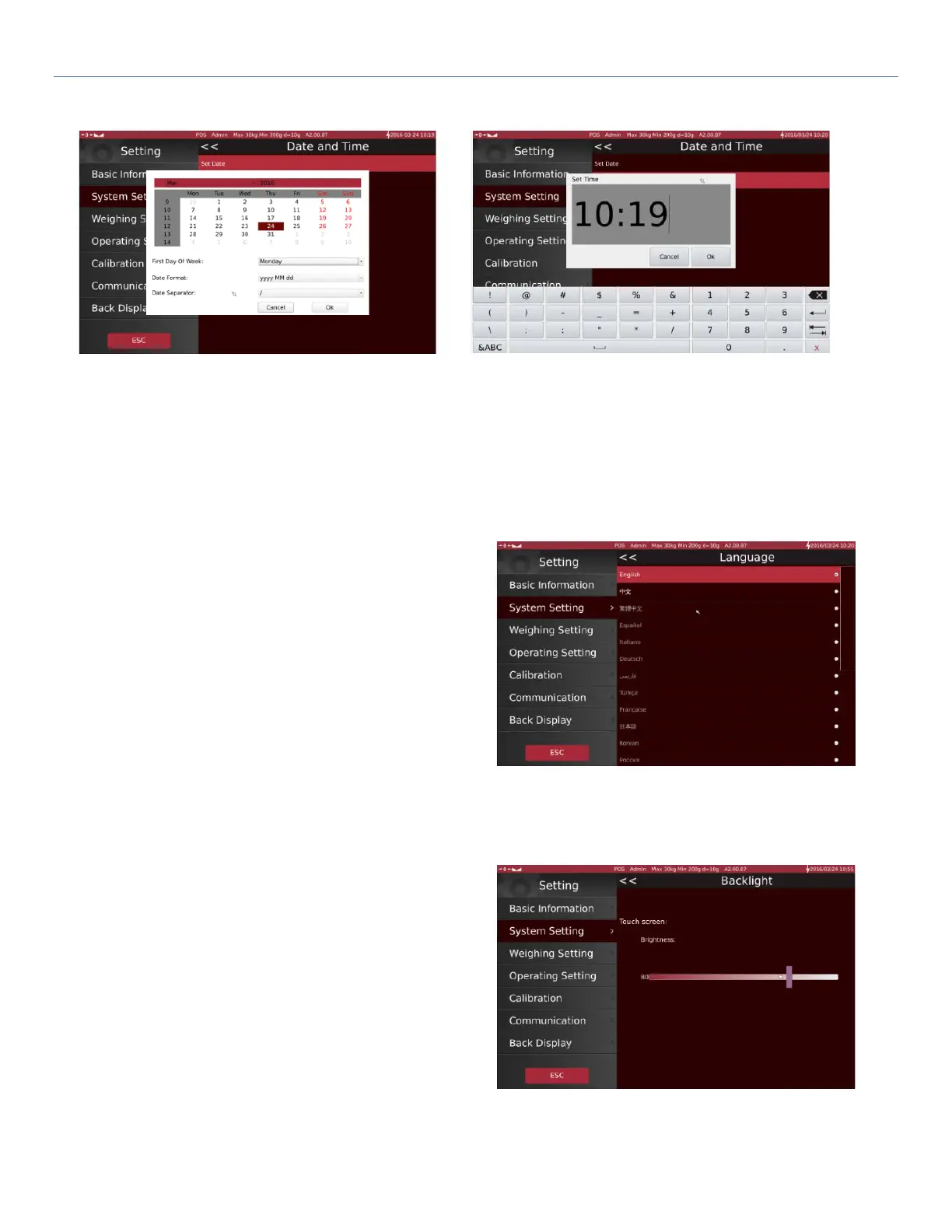T-Touch T-Touch POS Scale
57
Set Date Set Time
5.2.2 Language
T-Touch POS/Labeling scale allows selection of languages.
The system will restart for the changes to take place.
Note: If your language is not enabled, please contact your
supplier to update the language.
5.2.3 Back Light
Back light can be adjusted.
Move Scroll bar to left (decrease) or to right (increase) to
adjust brightness of the backlight.
