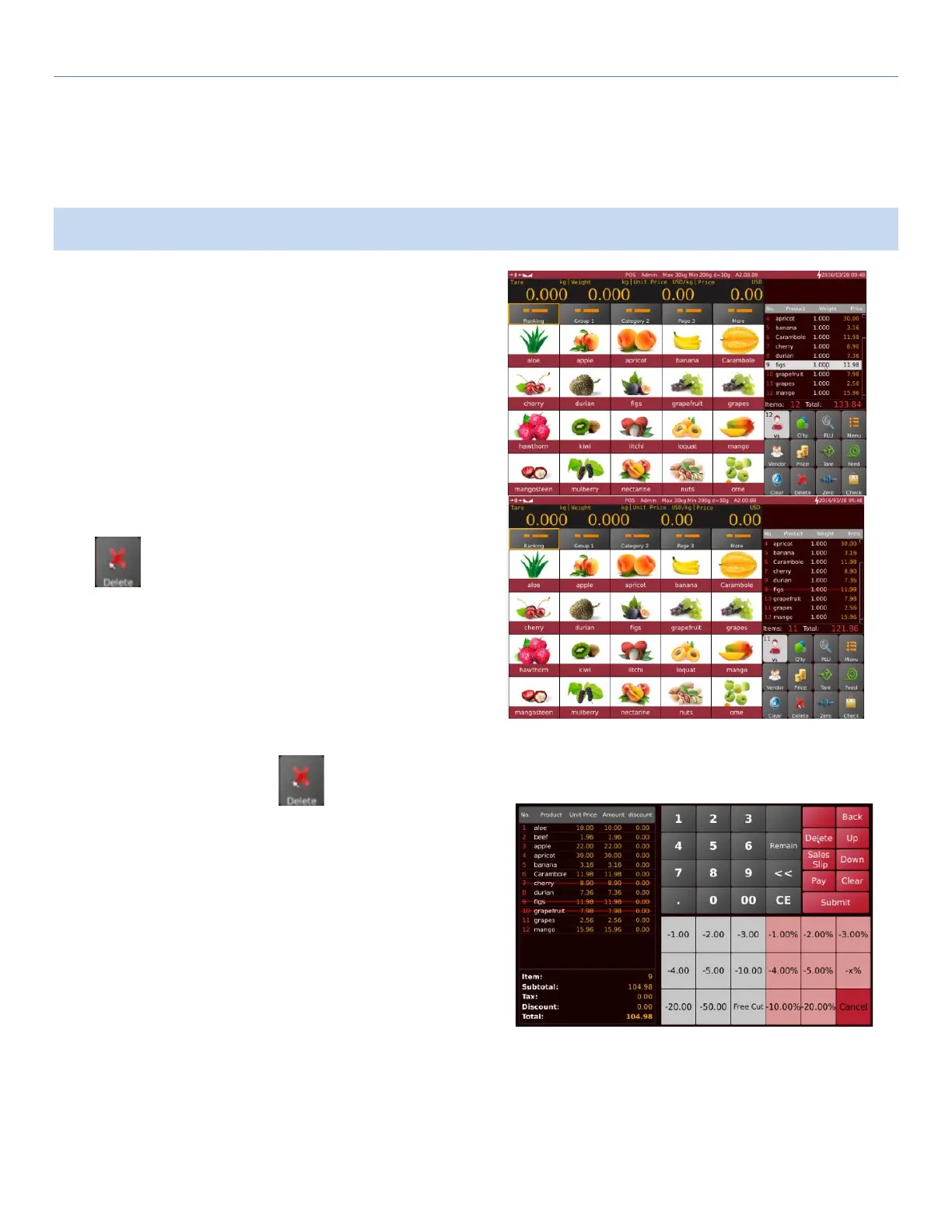T-Touch T-Touch POS Scale
20
- Once stable indicator is shown on the display, remove item from platform. The scale will make a long beeping
sound, and sales list will be updated wtih the new sale item automatically.
- Continue the next session.
3.5 Delete Accumulated Item
Entries on the sales list are allowed to be deleted.
From sales list (only applicable for L10/PL10 series)
Select products from the sales list.
Click key to delete the selected items.
Note: It is allowed to recover the deleted items by
selecting them and press the key again.
The check out window will show the updated list.
Delete accumalated item from check out window: (Applicable for all models)
