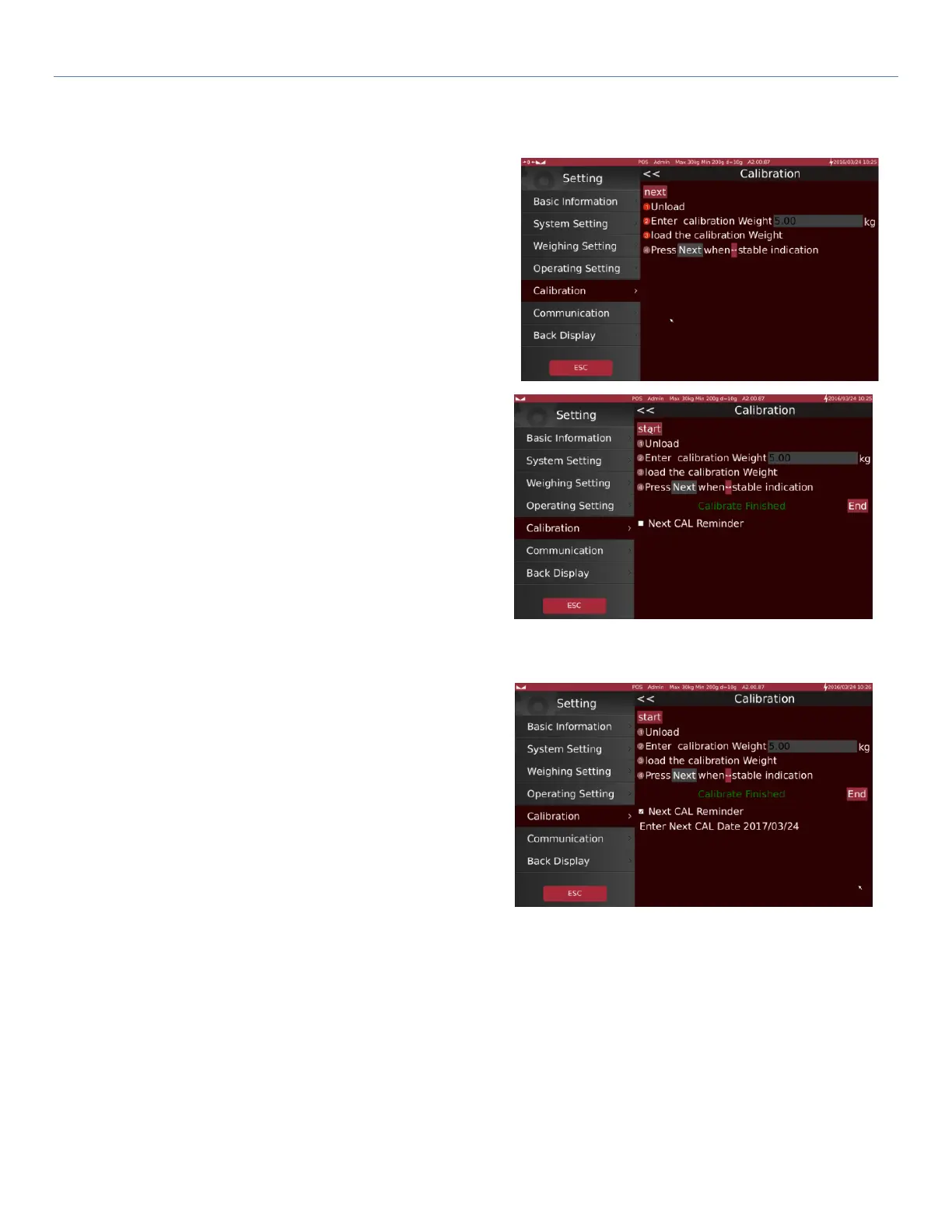T-Touch T-Touch POS Scale
68
3: Load Calibration Weight
Place the load on the platform same as the value entered
in the calibration weight value.
Press NEXT key.
4: Press NEXT when stable
Wait for the stable indication, then Press NEXT key.
Calibrate Finished
Click “End” to exit the calibration
Note: If FAIL shows, please start again
Please check the internal counts. If the counts increase correctly, perform the calibration again.
Next Cal Reminder
To set a reminder for the next calibration date, click the cal
reminder box to enable next calibration date reminder. It
will notify when it reaches the due date at initial startup.
