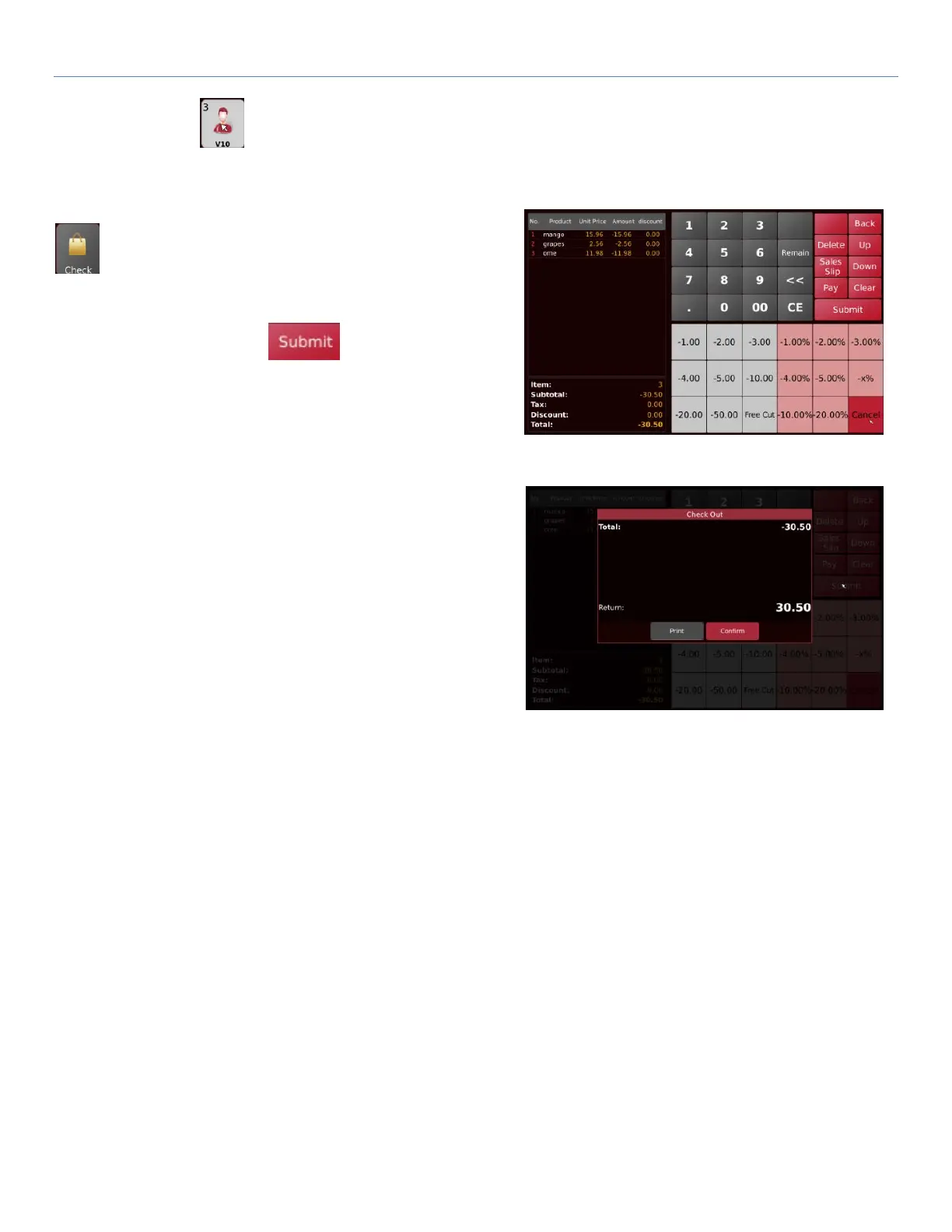T-Touch T-Touch POS Scale
26
Press and hold the key. The item will be add into sales list. The weight and price will be displayed as
negative values.
Once the returning accumulation is completed, Click once
key to enter quick check out or press & hold to enter the
normal the check out page.
If it’s normal check out Select
key to confirm.
Return total amount to the customer then confirm the
amount. The sales return ticket will be printed.
Note: Check Out Window’s “Print” key can print additional
receipts.
Note: Accumulating operation and return operation
cannot be used concurrently.
