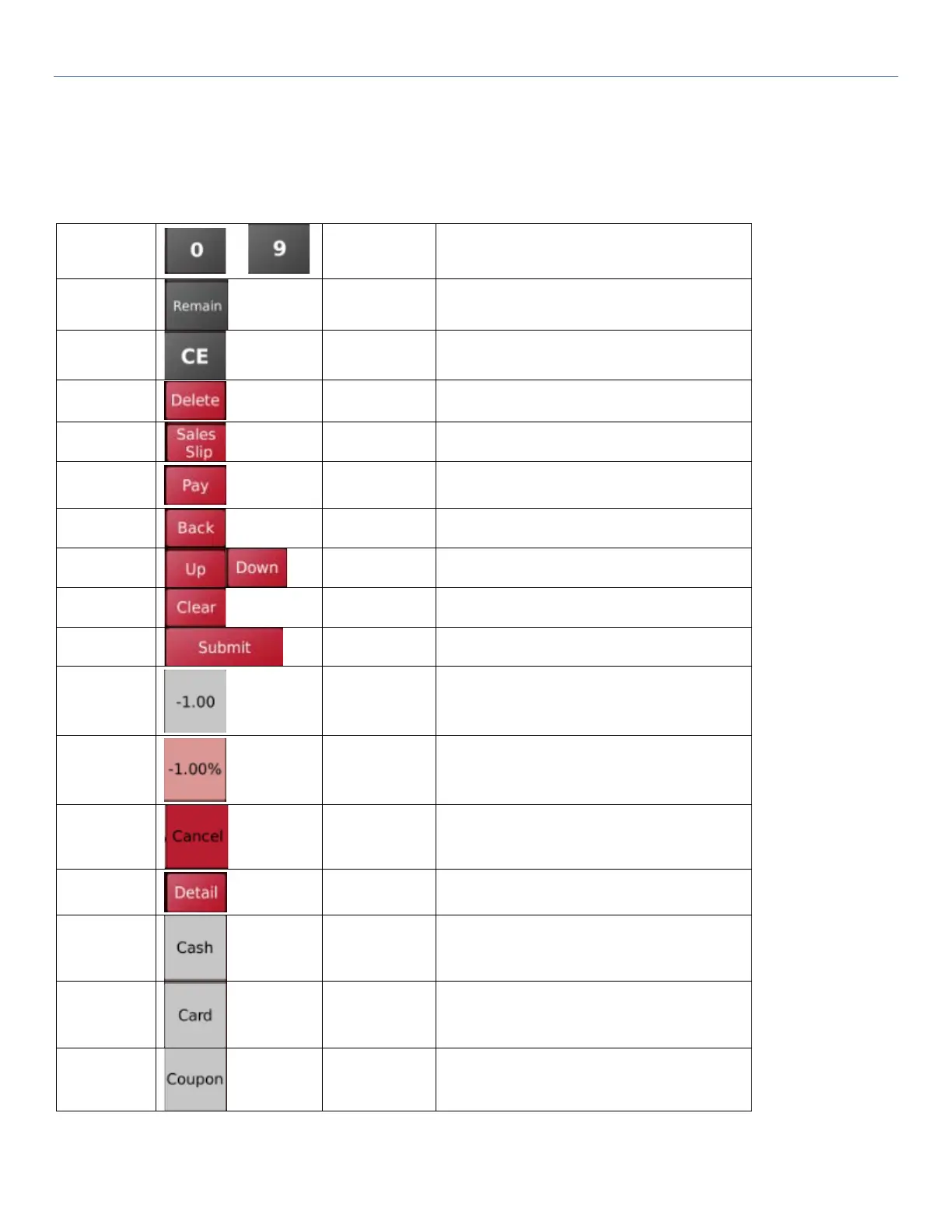T-Touch T-Touch POS Scale
23
1
Numeric Key For payment amount input
2
Remain key
The remaining payment will be
generated automatically
3
Clear Key To clear current number input
4
Delete Key To delete sales item
5
N.A Reserved
6
Continue to payment process
7
Back Key Return to the sales window
8
N.A Reserved
9
Clear Key To clear current payments
10
Submit To confirm payment
11
Discount
To apply fixed discount
12
Discount
To apply percentage discount
13
Cancel Key To clear discount values
14
To check sales details
15
Cash Key To apply Cash Payment entries
16
Card Key To apply Card Payment entries
17
N.A Reserved
