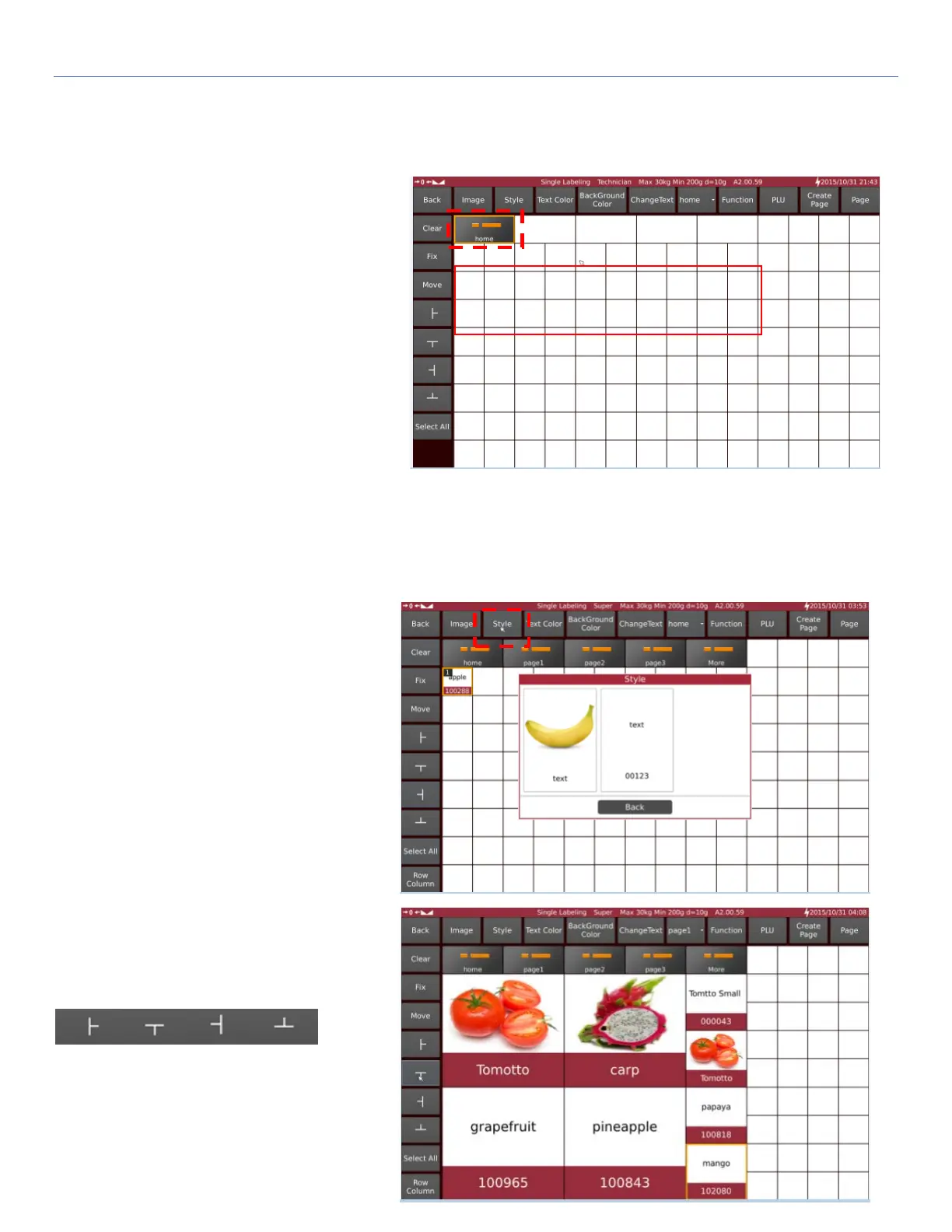T-Touch T-Touch POS Scale
44
Select a key from the programmable
location to add a new key. Select the “Page”
key to choose the pages key from the list.
Selected key will be added into the selected
location.
If it is required add more pages key (as Group or category)
Select a key to add a new product name
from the “PLU” Search key.
Select “Style” key to choose the product
style such as Product Picture with name or
Product name with product number.
Select required product names from the
“PLU” search key list and set each product
name size accordingly by using
keys
New page key added into the specific
location
