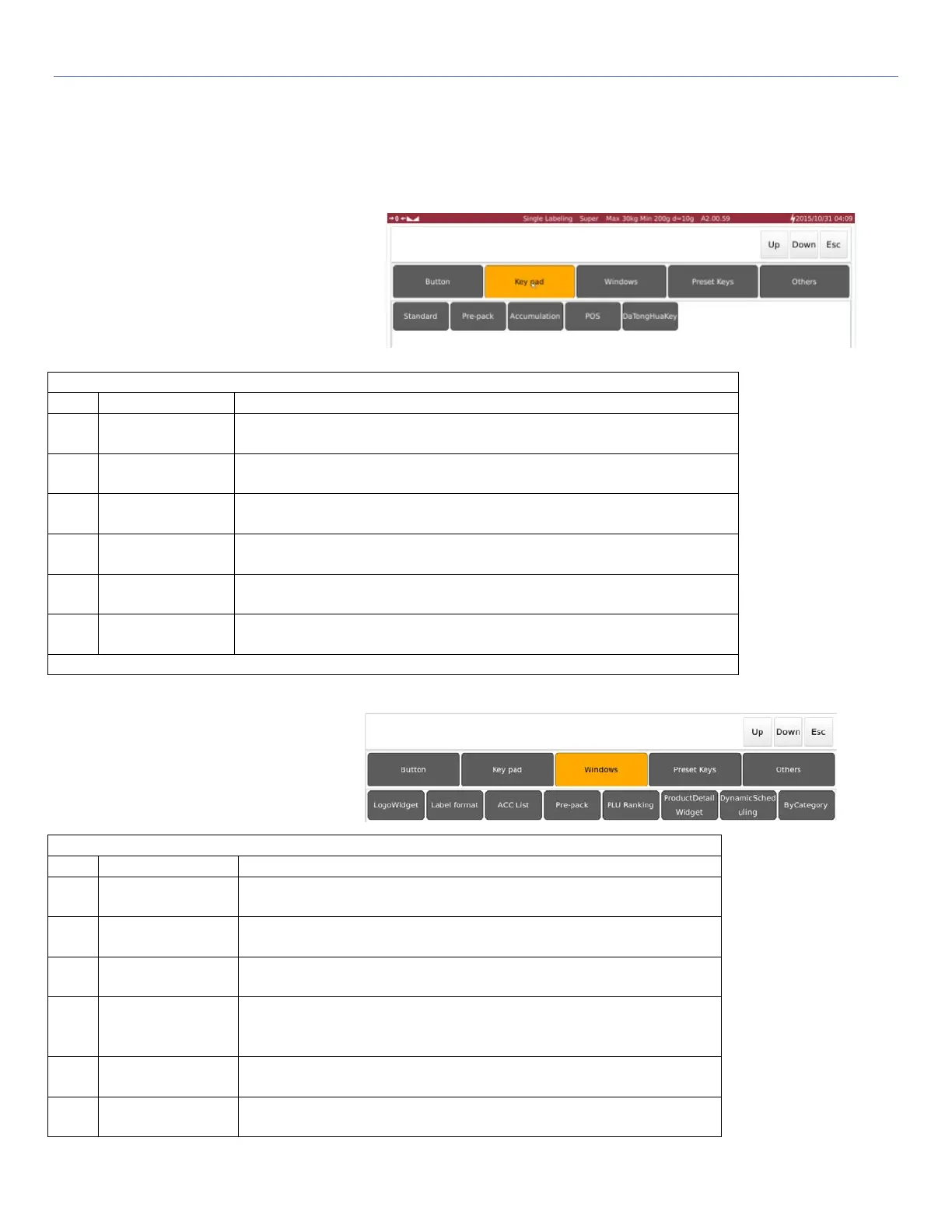T-Touch T-Touch POS Scale
46
“Keypad” option can be choose Standard
/ Pre-Pack / Accumulation / POS /
DaTongHua Keys
Standard Labeling Mode Keys;
To select standard label operation default keys
Pre-Packing Mode Keys;
To select accumulation operation default keys
Accumulation labeling mode Keys
To select accumulation operation default keys
POS mode keys
To select POS mode operation default keys
Dual Key
To select labeling operation with numeric key board keys
Escape Key;
Press key to go back to the previous mode
*Specific mode of keys are used in specific models
“Windows” option can be choose
LogoWidget, label Formet, ACC List,
Prepack, PLU Ranking, Product detail
Logo Key Window;
For to add a company logo on the screen
Label format Window;
For to add a label format preview on the screen
Accumulation List Window;
For to add a accumulation list screen
For to add a pre-packing screen S mode operation default
PLU Ranking window
For displaying according to the sales popularity
