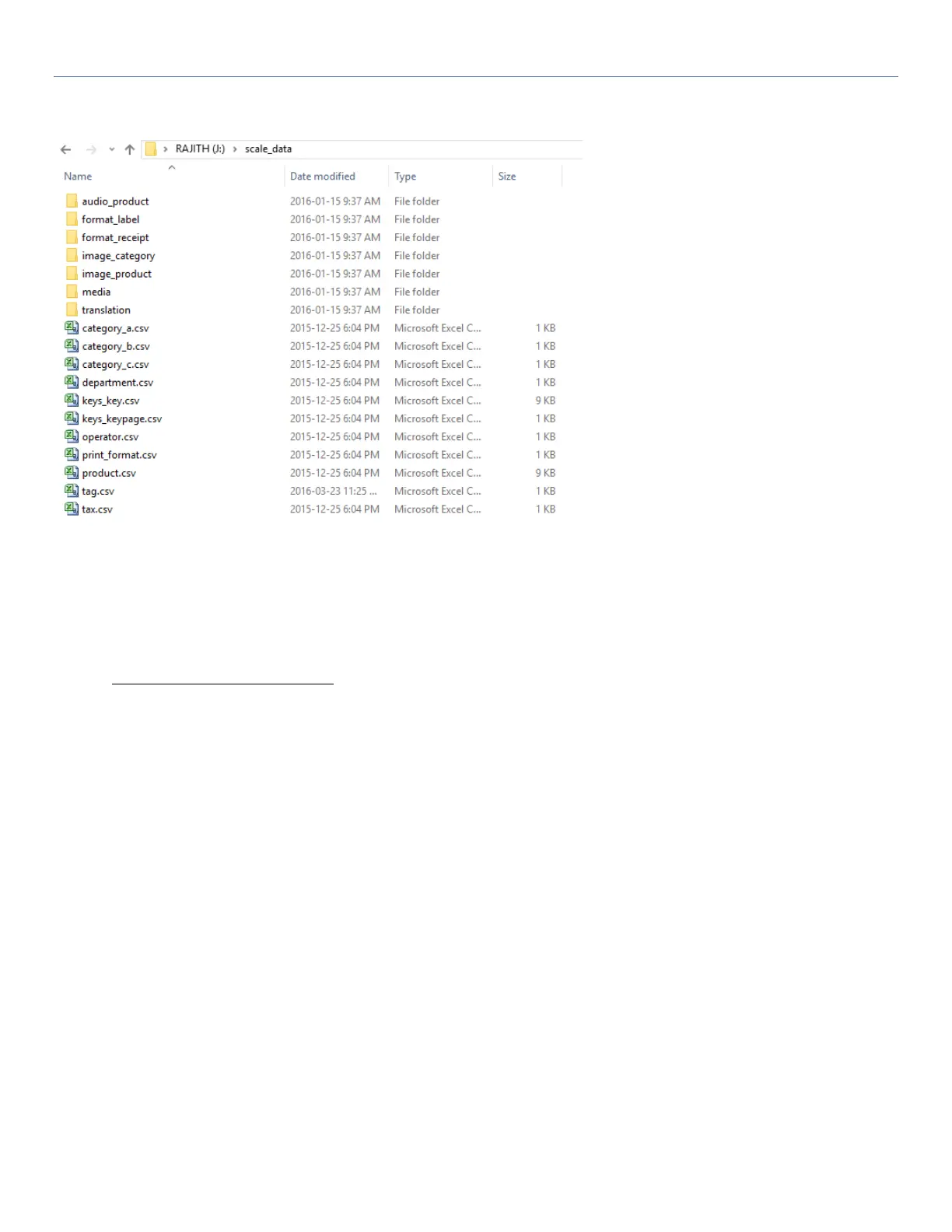T-Touch T-Touch POS Scale
51
“scale_data” data - subfolders and files
• image_product - Folder for product images.
Format: “png”
Resolution: 150x150 ~ 300x300.
Size: 50KB ~ 100KB
Name: alphanumeric.
Optional HDMI Communication:
Resolution: 950x540 or above
Size: 50KB or above
Note: If using high resolution pictures, scale operation will be slow and available FLASH free memory will be less.
It may affect to store maximum numbers of PLU.
• image_category - Folder for images used in each category.
Format: “png”
Resolution: 150x150 ~ 300x300.
Size: 50KB ~ 100KB
Name: alphanumeric.
• media – Folder for back display advertising display images. Reserved for P10 & PE10 models
10” customer Display
Picture:
Format: “png”
Max Resolution: 1280x800.
Size: 50KB or above
Name: alphanumeric.
