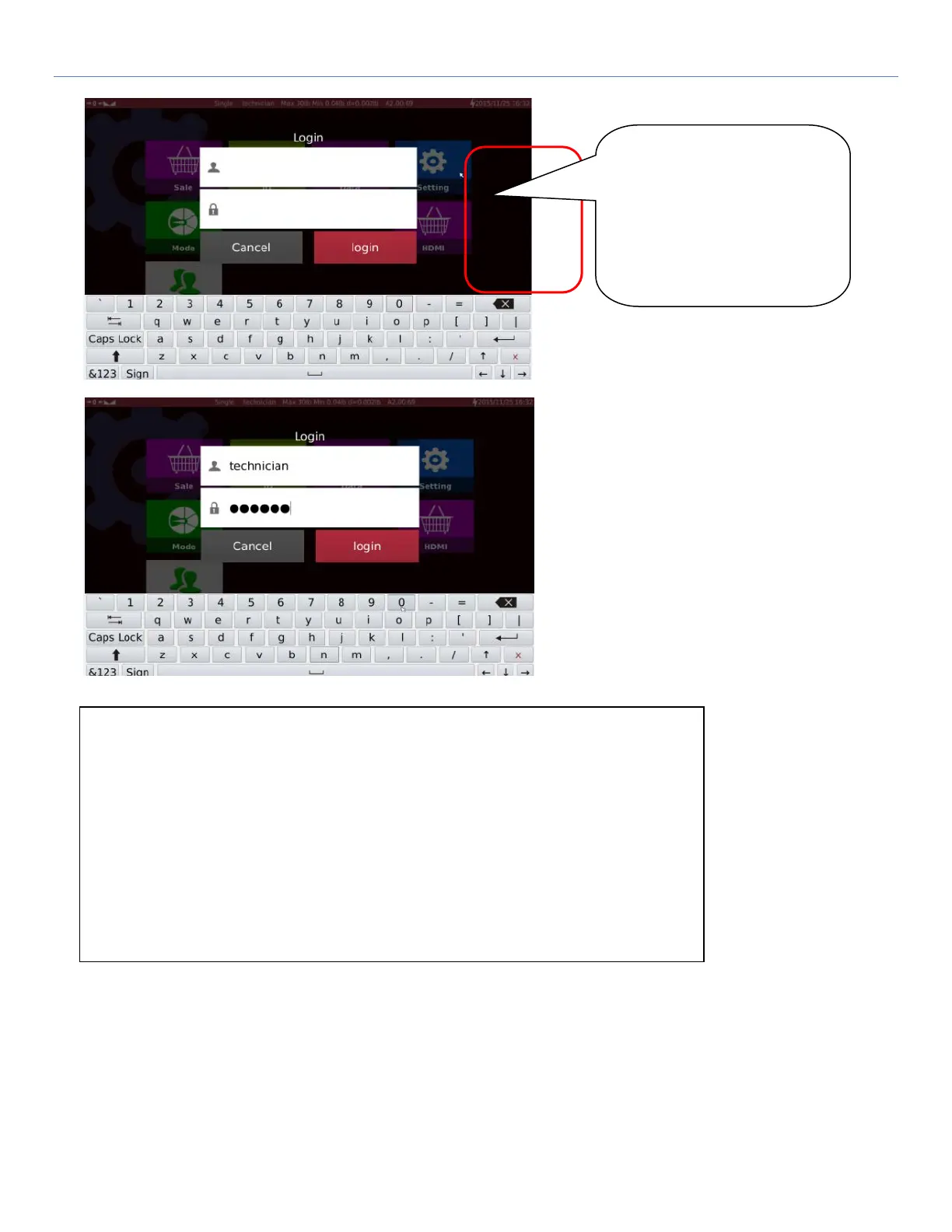T-Touch T-Touch POS Scale
55
It’s required to use “Technician/Admin” password to access the Menu
Settings.
Default Technician Password: 000000
Warning: Type of Approval Mode of Settings
To access legal relevant functions or settings, it’s required to press CAL
switch, which requires breaking the calibration seal.
Refer Section 4.5 Settings for the CAL switch location
Click here 4 times to input the
username as “technician” in
the username field.
If Operator & Admin account
already exists, they will be
