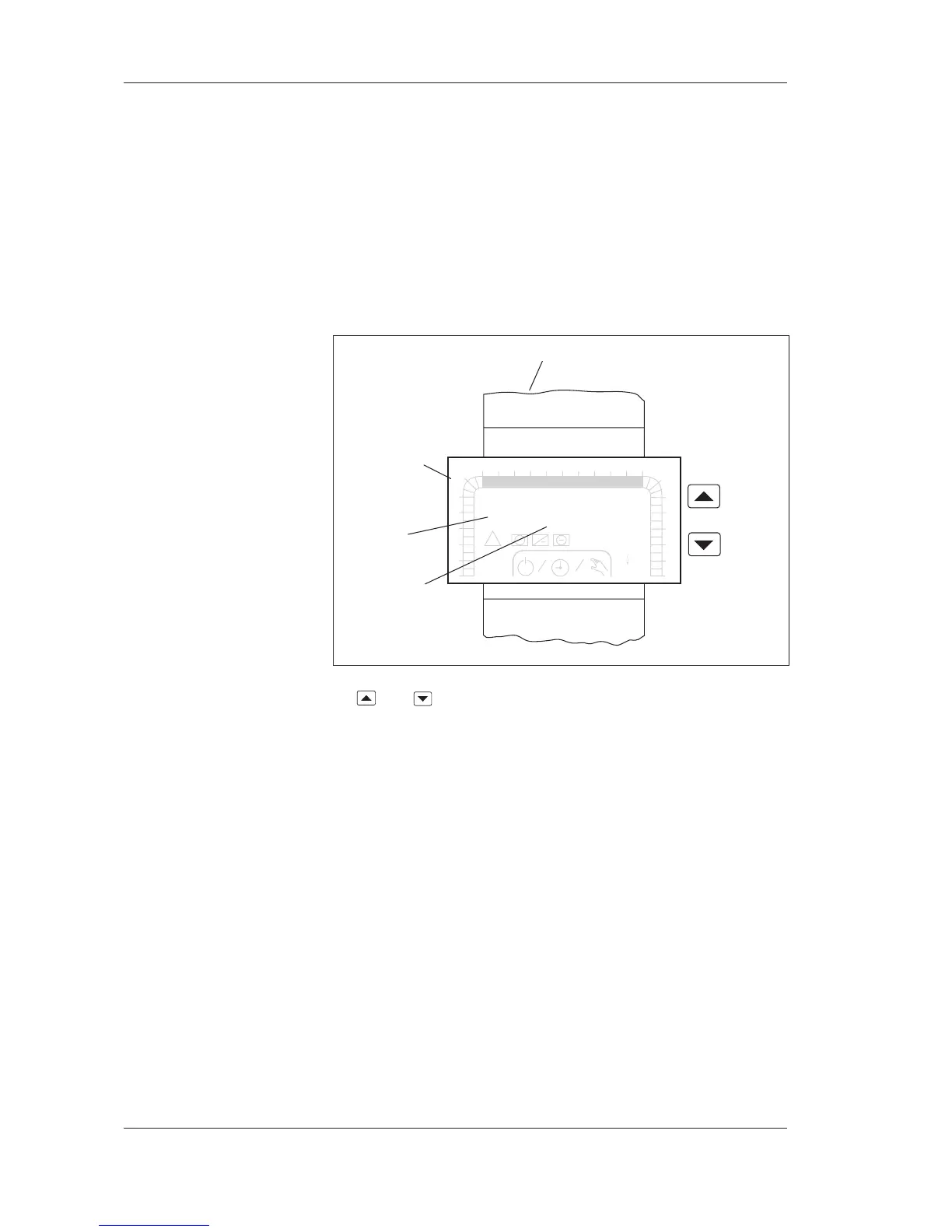3:2 (6), 0-004-7614-0 (GB) TAC AB, 1998-10-23
TAC 2413 Handbook Using the operator’s panel
3.2.1 Parameter numbers and parameter values
The controller has a list of 100 parameters ranging from 0 to 99.
Some of these parameters may be set, such as the room tempera-
ture setpoint; others, however, can only be read, such as the out-
door temperature. Some parameters are not shown if the cor-
responding function is disabled. For example, night cooling and
night heating are both disabled if there is no room sensor.
The parameter number and the parameter value constitute a
“window” for the list of parameters, see the figure below.
The
and buttons are used to move the window up and
down on the list of parameters.
P 25 Night heating SP
P 26 Supply air, h.
control, min SP
P 20 Output signal,
Cool. valve (%)
P 21 Winter/
summer period
1
2
3
4
5
6
78910 121314151617
18
0
23
22
21
20
19
24
TF
TU WE TH FR SA
°C
19:0
P 24
MO
11
1
1
1
2
FF
Dx
Pv
Pk
!
+
+
%
SU
List of parameters
display window
parameter
number
parameter
value
previous window
next window