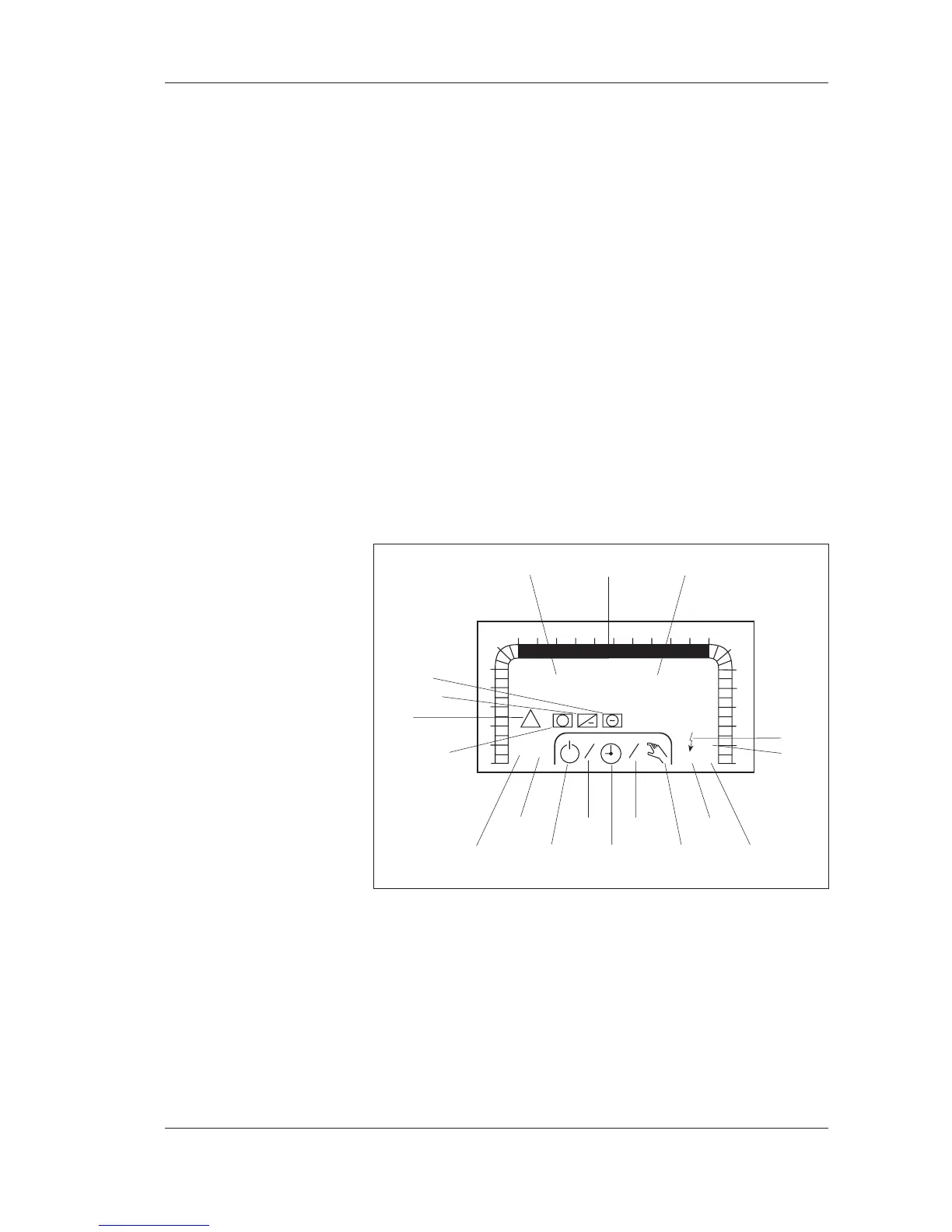TAC AB, 1998-10-23 0-004-7614-0 (GB), 3:1 (6)
TAC 2413 Handbook Using the operator’s panel
3 Using the operator’s panel
3.1 Introduction
This chapter will show you how to use the buttons of the
operator’s panel to read and set parameters, such as temperatures,
for example.
3.2 What is shown in the display window?
The display window provides you with information from the AHU
in the form of numbers and symbols.
The information in the display window
1
2
3
4
5
6
78910 121314151617
18
0
23
22
21
20
19
24
TF
TU WE TH FR SA
°C
12:00
P 00
MO
11
1
1
1
2
FF
Dx
Pv
Pk
!
+
+
%
SU
Parameter number 24 hour time bar Parameter value
cooling coil
supply air fan off timed operation manual pump,
control cooling coil
return air fan half speed full speed pump,
heating coil
electric
heat
DX
cooling
heating coil
heat
recovery
alarm
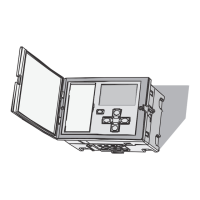