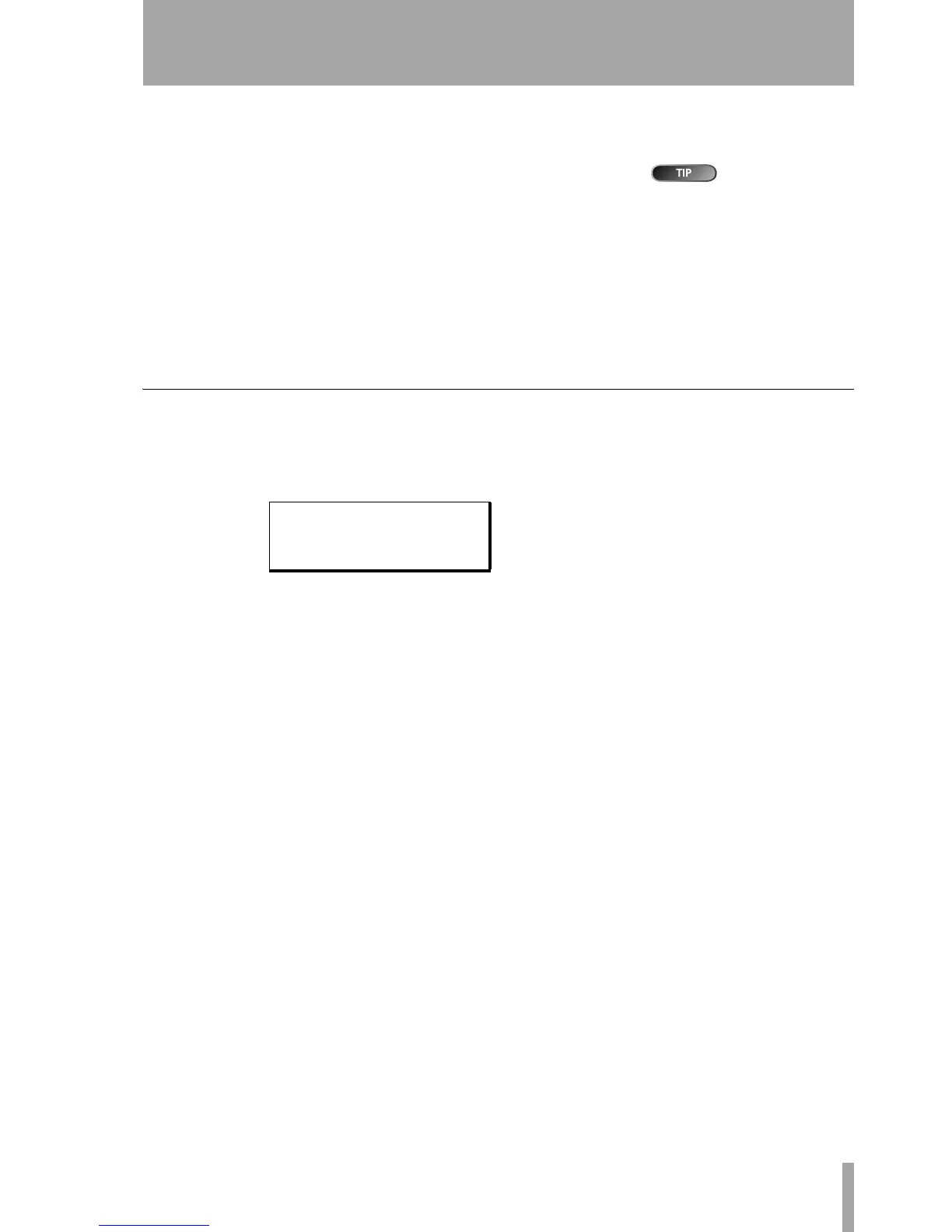Starting out with your DP-01
TASCAM DP-01 Owner’s Manual 19
Managing your songs
Erasing many songs at one time
You may want to select a number of songs for erasing.
This method of
working applies to
a few other operations (copying,
etc.) as well.
… Use the wheel to scroll up and down through the list of songs.
… Select a song for erasing using the INSERT key. A check mark (✔)
appears by the song title.
… De-select a song by using the SHIFTed INSERT (DELETE) key. The
check mark disappears.
… Press ENTER when you have selected all the songs to be erased. You are
asked if you are sure. Press
ENTER again to erase them, or EXIT to exit
the process without erasing them.
You can erase all the songs shown, and a new song is automatically cre-
ated. There is always at least one song on the partition.
Song information
It’s easy to see the title, working partition, and amount of time left for recording
from the “home screen”.
… From the home screen, press and hold the EXIT key. While you hold
down the
EXIT key, the display shows:
The current partition (
Part), song title (Song) and amount of time left
on the partition for recording (
RecRem) in minutes.
Other song operations
Other song operations are described in “Advanced song management” on
page 38.
-- Song Info. --
Part : Part01
Song : MYBLUES
RecRem: 1269 min
