
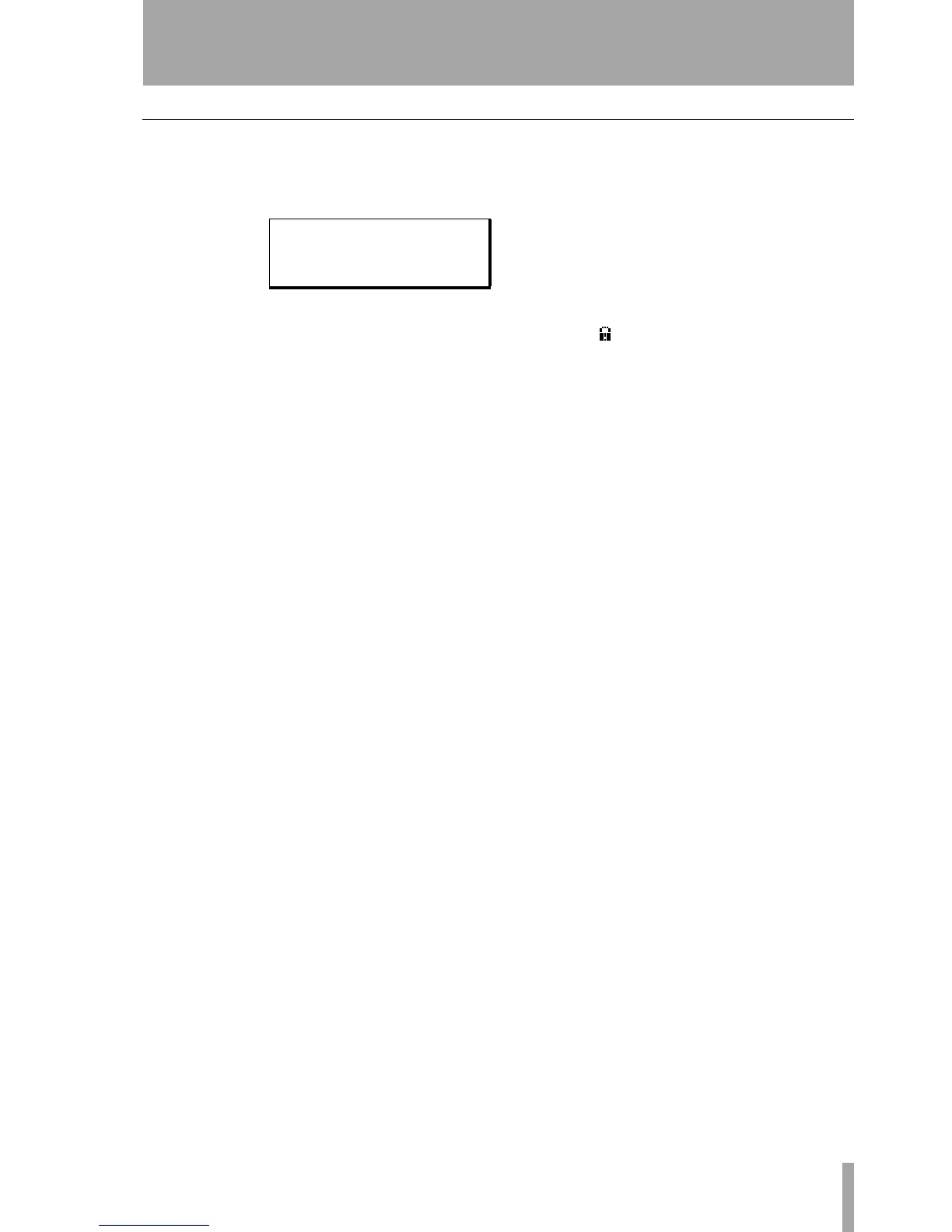 Loading...
Loading...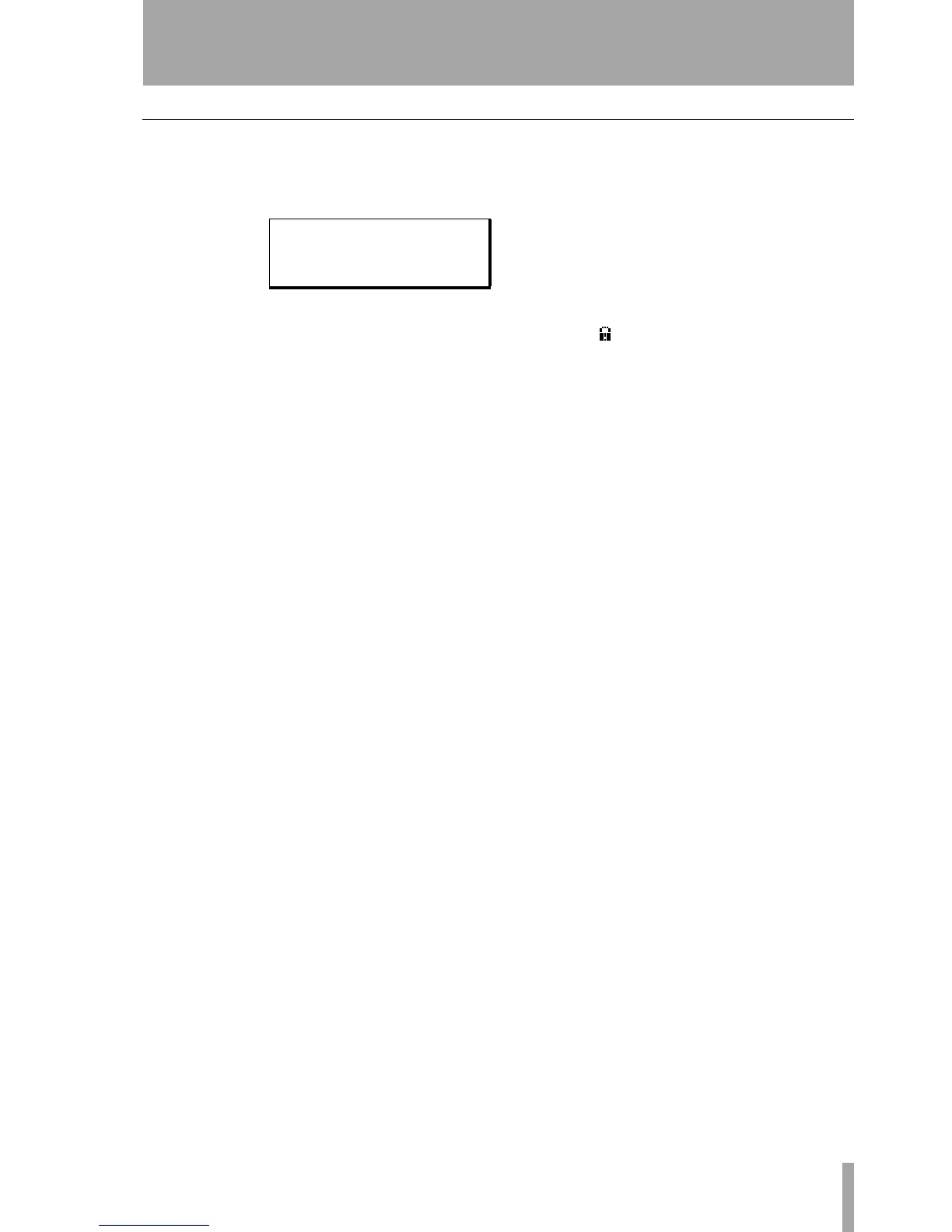
Do you have a question about the Tascam DP-01 and is the answer not in the manual?
| Tracks | 8 |
|---|---|
| Simultaneous Recording Tracks | 2 |
| Phantom Power | Yes |
| Display | LCD |
| Sampling Frequency | 44.1 kHz |
| A/D Resolution | 24-bit |
| D/A Resolution | 24-bit |
| Power Supply | AC adapter |
| Inputs | 2 x XLR/TRS combo |
| Outputs | Stereo RCA |
| EQ | 2-band per channel |
| Effects | Reverb |











