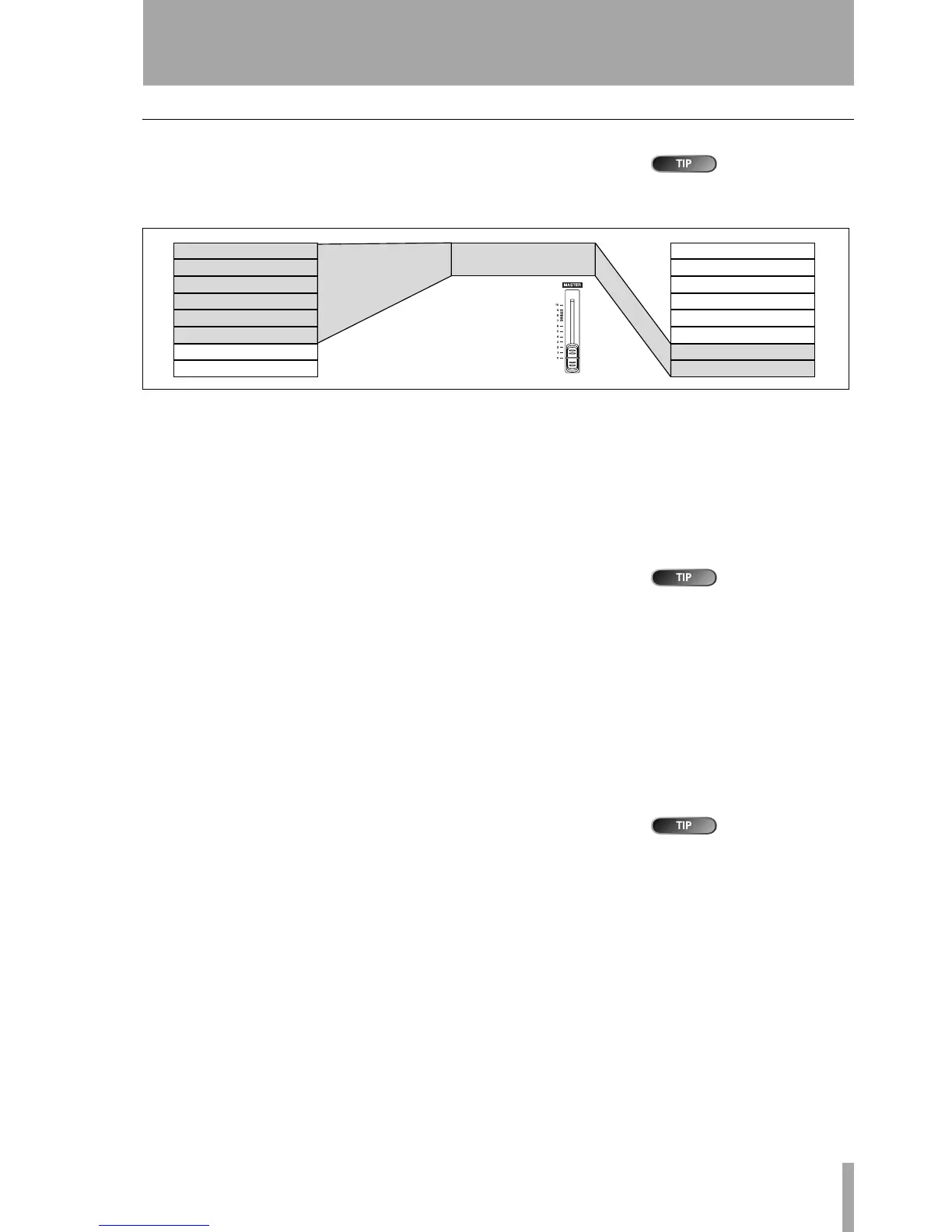Advanced techniques
TASCAM DP-01 Owner’s Manual 31
Bouncing
Bouncing
You can bounce to
one track, if you
want, but you will probably want
to bounce in stereo.
“Bouncing” on the DP-01 refers to the technique of mixing recorded tracks
through the
MASTER fader to a pair of unused tracks.
You might use a track bounce operation in the following situation:
You’ve recorded the drums in stereo, the bass and two rhythm guitars (one
acoustic and one electric) and an electric guitar lead line. There are two tracks
left. You’d like some stereo organ chops, and there are two lead vocal lines to
record, as well as at least one set of backing vocals. But there are only two
tracks left!
Happily, you can bounce everything through the stereo tracks, and record
them onto the two spare tracks.
You may want to
copy the song and
give it another name (see “Copy-
ing songs” on page 38) before
starting the bounce, so that you
can go back to the original if nec-
essary.
1 “Un-arm” (safe) the existing tracks so that you don’t accidentally
record over them.
2 Press the BOUNCE key (above the MASTER fader) so that it lights.
3 Arm the two tracks which will receive the mix.
4 Use the faders and mixer controls of the tracks you’re bouncing to cre-
ate a stereo mix.
5 Adjust the overall level of the mix using the MASTER fader. Watch the
meters on the two armed tracks to make sure they don’t overload.
6 When you’re ready, use PLAY and RECORD to record the mix onto the
two armed tracks from start to end, with no stops. “Safe” the armed
tracks.
You can also use
auto punch
recording (“Punching” on
page 29) to bounce only part of a
song between the IN and OUT
points.
… You can now record over the original tracks, playing along to the stereo
pair created from the bounce.
Figure 2.2: Bouncing tracks
1 Drums L
2 Drums R
MASTER(stereo)
3 Bass
4 Acoustic Guitar
5 E. Guitar 1
6 E. Guitar 2
7
8
1 Organ L
2 Organ R
3 Lead vox 1
4 Lead vox 2
5 Backing vox 1
6 Backing vox 2
7 Bounce mix L
8 Bounce mix R
B
O
U
N
C
E
