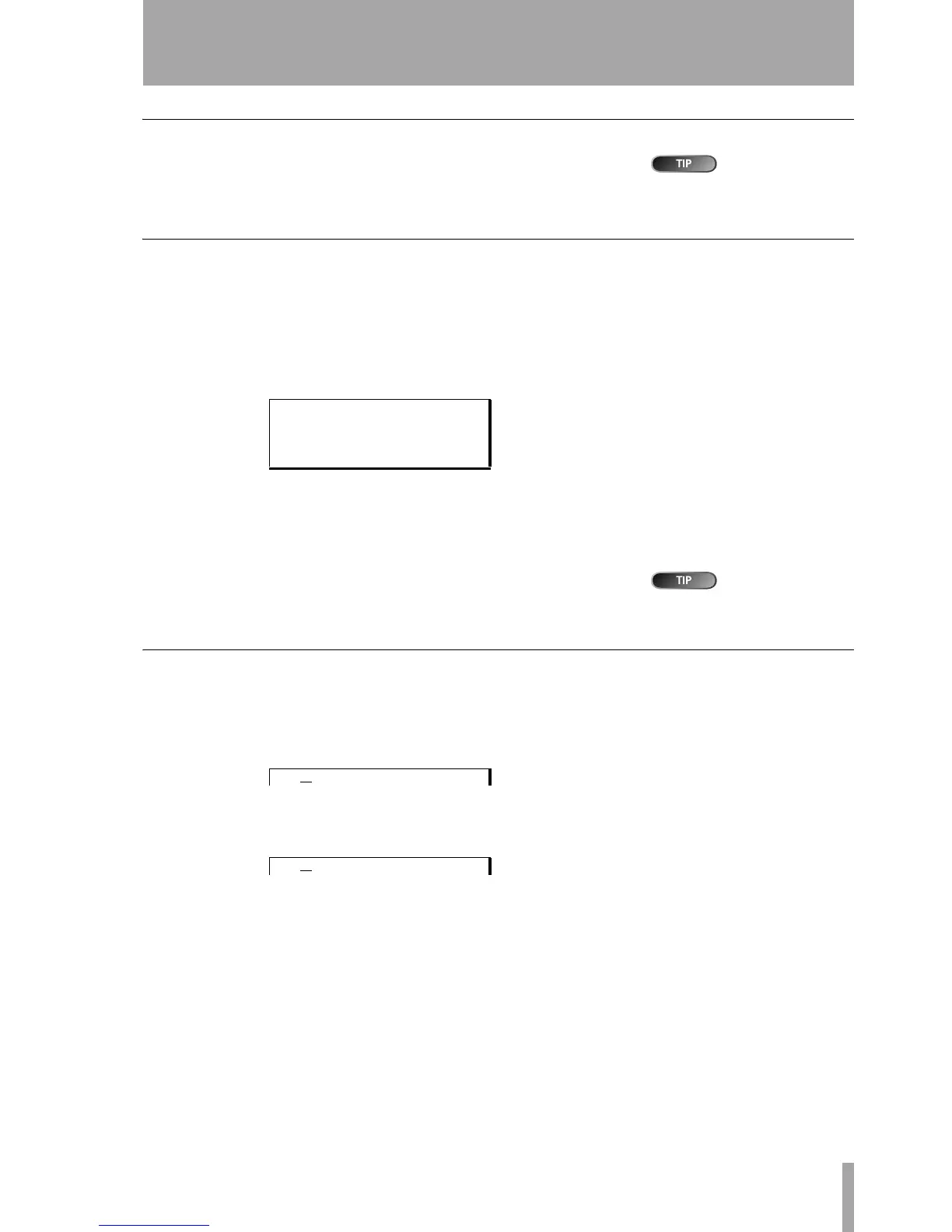Advanced techniques
TASCAM DP-01 Owner’s Manual 33
Working in bars & beats
Working in bars & beats
“Bars” are also
sometimes ref-
erred to as “measures”.
As well as working in minutes and seconds (as explained in detail in “Direct
location” on page 25), the DP-01 can work in musical bars and beats. This is
especially useful when working with external MIDI devices (see “Working with
MIDI” on page 35).
Tempo setting
For the bars/beats function to be useful, you must set up a tempo and time sig-
nature which allow the DP-01 to calculate where the bar and beat divisions fall,
based on the tempo of your song.
1 With playback stopped, press MENU and select the MIDI menu.
2 Select the TEMPO/T.SIG (tempo and time signature) action and press the
y key:
3 There are two parameters here, the tempo and the time signature. Use
the cursor and wheel to set these.
… The tempo is measured in beats per minute (bpm) and can be set from
20 to 250.
Most rock and pop
music is in 4/4
(with a few famous exceptions).
Waltzes are in 3/4.
… The time signature can be set with the number of beats to the bar (1
through 12) and the number of beats per whole note (1, 2, 4, or 8).
Selecting the time mode
Once the time signature and tempo are set, the DP-01 can map the bar and
beat divisions to the time.
To display bars and beats: On the “home” screen, move the cursor to
the
ABS field:
Turn the wheel clockwise.
ABS changes to BAR and the current position
in bars and beats is shown, with the tempo shown on the right of the
screen:
… With the cursor at BAR, turn the wheel counterclockwise to return to
the time-based display.
Location is performed in the same way as described in “Location” on
page 25, except that there are only two fields now; bars and beats.
Track editing is also performed in the same way as described in “About
track editing” on page 46, but because the editing points are now set
to a bars and beats-based position, the editing can be more “musical”.
- TEMPO/T.SIG -
Tempo / 120
Time Sig : 4/4
ABS 00:00:05:12
BAR
002-01 50
